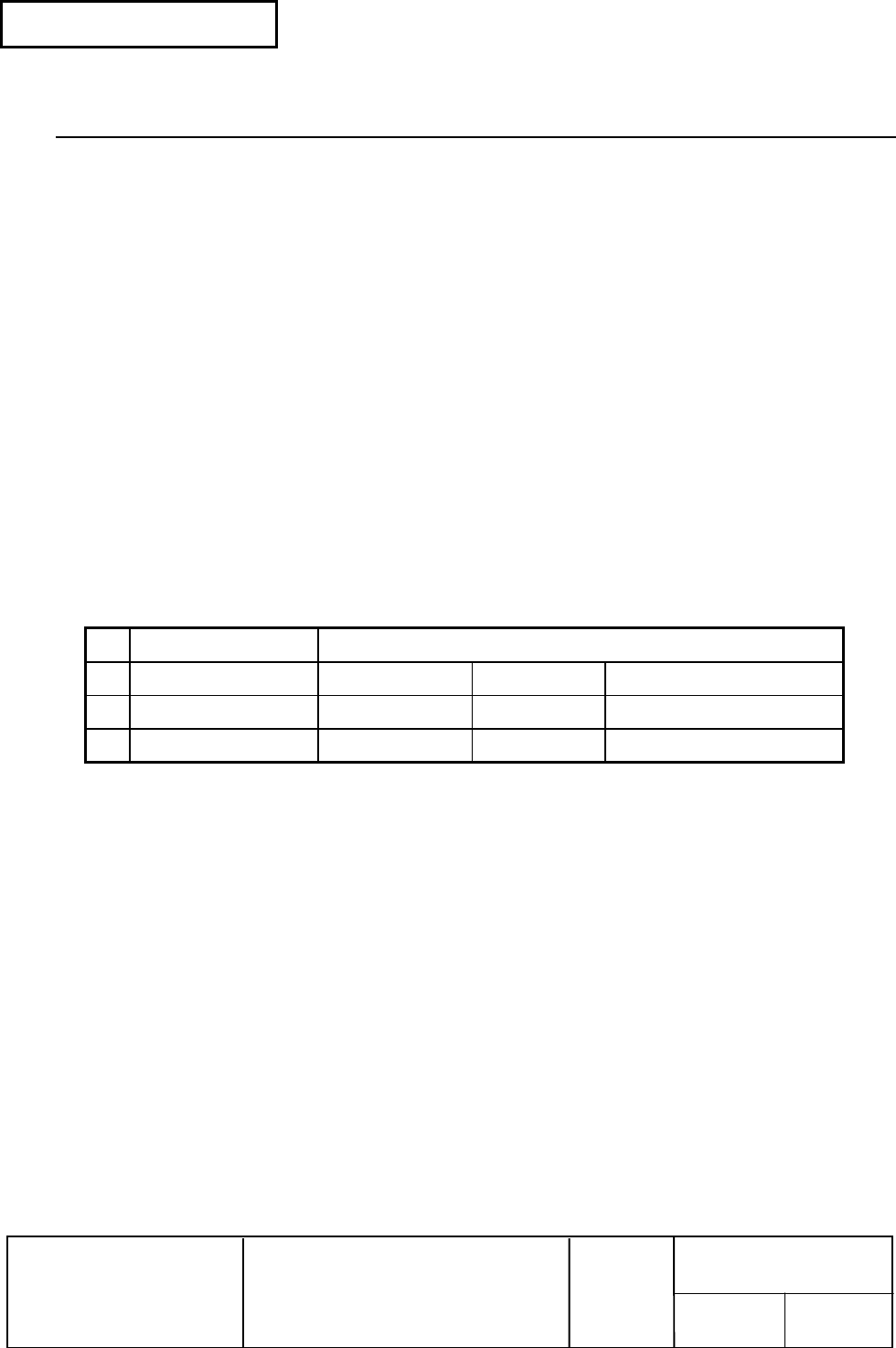
Confidential
EPSON
TITLE
SHEET
REVISION
NO.
SHEETNEXT
L
TM-U210 series
Specification
(STANDARD)
71 70
ESC ∗
∗∗
∗ m nL nH d1...dk
[Name] Select bit-image mode
[Format] ASCII ESC ∗ m n
L nH d1...dk
Hex 1B 2A m n
L nH d1...dk
Decimal 27 42 m n
L nH d1...dk
[Range] m = 0, 1
0 ≤ n
L ≤ 255
0 ≤ n
H ≤ 3
0 ≤ d ≤ 255
[Description] Selects a bit-image mode using m for the number of dots specified by n
L and nH
• Divide the number of dots to be printed by 256. The interger answer is n
H and the
remainder is n
L. Therefore, the number of dots in the horizontal direction is
calculated by n
L + 256 × nH.
• If the bit-image data input exceeds the number of dots to be printed on a line, the
excess data is ignored.
• d indicates the bit-image data. Set a corresponding bit to 1 to print a dot or to 0 to
not print a dot.
• The bit-image modes selectable by m are as follows.
Horizontal Direction
m No. of Vertical Dots Dot Density Adjacent Dot Maximum number of dots
0 8 Single Density Permitted 200
1 8 Double Density Prohibited 400
[Notes] • If the values of m and nH are out of the specified range, the data following is
processed as normal data.
• After printing a bit image, the printer returns to normal data processing mode.


















