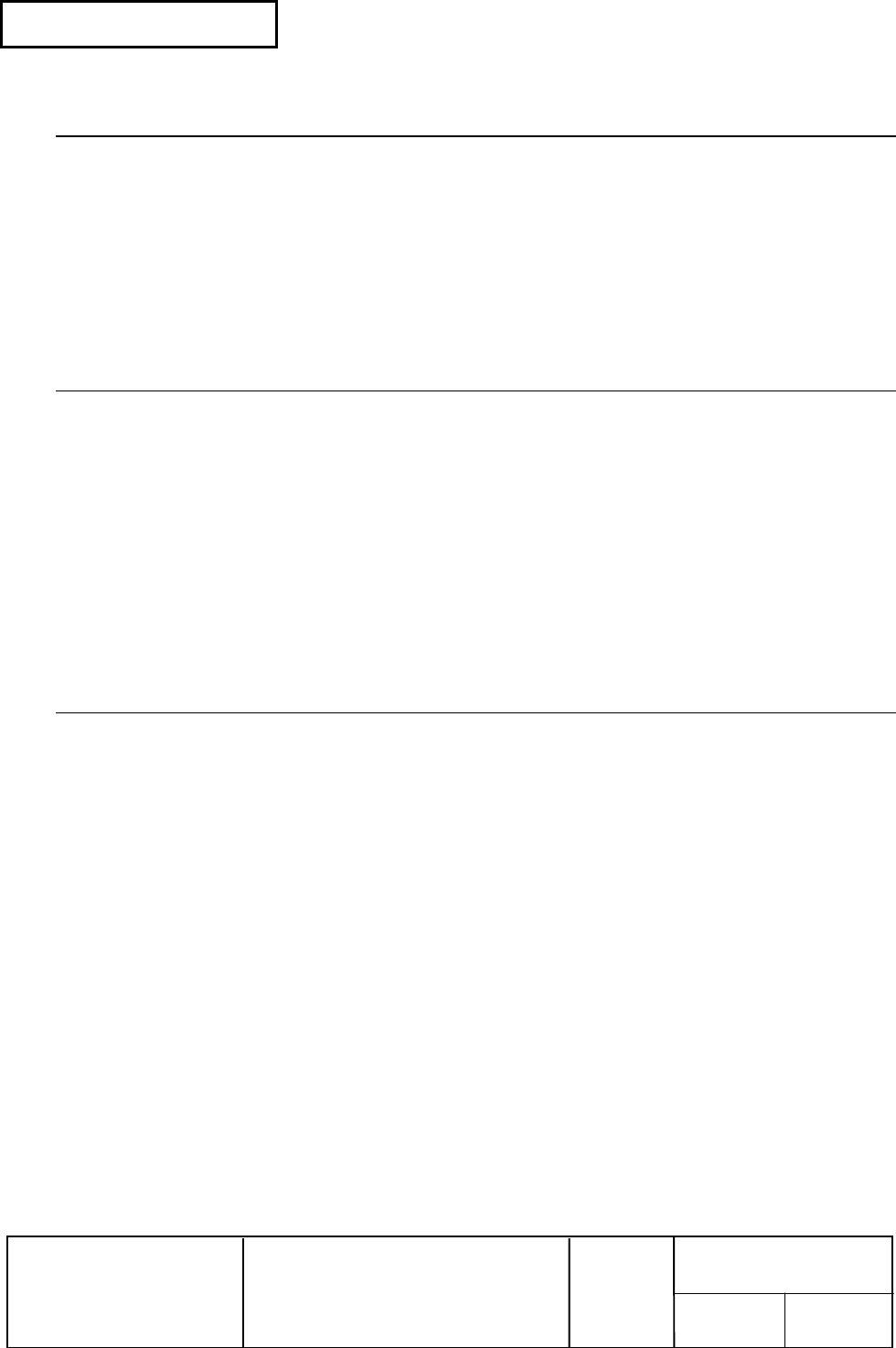
Confidential
EPSON
TITLE
SHEET
REVISION
NO.
SHEETNEXT
L
TM-U210 series
Specification
(STANDARD)
73 72
ESC 2
[Name] Select default line spacing
[Format] ASCII ESC 2
Hex 1B 32
Decimal 27 50
[Description] Selects default (1/6-inch) line spacing.
[Reference] ESC 3
ESC 3 n
[Name] Set line spacing
[Format] ASCII ESC 3 n
Hex 1B 33 n
Decimal 27 51 n
[Range] 0 ≤ n ≤ 255
[Description] Sets the line spacing to [n × 0.176 mm {1/144 inches}].
[Default] n = 24 (1/6 inch)
[Reference] ESC 2
ESC <
[Name] Return home
[Format] ASCII ESC <
Hex 1B 3C
Decimal 27 60
[Description] Moves the print head to the standby position.
[Notes] • The print head first moves to the left-most position, then to the right-most
position, and then to the left-most position again.
• The left-most end is detected by the home position sensor.
• Since the home position is detected when this command is executed, the printing
position may shift after this command is executed.


















