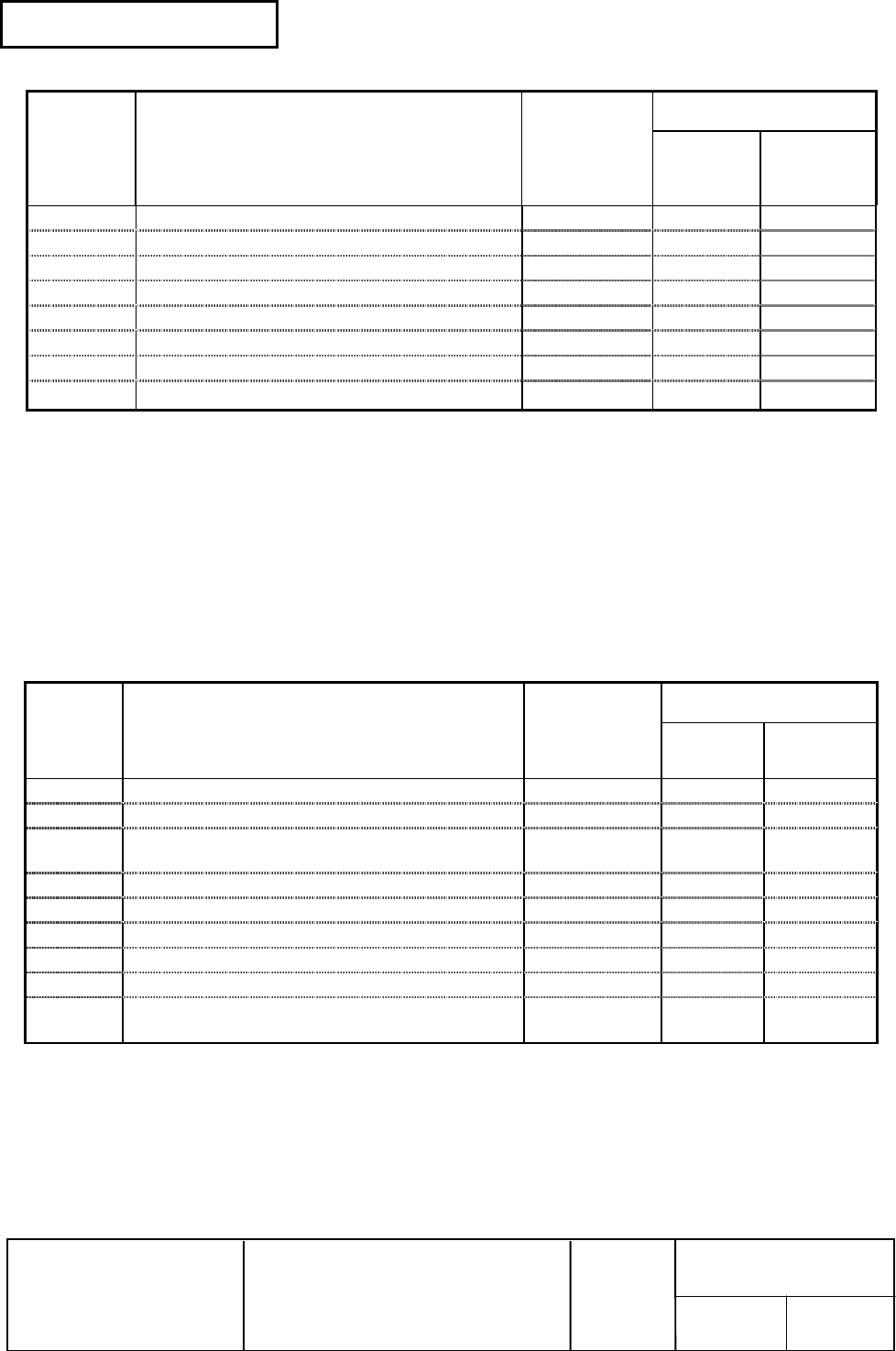
Confidential
EPSON
TITLE
SHEET
REVISION
NO.
SHEETNEXT
L
TM-U210 series
Specification
(STANDARD)
27 26
Command
Classification(*1)
Command Name
Valid
command
when the
reception
buffer capacity
is 40 bytes *2
Execution
Command
Setting
Command
ESC t
Select character code table
{
ESC {
Turn upside-down printing mode on/off
{
GS ( A
Execute test print
{
GS I
I I
I
Transmit printer ID
{
GS V
Feed paper for cutting position
{
GS a
Enable/disable Automatic Status Back
{ {
GS r
Transmit status
{
GS z 0
Set on-line recovery wait time
{
*1: There are two major classifications for comand, as follows:
Execution command: Executes printer functions. Does not affect the following data.
Setting command: Sets the printer's operational conditions. The printer status is retained
by flag, and the command affects the following data.
{ marks in the table above show whether the command is an execution or setting command.
*2: Commands are effective only when the space in the receive buffer is set to 40 bytes (Setting by
DIP switch 1-2 on).
2) Commands that are effective for TM-U200 type
Japanese Kanji model / Chinese Kanji model / Taiwanese Kanji model only
Command
Classification (*1)
Command Name
Valid command
when the
reception buffer
capacity is 40
bytes *2
Execution
Command
Setting
Command
FS !
Set print mode(s) for Kanji characters
{
FS &
Select Kanji character mode
{
FS −
−−
−
Turn underline mode on/off for Kanji
characters
{
FS .
Cancel Kanji character mode
{
FS 2
Define user-defined Kanji characters
{
{
FS ?
Cancel user-defined Kanji characters
{
{
FS C
Select Kanji character code system
{
FS S
Set left-and right-side Kanji character spacing
{
FS W
Turn quadruple-size mode on/off for Kanji
characters
{


















