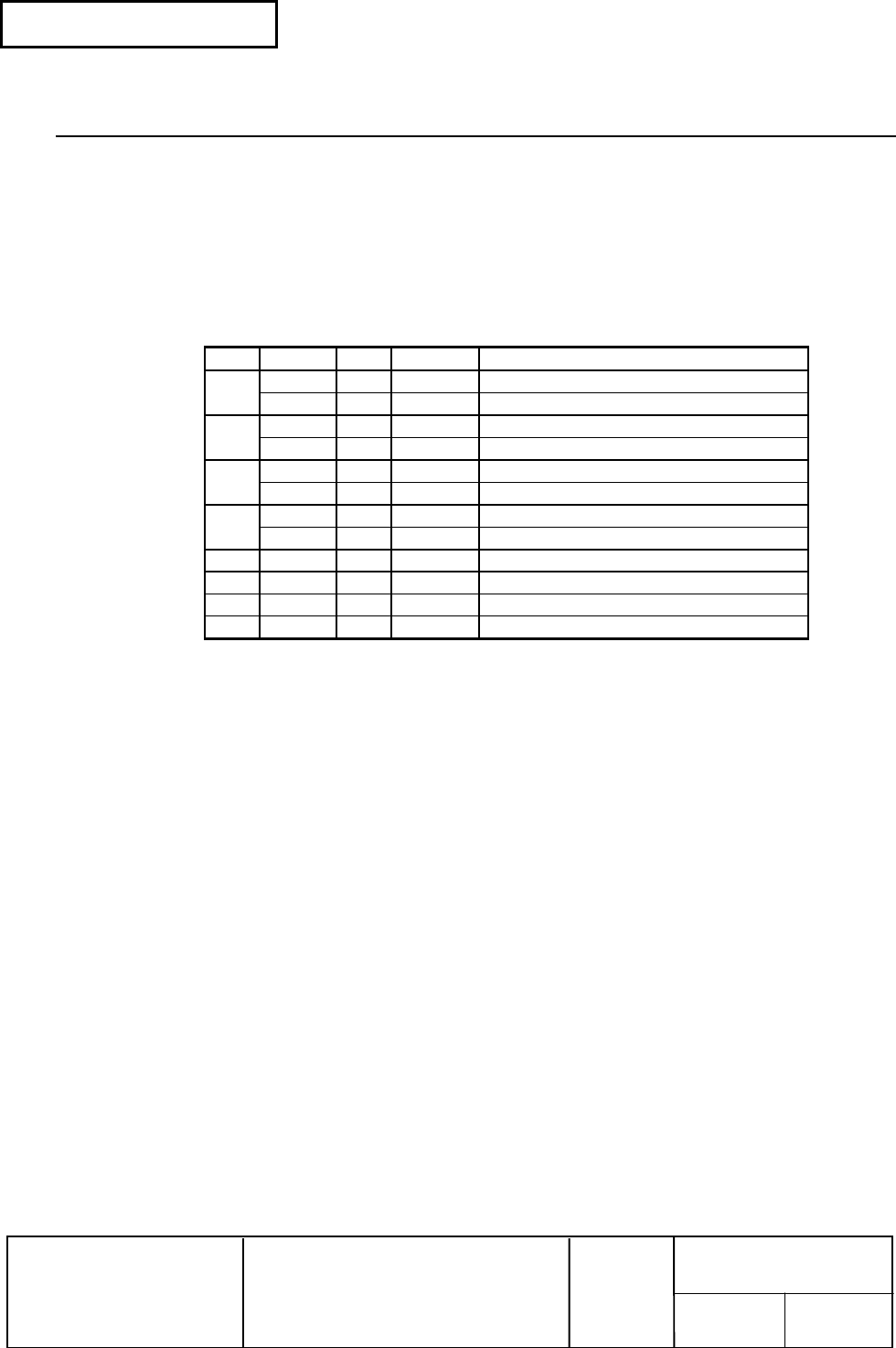
Confidential
EPSON
TITLE
SHEET
REVISION
NO.
SHEETNEXT
L
TM-U210 series
Specification
(STANDARD)
82 81
ESC c 3 n
[Name] Select paper detector(s) to output paper end signals
[Format] ASCII ESC c 3 n
Hex 1B 63 33 n
Decimal 27 99 51 n
[Range] 0 ≤ n ≤ 255
[Description] Selects paper detector(s) to output paper end signals, using n as follows:
Bit Off/On Hex Decimal Function
0 Off 00 0 Paper roll near end sensor disabled.
On 01 1 Paper roll near end sensor enabled.
1 Off 00 0 Paper roll near end sensor disabled.
On 02 2 Paper roll near end sensor enabled.
2 Off 00 0 Paper roll end detector disabled.
On 04 4 Paper roll end detector enabled.
3 Off 00 0 Paper roll end detector disabled.
On 08 8 Paper roll end detector enabled.
4 - - - Undefined
5 - - - Undefined
6 - - - Undefined
7 - - - Undefined
[Notes] • This command is available only with parallel interface.
• It is possible to select multiple detectors to output signals. Then, if any of the
detectors detect a paper end, the paper end signal is output.
• The detector is switched when executing this command. Because of this, the
paper-out signal switching may delay depending on the receive buffer state.
• The paper near-end sensor is an option; therefore, if the sensor is not installed,
the sensor always detects that paper is loaded, not near-end.
[Default] n = 15


















