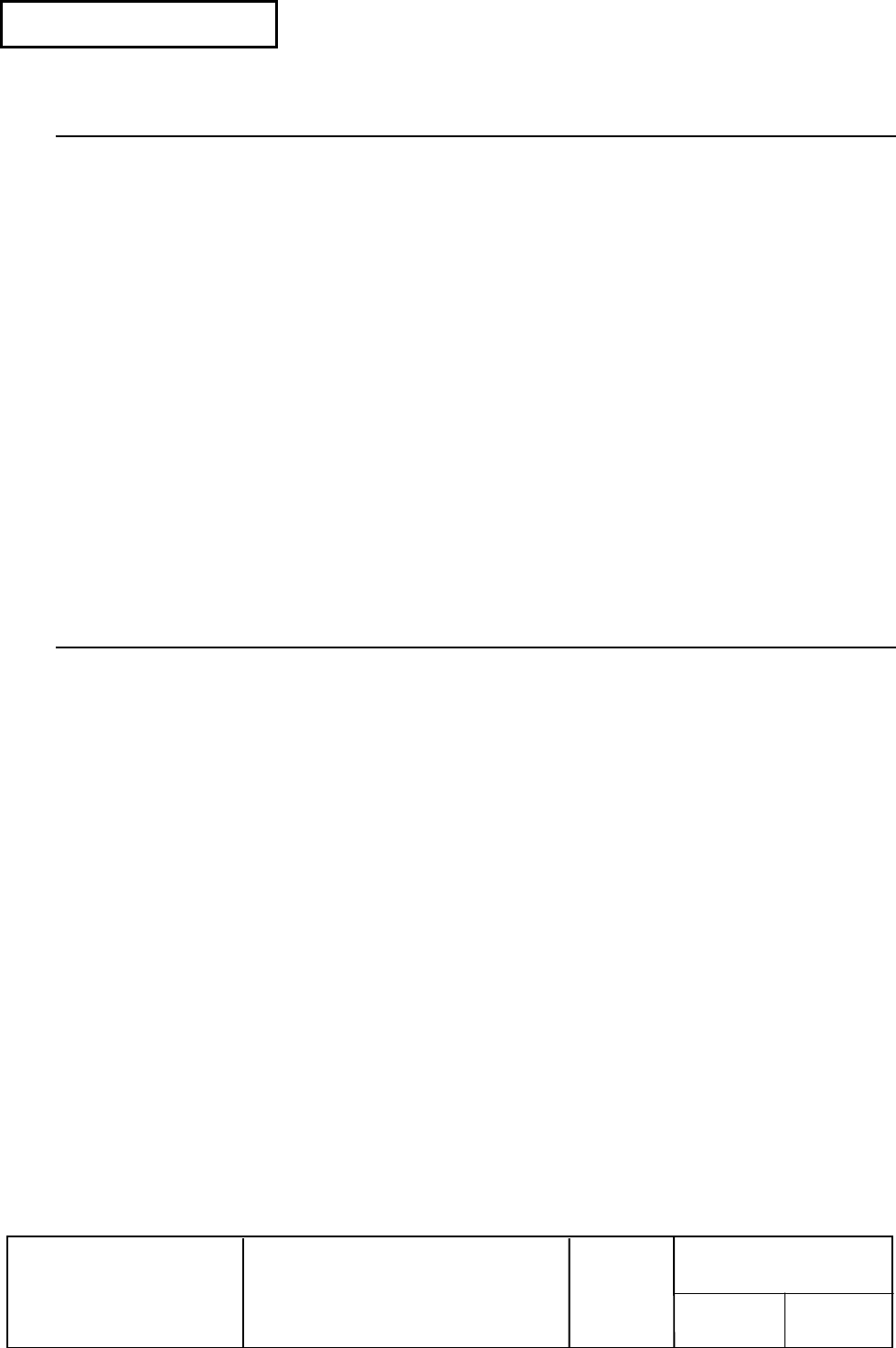
Confidential
EPSON
TITLE
SHEET
REVISION
NO.
SHEETNEXT
L
TM-U210 series
Specification
(STANDARD)
84 83
ESC c 5 n
[Name] Enable/disable panel buttons
[Format] ASCII ESC c 5 n
Hex 1B 63 35 n
Decimal 27 99 53 n
[Range] 0 ≤ n ≤ 255
[Description] Enables or disables the panel buttons.
• When the LSB of n is 0, the panel buttons are enabled.
• When the LSB of n is 1, the panel buttons are disabled.
[Notes] • Only the least significant bit of n is valid.
• When the panel buttons are disabled, no buttons on the panel are usable. If
"disabled" is set, the paper FEED button no longer functions. However, when
loading roll paper, if the paper loading wait time has been set with GS z 0, the
paper FEED button can be used to feed the paper forward within the set time.
• For this printer, "panel switch" refers to the FEED button.
[Default] n = 0
ESC d n
[Name] Print and feed n lines
[Format] ASCII ESC d n
Hex 1B 64 n
Decimal 27 100 n
[Range] 0 ≤ n ≤ 255
[Description] Prints the data in the print buffer and feeds n lines.
[Notes] • This command sets the print starting position to the beginning of the line.
• The maximum paper feed amount is 40 inches. If the specified amount exceeds
40 inches, the paper feed amount is automatically set to 40 inches.
• This command has no effect on the line feed amount set by the ESC 2 command
or the ESC 3 command.
[Reference] ESC e


















