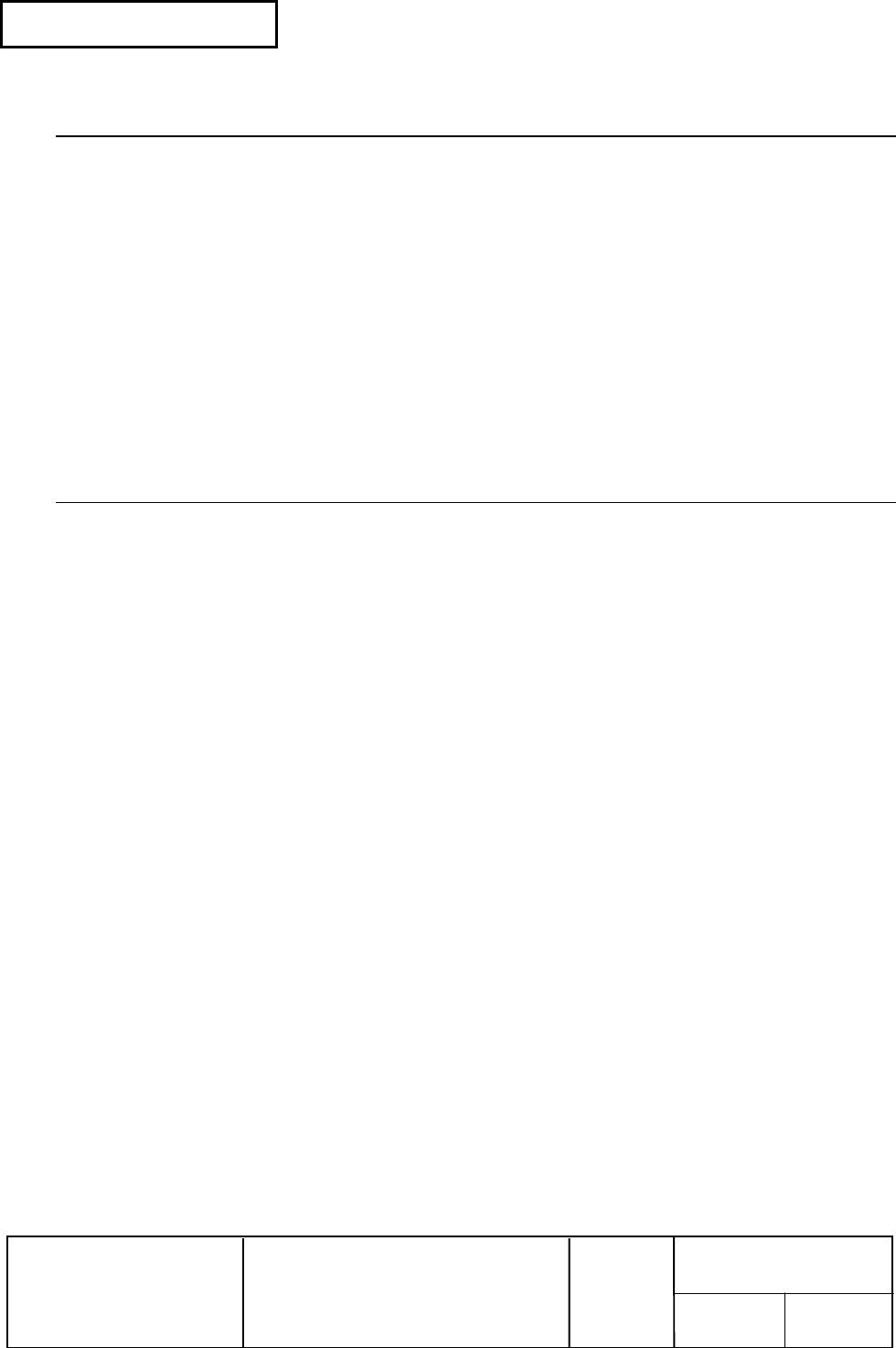
Confidential
EPSON
TITLE
SHEET
REVISION
NO.
SHEETNEXT
L
TM-U210 series
Specification
(STANDARD)
63 62
CR
[Name] Print and carriage return
[Format] ASCII CR
Hex 0D
Decimal 13
[Description]
➀ For the serial interface model
• This command prints the data in the print buffer and does not feed the paper.
➁ For the parallel interface model
• When auto-line feed is enabled, this command functions in the same way as LF.
When auto-line feed is disabled, this command is disregarded.
[Note] Sets the print starting position to the beginning of the line
[Reference] LF
DLE EOT n
[Name] Real-time status transmission
[Format] ASCII DLE EOT n
Hex 10 04 n
Decimal 16 4 n
[Range] 1 ≤ n ≤ 4
[Description] Transmits the selected printer status specified by n in real time, according to the
following parameters:
n = 1: Transmit printer status
n = 2: Transmit offline status
n = 3: Transmit error status
n = 4: Transmit paper roll sensor status
[Notes] ∗ The status is transmitted whenever the data sequence <10>H<04>H<n> (1 ≤ n ≤
4) is received. For example,
In ESC ∗
∗∗
∗ m n
L nH [d] nL+256nH, d1=<10>H, d2=<04>H, d3=<1>H
∗ This command should not be used within the data sequence of another
command that consists of 2 or more bytes. For example,
If you attempt to transmit ESC 3 n to the printer, but DTR (DSR for the host
computer) goes to MARK before n is transmitted and then DLE EOT 3 interrupts
before n is received, the code <10>H for DLE EOT 3 is processed as the code
for ESC 3 <10>H.
• The printer executes this command upon receiving it.
• When transmitting status, the printer transmits only 1 byte without confirming the
condition of the DSR signal.
• This command is executed even when the printer is offline, the receive buffer is
full, or there is an error status with serial interface mode.
• With parallel interface mode, this command cannot be executed when the printer
is busy. This command is executed even when the printer is offline or there is
an error status when DIP switch 1-8 is on with parallel interface mode.


















