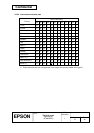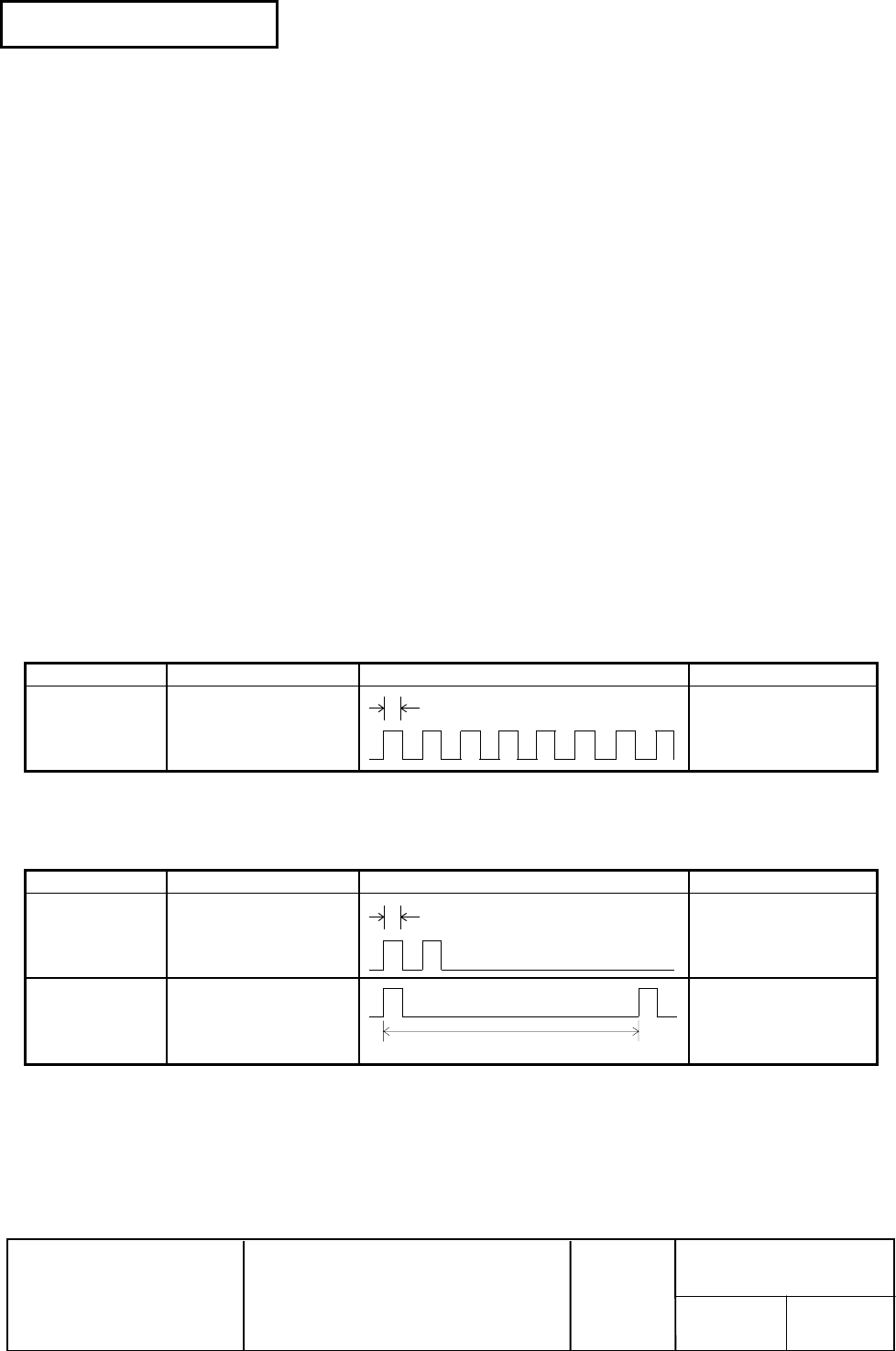
Confidential
EPSON
TITLE
SHEET
REVISION
NO.
SHEETNEXT
L
TM-U210 series
Specification
(STANDARD)
50 49
3.4 Panel LED Indicators
3.4.1 Panel LED indicators
(1) Power supply (POWER) LED: Green
ON: Power supply is stable.
OFF: Power supply is not stable.
(2) Paper roll near-end (PAPER OUT) LED: Red
ON: Near-end or end of paper roll is detected. (*1)
OFF: Adequate paper remains on the paper roll (normal condition).
Blinking: Waiting for recavery to online status after automatic paper feeding. Or for
restarting test printing on paper roll.
*1: A near-end detector is optionally installed. A printer which does not have the detector
always indicates the normal condition.
(3) Error (ERROR) LED: Red
ON: Offline (except during paper feeding using the FEED button and during the
self-test).
Blinking: Error state. (See Section 3.5, Error Processing)
OFF: Normal operation.
3.5 Error Processing
3.5.1 Error types
1) Error that is automatically recovered
Table 3.5.1 Automatically Recoverable Error
Error Description ERROR LED blinking pattern Recovery
Print head
temperature
error (*)
Print head
temperature is
extremely high.
approx. 160 ms
Automatically
recovers when the
print head
temperature falls.
(*) A print head temperature error is not abnormal.
2) Errors that may be recovered via commands
Table 3.5.2 Command-recoverable Errors
Error Description ERROR LED blinking pattern Recovery
Home position
detection error
(mechanical
error)
Home position
cannot be detected
due to a paper jam
or other problem.
approx. 160 ms
Recovers using
DLE ENQ 2.
Autocutter
error (f
or type B
and type A
)
Abnormality in the
auto cutter.
Approximately 2.56 s
Recovers using
DLE ENQ 2.