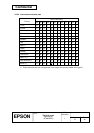Confidential
EPSON
TITLE
SHEET
REVISION
NO.
SHEETNEXT
L
TM-U210 series
Specification
(STANDARD)
54 53
3.8 Paper Detectors
The printer has the following paper detectors:
• Paper roll end detector
• Paper roll near-end detector (Optional)
3.8.1 Detectors and LED indicators
(1) Roll paper end detector
This detector is located in the roll paper path. This detector detects paper out. When the
paper out is detected, the PAPER OUT LED lights.
(2) Paper roll near-end detector (optional)
This sensor is installed on the paper roll supply device. It detects a paper near-end by
monitoring the paper roll diameter. The PAPER OUT LED lights when the paper roll
diameter becomes sufficiently small.
3.8.2 Detectors and printing
When the printer detects a paper-end, it stops or continues printing, depending on the ESC c
4 command setting. The roll paper detector always halts printing when there is no paper.
3.9 Buffer-full Printing
When subsequent data is received after the printer processes one line of data in the print buffer,
the printer automatically prints the processed line and feeds the paper by one line.
3.10 Loading the Paper Roll (Refer to 6.3, Command Descriptions, GS z 0 t1 t2)
3.10.1 For type B/D
Make sure to load the paper roll correctly according to the description on the caution label which is
attached inside the printer cover.
After you insert the paper in the paper entrance, the printer loads the paper automatically; then
close the cover. Confirm that the PAPER OUT LED is flashing, and then press the FEED button.
The PAPER OUT LED stops flashing and the printer goes back on-line, ready to print. When you
close the printer cover and press the FEED button, the PAPER OUT LED turns off and the printer
goes to online status.
3.10.2 For type A
Make sure to load the paper roll correctly according to the description on the caution label
attached inside of the printer.
After you insert the paper in the paper entrance, the printer loads the paper automatically; then
insert the tip of the journal paper in the slit in the spool of the take up unit and cut the receipt with a
manual cutter.
When closing the autocutter unit and the printer cover after loading the paper, the printer goes to
online status automatically.