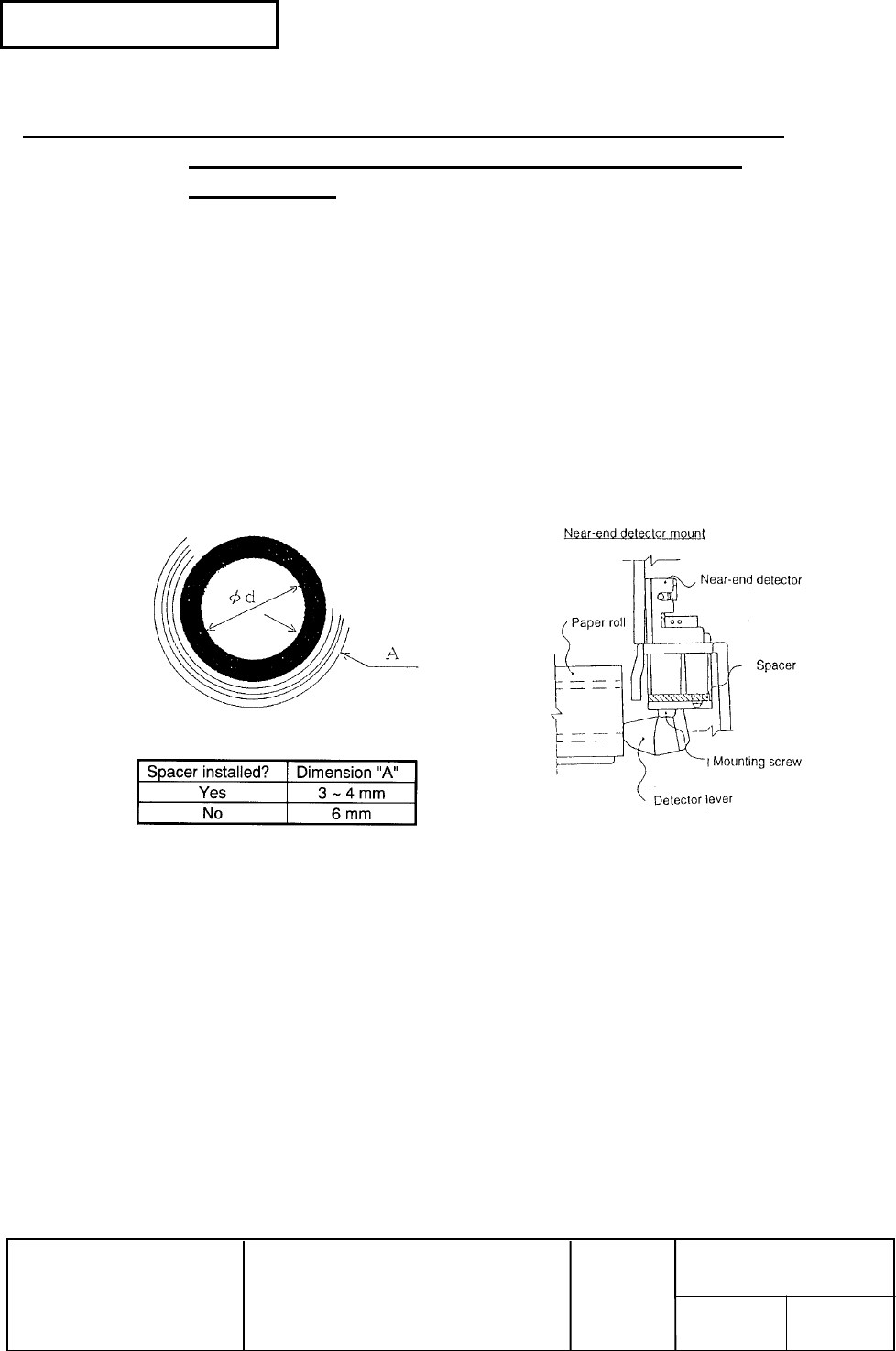
Confidential
EPSON
TITLE
SHEET
REVISION
NO.
SHEETNEXT
L
TM-U210 series
Specification
(STANDARD)
App.6 App.5
APPENDIX B: INSTALLING THE NEAR-END DETECTOR AND
ADJUSTING THE AMOUNT OF ROLL PAPER
REMAINING
The near-end detector is mounted in place on the printer case by using the mounting screw provided.
Because the amount of paper remaining on a roll differs according to the inner and outer diameters
of the core of the roll, the spacer provided can be used to adjust the amount remaining within the
range indicated below. The spacer is tightened along with the tightening screws, as shown in the
diagram below.
1) The inner diameter of the core should be from 10.5 mm to 12.5 mm {0.41 to 0.49”}. (Refer to
Section 1.4, "Roll Paper Supply Unit.")
2) Select the amount of adjustment needed, given the thickness of the core (including honeycomb
cores).
3) The spacer can be used to set the amount remaining ("A"), including the thickness of the paper
roll core.
* Honeycomb core: A core that resembles a honeycomb.
{0.12
∼
0.16”}
{0.24”}
Notes:
1. Because the values listed for "A" in the table are calculated values, there may be some
deviation among individual units.
2. When the last portion of a roll of paper bears red markings at the end, the marking is
sometimes an adhesive that pulls the entire paper roll up. In this case, the values
shown in the table above do not properly correspond to the amount of paper remaining.
3. After installing the near-end detector, make sure that the detection lever moves
smoothly.
4. If the roll of paper easily comes loose due to the quality of the paper, etc., incorrect
detection of the end of the paper may result.


















