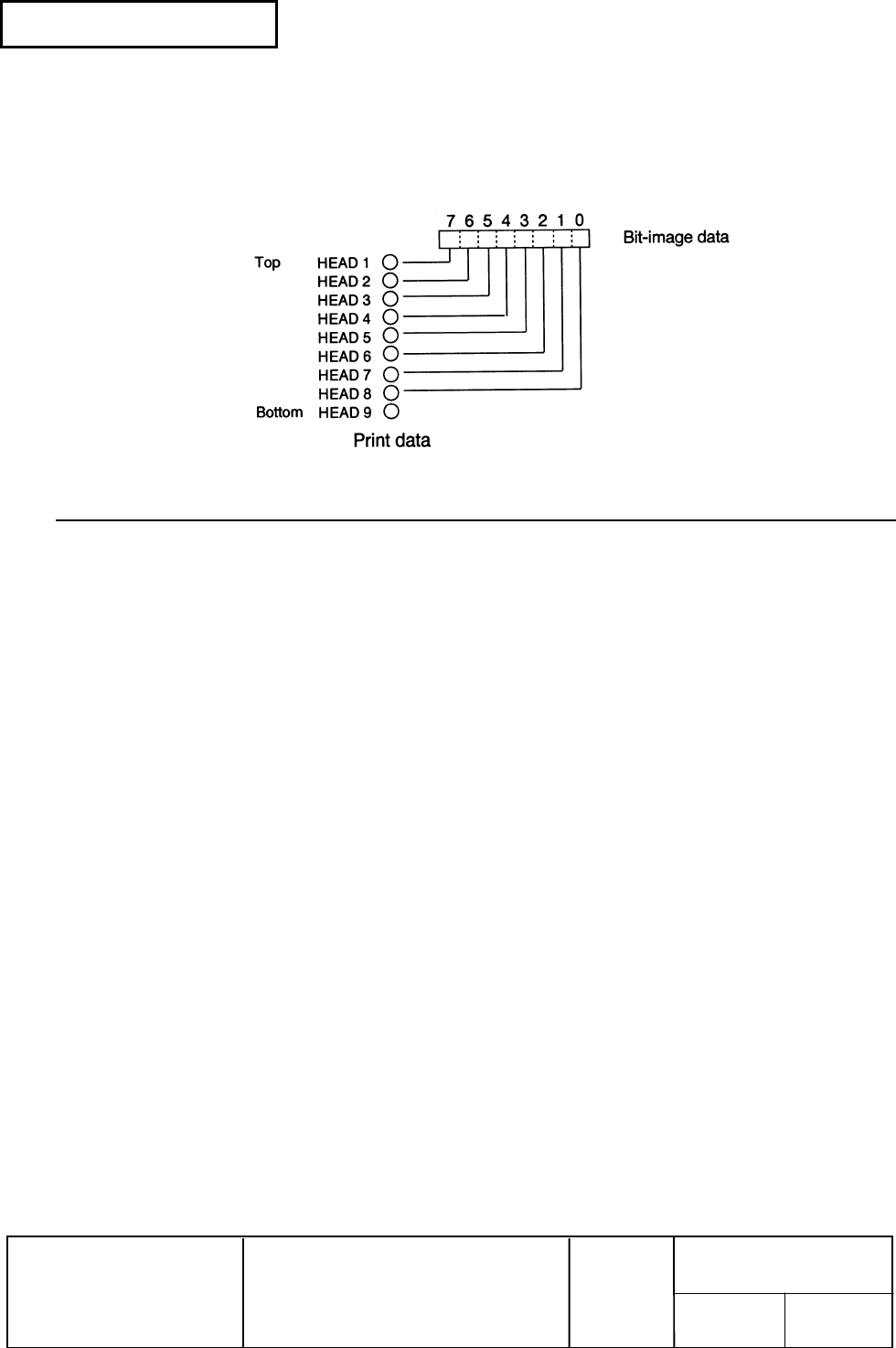
Confidential
EPSON
TITLE
SHEET
REVISION
NO.
SHEETNEXT
L
TM-U210 series
Specification
(STANDARD)
72 71
• The relationship between the image data and the dots to be printed is as follows.
ESC −
−−
− n
[Name] Turn underline mode on/off
[Format] ASCII ESC − n
Hex 1B 2D n
Decimal 27 45 n
[Range] n = 0, 1, 48, 49
[Description] Turns underline mode on or off,
• When n = 0 or 48, underline mode is turned off.
• When n = 1 or 49, underline mode is turned on.
[Notes] • Underlines can be printed for all characters, but not for the space set by HT.
• This command and ESC ! turn underline mode on or off in the same way.
• If n is out of the specified range, this command is ignored.
• The underline setting by this command does not affect the Kanji character
printing.
[Default] n = 0
[Reference] ESC !


















