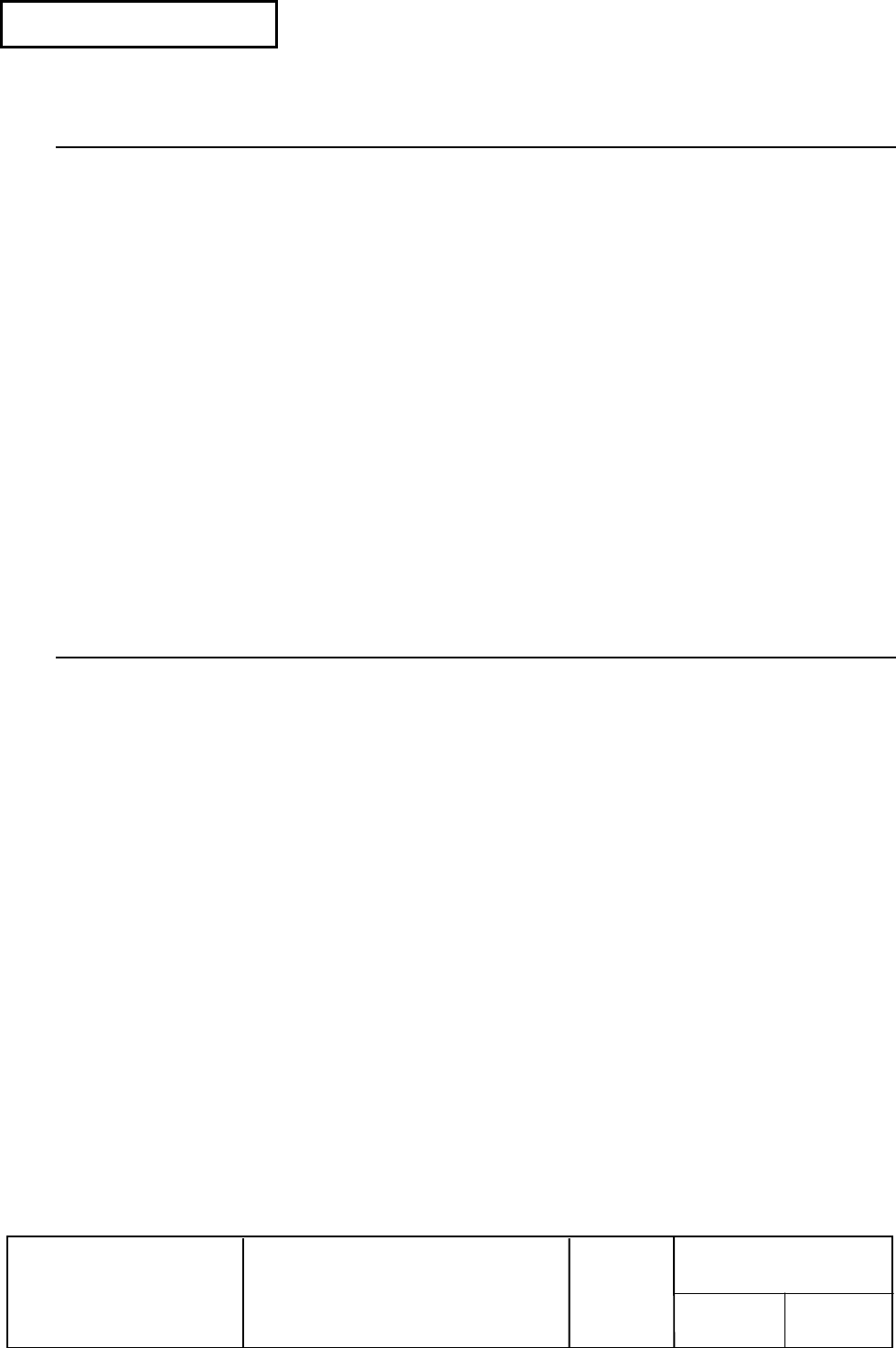
Confidential
EPSON
TITLE
SHEET
REVISION
NO.
SHEETNEXT
L
TM-U210 series
Specification
(STANDARD)
75 74
ESC ? n
[Name] Cancel user-defined characters
[Format] ASCII ESC ? n
Hex 1B 3F n
Decimal 27 63 n
[Range] 32 ≤ n ≤ 126
[Description] Cancels user-defined characters.
[Notes] • This command is valid only when the receive buffer capacity is 40 bytes (when
DIP switch 1-2 is on).
• This command cancels the pattern defined for the character code specified by n
After the user-defined characters is canceled, the corresponding pattern for the
internal character is printed.
• This command deletes the defined pattern for the specified code in the character
font selected by the "ESC !" command.
• If a user-defined character has not been defined for the specified character code,
the printer ignores this command.
[Reference] ESC &, ESC %
ESC @
[Name] Initialize printer
[Format] ASCII ESC @
Hex 1B 40
Decimal 27 64
[Description] Clears the data in the print buffer and resets the printer mode to the mode that was
in effect when the power was turned on.
[Notes] • The DIP switch settings are not checked again.
• The data in the receive buffer is not cleared.


















