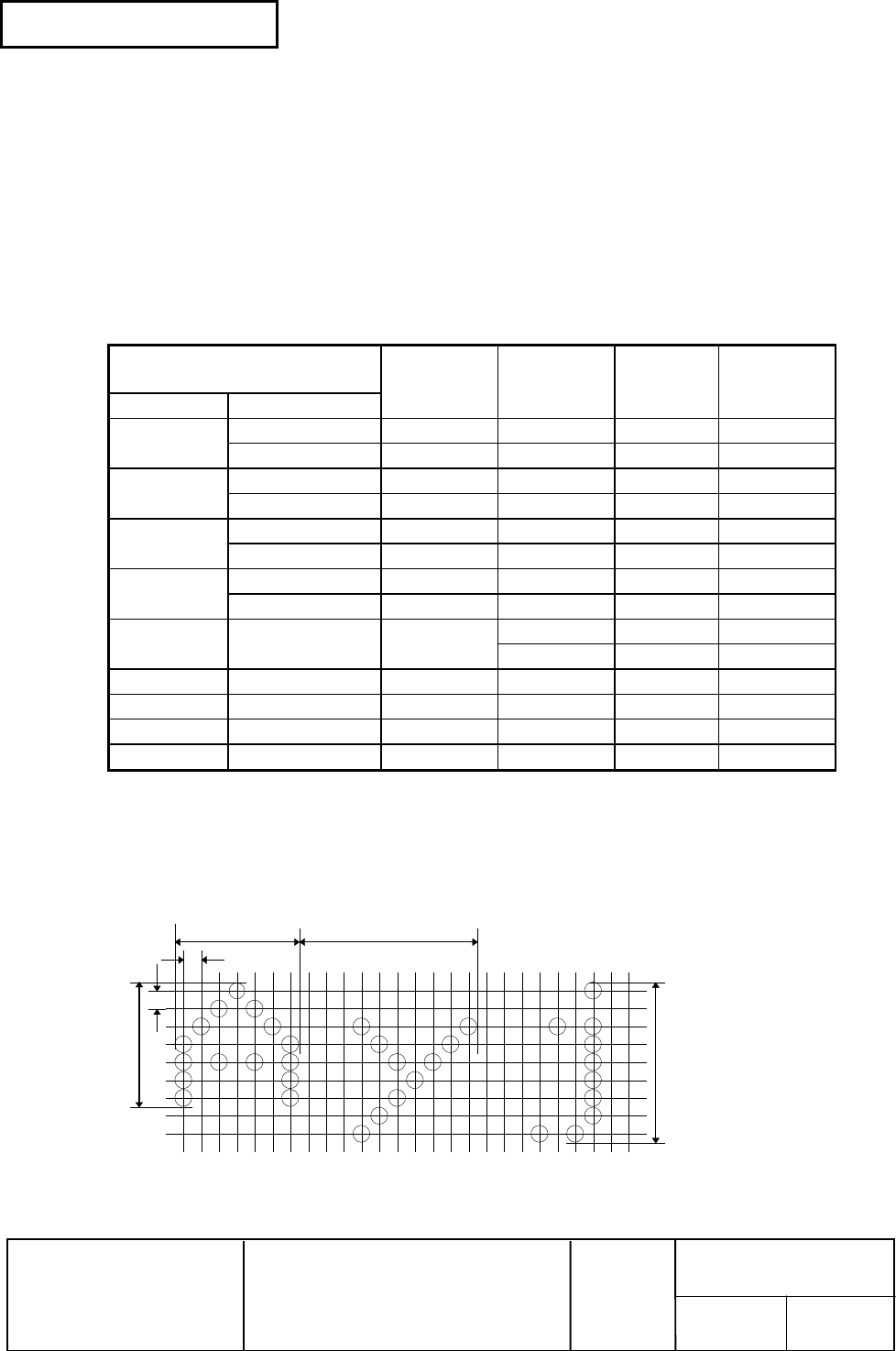
Confidential
EPSON
TITLE
SHEET
REVISION
NO.
SHEETNEXT
L
TM-U210 series
Specification
(STANDARD)
2 3
(2) Character configuration
7 × 9
9 × 9
16 × 16 (for the multilingual supporting model)
Thai characters: 7 × 27 (for the multilingual supporting model)
9 × 27 (for the multilingual supporting model)
(3) Character dimensions
Refer to Table 1.2.1 (cpl: characters per line) (cpi: characters per inch)
Table 1.2.1 Character Dimensions, Characters Per Inch, Characters Per Line
Character configuration
Character
dimensions
Dot spacing
between
Characters
per line
Characters
per inch
Horiz. × Vert. Character type W x H (mm) characters (cpl) (cpi)
ANK 1.2 × 3.1 3 Half-dots 40 16
7 × 9
Graphics 1.7 × 3.1 0 40 16
ANK 1.6 × 3.1 3 Half-dots 33 13.3
9 × 9
Graphics 2.0 × 3.1 0 33 13.3
ANK 1.2 × 3.1 2 Half-dots 42 17.8
7 × 9
Graphics 1.6 × 3.1 0 42 17.8
ANK 1.6 × 3.1 2 Half-dots 35 14.5
9 × 9
Graphics 1.9 × 3.1 0 35 14.5
0 25 9.5
16 × 16 Kanji 2.7 × 2.7
2 22 (*1) 8.9
7 × 27 Thai characters 1.2 × 9.5 3 Half-dots 40 16
9 × 27 Thai characters 1.6 × 9.5 3 Half-dots 33 13.3
7 × 27 Thai characters 1.2 × 9.5 2 Half-dots 42 17.8
9 × 27 Thai characters 1.6 × 9.5 2 Half-dots 35 14.5
(*1): Changeable by software command (default value is 22V.)
NOTE: The default font is 7 × 9, the dot spacing between characters for 3 half-dots or 2
half-dots can be set by changing the DIP switch settings.
ANK alphanumeric characters
Example: 7 × 9 font (with three-dot spacing)
2.4.
0.353
0.159
1.5871.24
3.1
[Units: mm]
Figure. 1.2.1 7 ×
××
× 9 Font


















