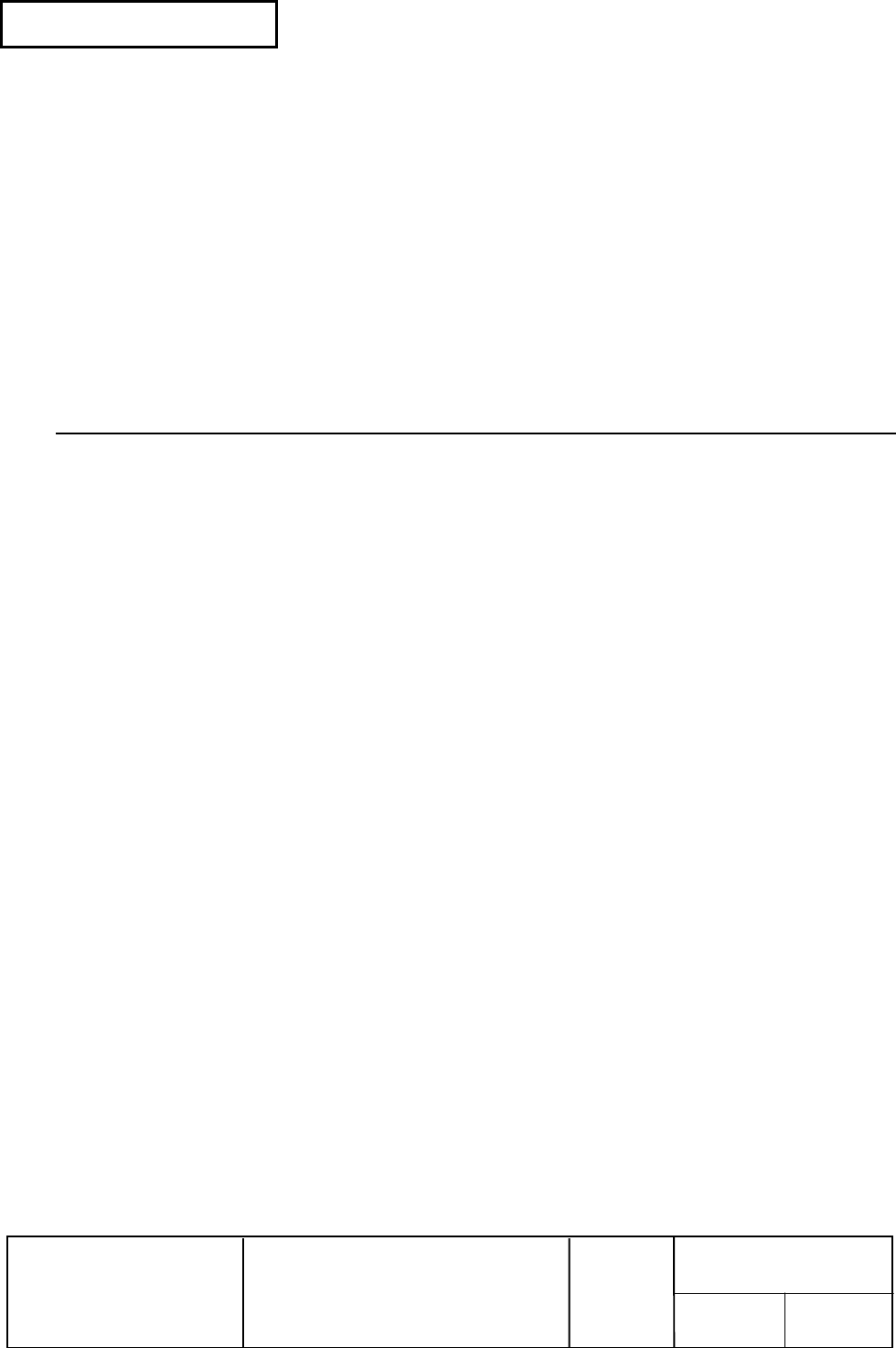
Confidential
EPSON
TITLE
SHEET
REVISION
NO.
SHEETNEXT
L
TM-U210 series
Specification
(STANDARD)
68 67
[Notes] • When both double-height and double-width modes are selected, quadruple size
characters are printed.
• Underlining is added to the entire width of each character, including the space to
the right of a character, but is not added to portions of lines that were skipped by
means of an HT.
• The underline setting by this command does not affect the Kanji character
printing.
[Default] n = 1
[Reference] ESC E, ESC –
ESC % n
[Name] Select/cancel user-defined character set
[Format] ASCII ESC % n
Hex 1B 25 n
Decimal 27 37 n
[Range] 0 ≤ n ≤ 255
[Description] Selects or cancels the user-defined character set.
When the Least Significant Bit (LSB) is 0, the user-defined character set is
canceled and the internal character set is enabled.
When the LSB is 1, the user-defined character set is selected.
[Notes] • This command is valid only when the receive buffer capacity is 40 bytes (when
DIP switch 1-2 is on).
• Only the least significant bit of n is valid.
• When the downloaded character set has been released, the internal character
set is specified automatically.
[Default] n = 0
[Reference] ESC &, ESC ?


















