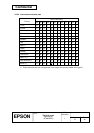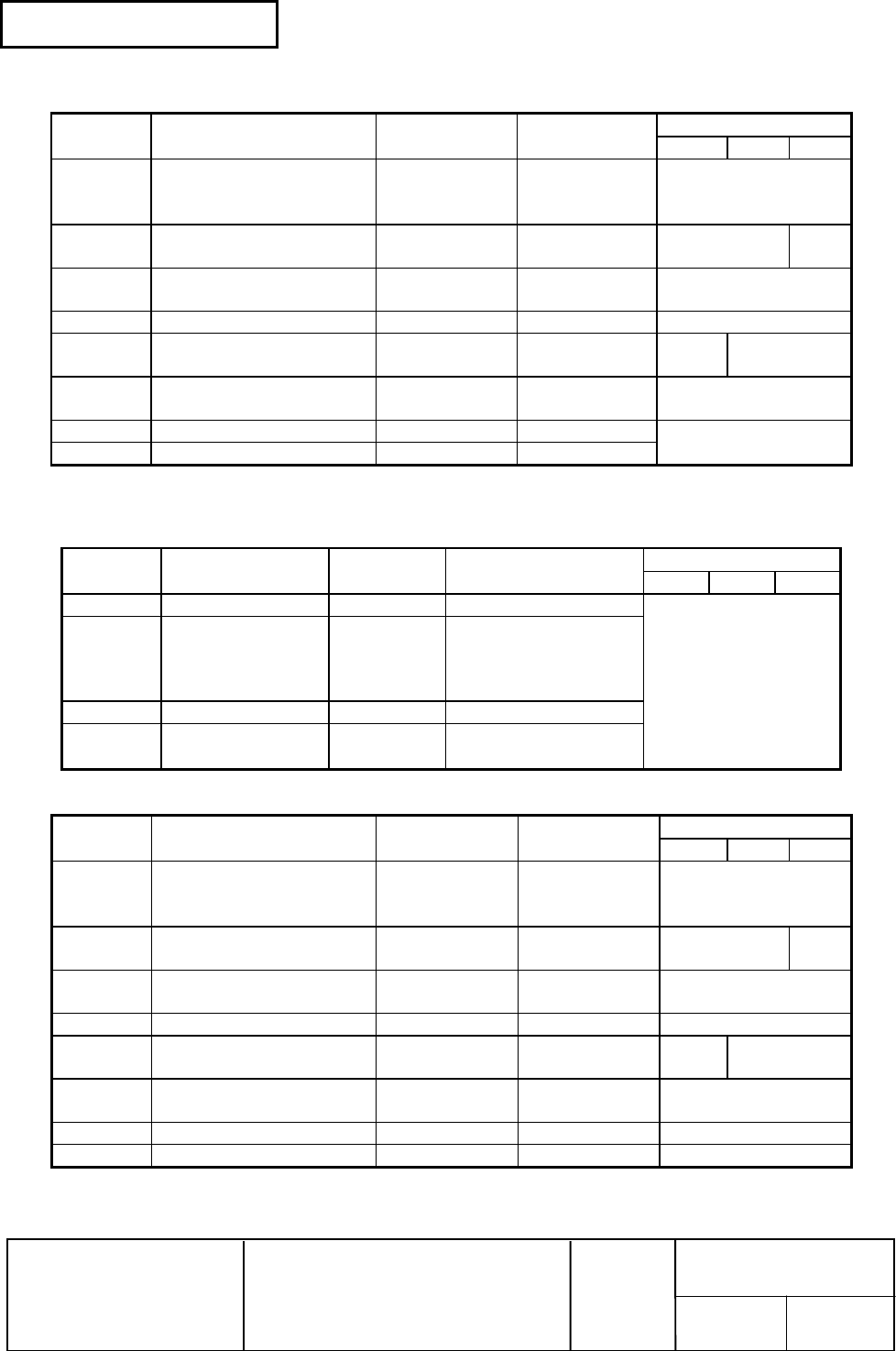
Confidential
EPSON
TITLE
SHEET
REVISION
NO.
SHEETNEXT
L
TM-U210 series
Specification
(STANDARD)
49 48
Table 3.3.2 DIP Switch 2
Default Settings
Switch No. Function ON OFF
A B D
1 Selects number of
characters per line (cpl)
7×9 font / 9×9 font
42 cpl / 35 cpl 40 cpl / 33 cpl
Off
2 For internal use only (*1)
(Autocutter)
Enabled Disabled On Off
3 For internal use only (*1)
(Interface synchronization)
Asynchronous Synchronous
with clock
Off
4 Undefined -- -- Off
5 For internal use only (*1)
(Semi-autoloading)
For type A For type B/D On Off
6 For internal use only (*1)
(Flash memory rewriting)
Enabled Disabled Off
7 Pin 6 reset signal Used Not used
8 Pin 25 reset signal Used Not used
Off
*1 : Do not change the settings of DIP switches 2-2, 2-3, 2-5, and 2-6.
2) Parallel interface model
Table 3.3.3 DIP Switch 1
Default Settings
Switch No. Function ON OFF
A B D
1 Auto line feed Enabled Disabled
2 Receive buffer 40 bytes ANK model:
1000 bytes
Multilingual model:
512 bytes
3 - 7 Undefined -- --
8 Busy condition
•Receive
buffer-full
•Offline
•Receive buffer-full
Off
Table 3.3.4 DIP Switch 2
Default Settings
Switch No. Function ON OFF
A B D
1 Selects number of
characters per line (cpl)
7×9 font / 9×9 font
42 cpl / 35 cpl 40 cpl / 33 cpl
Off
2 For internal use only (*1)
(Autocutter)
Enabled Disabled On Off
3 For internal use only (*1)
(Interface synchronization)
Asynchronous Synchronous
with clock
Off
4 Undefined -- -- Off
5 For internal use only (*1)
(Semi-autoloading)
For type A For type B/D On Off
6 For internal use only (*1)
(Flash memory rewriting)
Enabled Disabled Off
7 Undefined -- -- Off
8 Pin 31 reset signal Used Not used On
*1 : Do not change the settings of DIP switches 2-2, 2-3, 2-5, and 2-6.