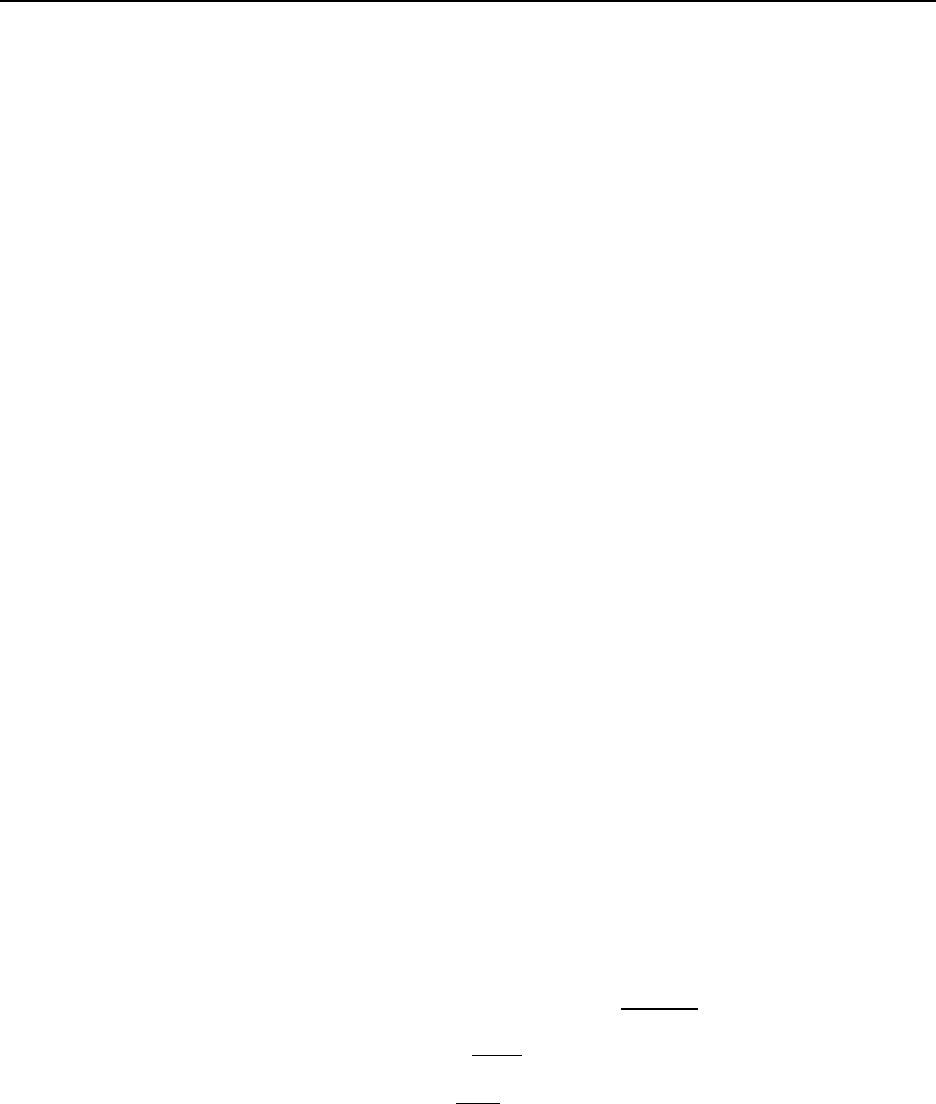
Exatron 3000B
www.exatron.com 6-18 Chapter 6 Display Dictionary
READY TO RUN
The handler is ready to run; press the
[Enter]
button to operate.
RS-232 CHECK
Please refer to the Diagnostics/INTERFACE CHECK: RS-232 Check (Control Panel Check) section in
Chapter 5 of this manual.
RUN DIPS - 2800
RUN DIPS PLUNGE
RUN PLCC PLUNGE
RUN SOIC PLUNGE
RUN SOT
RUN TYPE3 SOIC
These are package-type handler cycle choices. Any of the above selections may be entered from the
MOD SET UP ? YS/PICK PACKAGE ?
Mode. Please review the Handler Set Up procedure in Chapter 4
of this manual for details regarding each set-up.
SELF ADJUST Z
The handler is preparing to run the Automatic Z Plunger Adjustment Procedure. At this point, you may
press the
[RUN]
button to start the self-adjust operation, or press the
[Clear]
button to exit this routine and
return to Manual Mode. Please refer to Diagnostics Chapter 5 for complete details.
SENSOR 12345678
Please refer to the Sensor Diagnostics section in Chapter 5 of this manual.
SENSOR CHECK
Please refer to the Sensor Diagnostics section in Chapter 5 of this manual.
SET P/V/L MODE?
The handler is asking you to select a programming operation. This message is only displayed when the
PROGRAM RS-232 interface is selected.
Choose one of the following operations:
[1] = PROGRAM DEVICE?
Sets the handler to bit check and Program the device in the handler.
[2] = VERIFY DEVICE ?
Sets the handler to Verify the device in the handler.
[3] = LOAD DEVICE ?
Sets the handler to Load data from the device to the programmer RAM.
[Enter]
Sets your selection.
[Clear]
Resets to the top of the handler's
SET P/V/L MODE?
SHUT 12345678
One or more of the numbers shown above is displayed following the word SHUT. Please refer to the
Diagnostics/Shuttle Position Sensors, 1 Through 8 Check section in Chapter 5 of this manual.


















