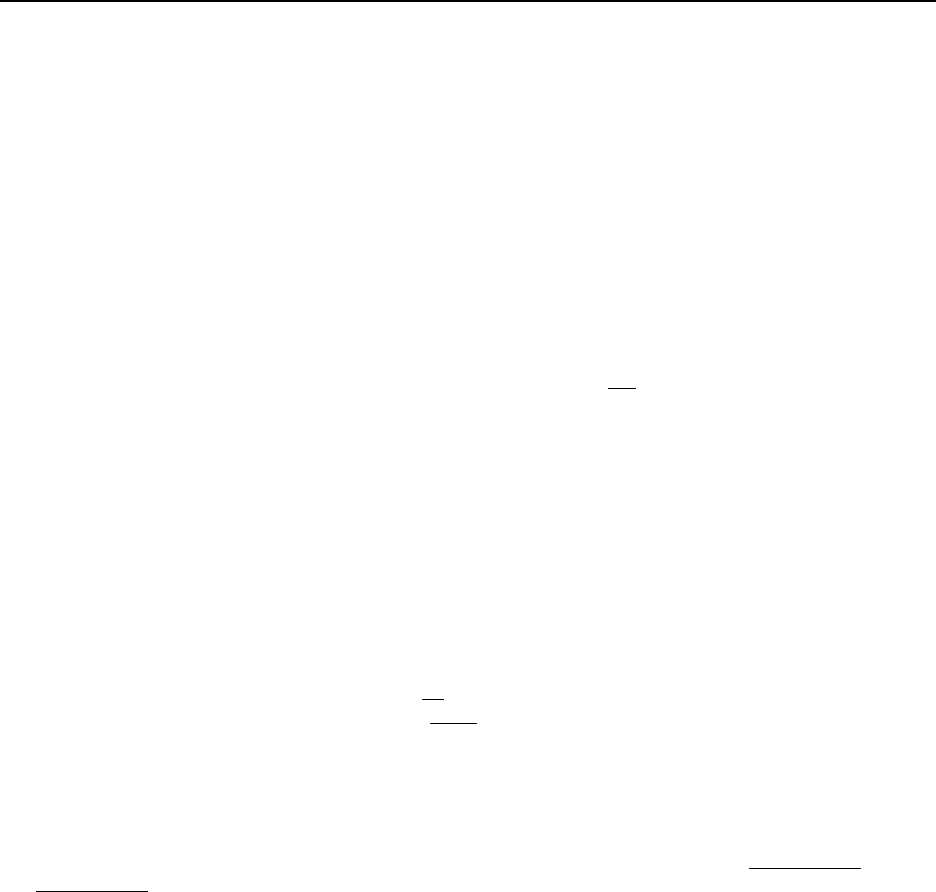
Exatron 3000B
www.exatron.com 4-5 Chapter 4 Handler Setup
CHANGE RAM
The Model 3000B system allows the operator to change the RAM of the handler CPU. To access the
Change RAM Mode of the Model 3000B:
1.
Press the
[SET UP]
button on the handler controller. The message
CHANGE RAM? NO
will appear.
2.
Press
[SET UP]
again to toggle the
YES/NO
option to
YES
. The message
CHANGE RAM? YES
will
appear.
3.
Press
[Enter]
. The message
LOAD DEFAULT NO
will appear. If you choose
LOAD DEFAULT NO
the handler will leave all RAM addresses as they were. From
LOAD DEFAULT NO
you may proceed
in either of two directions:
A.
If you wish to make specific changes to the RAM and do not wish to load the default values,
press
[Enter]
again. The display will read,
0090 DATA 01
Proceed directly to step 4 of this
procedure.
B.
If you do wish to set the RAM with ROM values, press
[SET UP]
to toggle the
YES/NO
option
of the
LOAD DEFAULT
message to
YES
. Press
[Enter]
.
BLASTING THE RAM
When you choose
LOAD DEFAULT YES
the handler loads all default addresses from the
EPROM to the RAM. After loading the EPROM into the RAM, you may still make specific RAM
changes as described below, if you wish. Or you may proceed directly to step 5.
4.
Press
[SET UP]
or
[TOTALS]
to scroll through the addresses.
The
[SET UP]
button will scroll the address up.
The
[TOTALS]
button will scroll the address down.
♦
Press the
[Space]
button to increment the upper data nibble in any individual address as desired.
♦
Press the
[Delete]
button to increment the lower data nibble in any individual address as desired.
♦
Press the minus button,
[-]
, to set a specific address to
FF.
♦
Press the zero key,
[0]
, to set a specific address to 00.
♦
Press the
[Clear]
button to load the default value from the EPROM into the RAM for a specific
address only.
5.
To exit the
CHANGE RAM
mode, press
[Enter]
. The message
MOD SET UP? NO
will appear.
6.
If you now wish to modify any of the set-up information you just entered, press
[SET UP]
to toggle the
YES/NO
option of the
MOD SET UP
message to
YES
and make the necessary corrections.
TIP
: Make certain to write down and retain any changes you make to the handler RAM. If you do not, you
will regret this later. Permanent selections should be programmed into the EPROM. Please contact
E
XATRON
for assistance with programming the EPROM.
Our toll-free telephone number is 1-800-EXA-TRON.
7.
If no modification is needed, press
[Enter]
again to return to the previous mode.


















