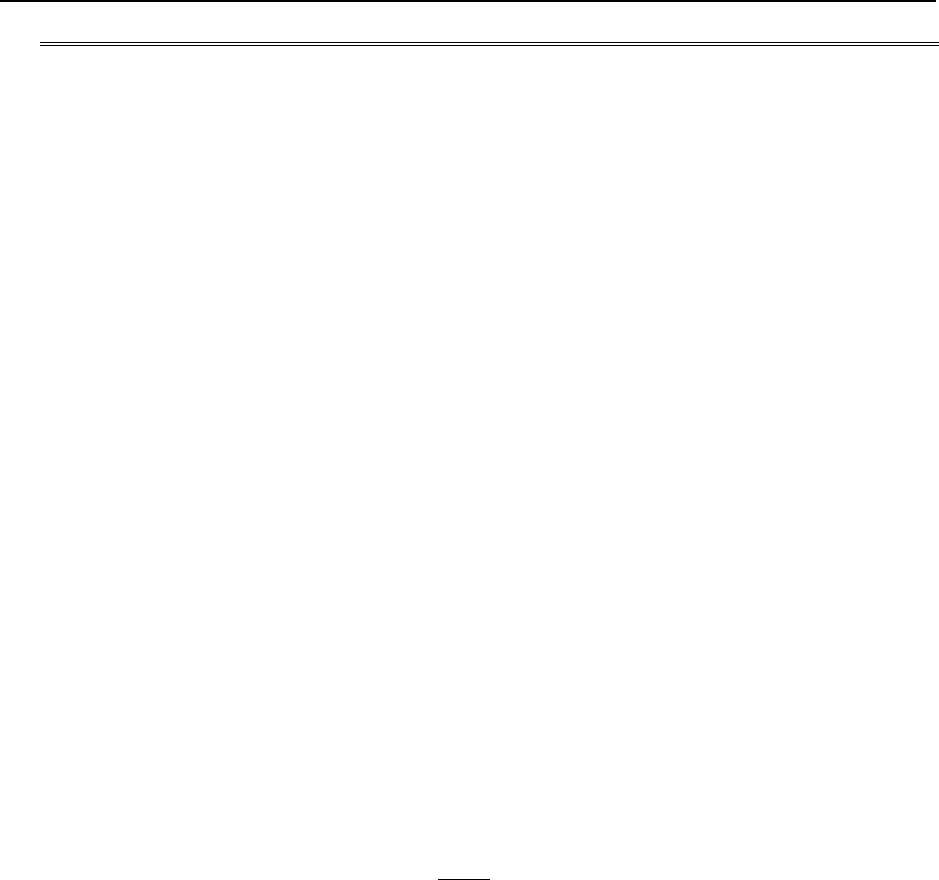
Exatron 3000B
www.exatron.com 3-19 Chapter 3 Interface Info
R
EMOTE
RAM C
OMMANDS
:
“A” command
= Request ROM/RAM address setting.
To check a single address setting in both the
handler’s ROM and RAM, send “
A90 [CR]”
.
A
for address,
90
to
FF
for a given address.
The handler will send back:
90 ROM 01 RAM 01 [CR]
This displays the current address location
selected, the ROM default setting, and the
current RAM setting.
“P” command
= Pause Handler
First, send a
+
(plus) to the handler; wait for the
handler to return a
+
(plus.) The handler is now
ready to receive a command.
Send
“P [CR]”
to the handler. The handler will
complete its current sub-cycle and will PAUSE the handler as soon as
possible. The display will read:
HANDLER PAUSED.
To restart the handler, press the
RUN
button on
the handler’s control panel.
Exatron RS-232:
The Exatron RS-232 interface allows the handler to be interfaced to virtually any computer-based piece of
test equipment. The user must write a program which communicates with the handler using the
commands listed in this section. This interface is unlike E
XATRON
'
S
other control interfaces.
The connector on the handler is a 25 pin RS-232-type “D” connector with female pins. The mating
connector on the interface cable must use male pins. The RS-232 side panel port uses the following pins:
Pin
1
=
GROUND
Pin
2
=
RECEIVE
;
input to handler
Pin
3
=
SEND
;
output from handler
Pin
7
=
GROUND
The baud rate, stop bits, data bits, and parity may be selected by setting an address (RAM address 009B
= baud rate, 009C = data format) in the handler's EPROM. Please refer to the General Interface Firmware
Address section at the beginning of this chapter for Baud Rate and Data Format settings. The standard
E
XATRON
RS-232 settings are:
9600 Baud, No Parity, 8 Data Bits, 1 Stop
.


















