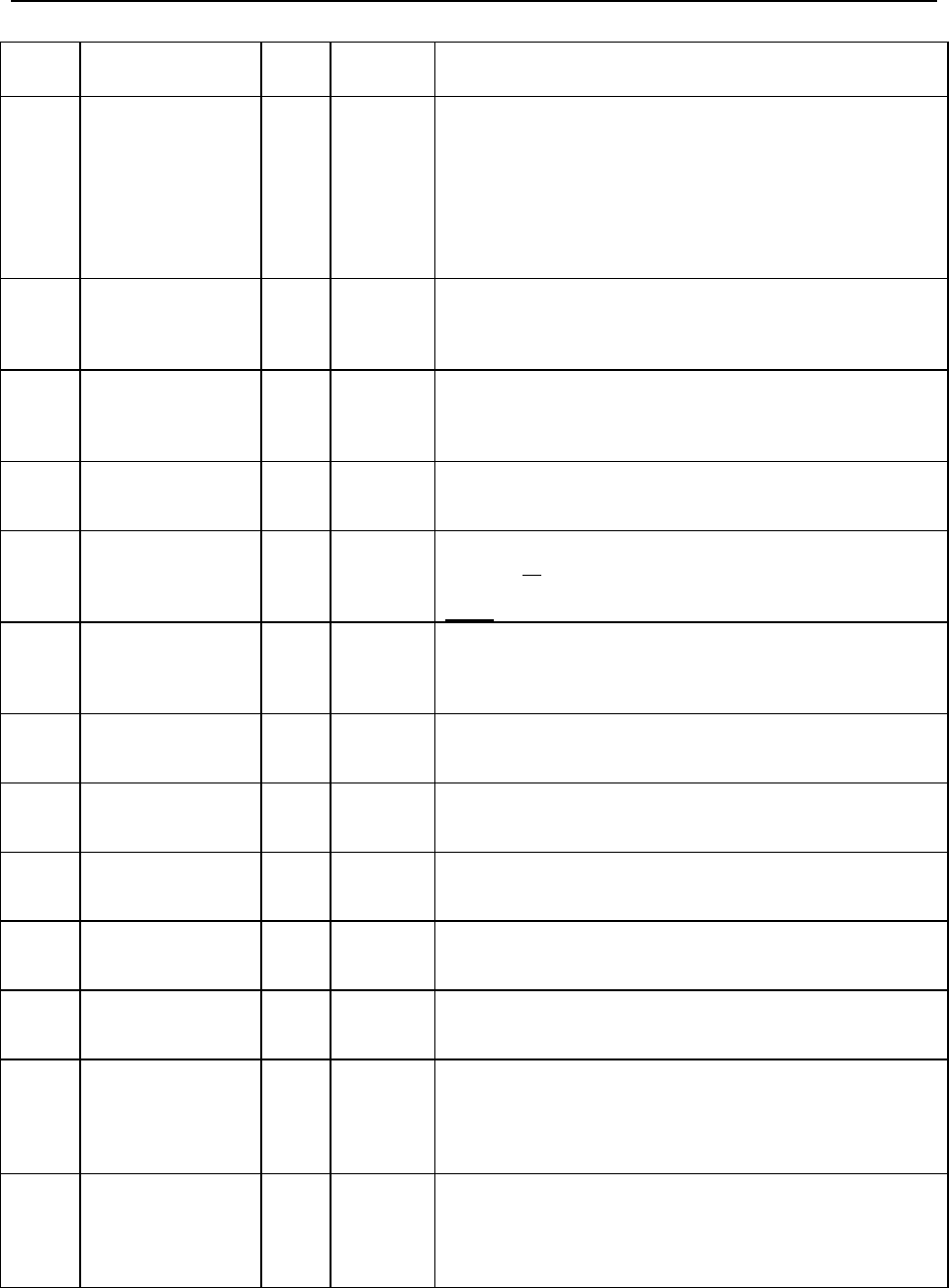
Exatron 3000B
www.exatron.com 4-7 Chapter 4 Handler Setup
ADRS DESCRIPTION ROM RAM
OPTIONS
COMMENTS
009A Count Mask 00 00 to FF Allows the operator to designate a bin or bins that will
ignore the pre-defined full tube count. This is useful
when using bulk/bucket outputs.
A total count is maintained, but the output/tube selected
will never “fill”.
For example, bit map 10 = Sort 5; 00 = No masking; 08
= Mask bin 4.
009B Baud Rate
RS-232
0C
See Table
in
Interface
Chapter
Stores the baud rate of the RS-232 interface between
the handler system and the PC.
Must be set to 0C for E
XATRON
S
UPER
Interface.
0C = 9600 BAUD
009C Data Format 03
See Table
in
Interface
Chapter
Stores the parity/stop/data bits.
Must be set to 03 for E
XATRON
S
UPER
Interface.
03 = No Parity, 8 bits, 1 stops
07 = No Parity, 8 bits, 2 stops
009D Wiggle Shuttle 00 00, FF To wiggle the shuttle during sorting.
00 = Wiggle shuttle
FF = Wiggle turned off
009E Time Out 20 00 to FF A timed delay before the handler aborts the test and
turns off all solenoids. Counts down in HEX in 1 second
steps. When this address is set to 00, the system will
never time out.
009F Shuttle Thump 00 00, FF To “thump” the shuttle during a jam by firing the
solenoid.
00 = Thump the shuttle
FF = Thump turned off
00A0 FF
00A1 FF
00A2 Index Delay 00 Type 5B Kits only, Adds delay for DUT to fall into the
pick up location just after being “indexed” Counts down
in 10 msec steps
00A3 Settling Delay 19 Type 5B Kits only, Adds delay for DUT to settle down
into the pick up location just before being picked up.
Counts down in 10 msec steps
00A4 T Site Out Delay 05 Type 5B Kits only, Adds delay for DUT to fall past the
exit sensor after leaving the test contacts. Counts down
in 10 msec steps
00A5 Opto Input FF 00, FF Enables optional Opto Isolation PCB Option. Handler
must be equipped with optional
5000-D76 Opto Interface PCB
00 = Turn option on
FF = turn option off
00A6 Check Sort Reset FF 00, FF Allows the handler to check whether all sort signals are
OFF at the start of the test. To enable this option, set
this address to 00. To disable this option, set this
address to FF. Set this to FF when using LED checker
boxes for simulation purposes.


















