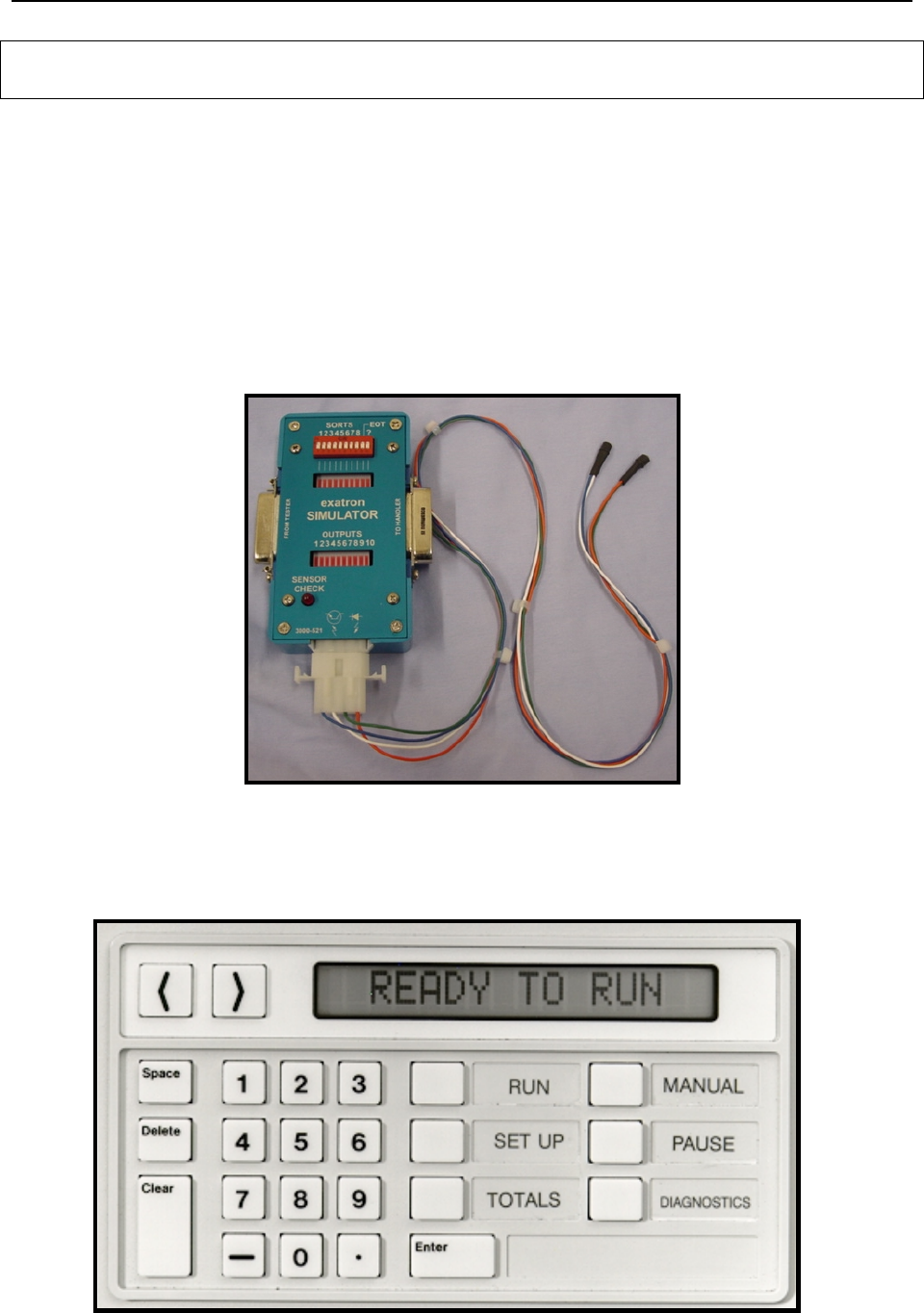
Exatron 3000B
www.exatron.com 5-1 Chapter 5 Diagnostics
Chapter 5 Handler Diagnostics
OVERVIEW
This chapter describes the operation of the handler's extensive built-in diagnostics. These Diagnostics
allow every sensor, solenoid, switch, motor, and I/O Port in the handler to be individually tested. Use
these checks to troubleshoot any problem the handler may have.
ENTERING DIAGNOSTICS MODE
Although no tools are required, an EXATRON LED checker, part #3000-052, (small blue plastic box) will
be helpful in troubleshooting broken sensor/LED pairs and for testing the handler control port.
LED CHECKER
To enter Diagnostics Mode, press the
[DIAGNOSTICS]
button on the handler's controller
.
The display will
read,
DIAGNOSTICS
. You may enter Diagnostics Mode whenever the handler powers up, is in the
READY TO RUN
Mode, or is in the
MANUAL
Mode.
MICROTERMINAL DISPLAY


















