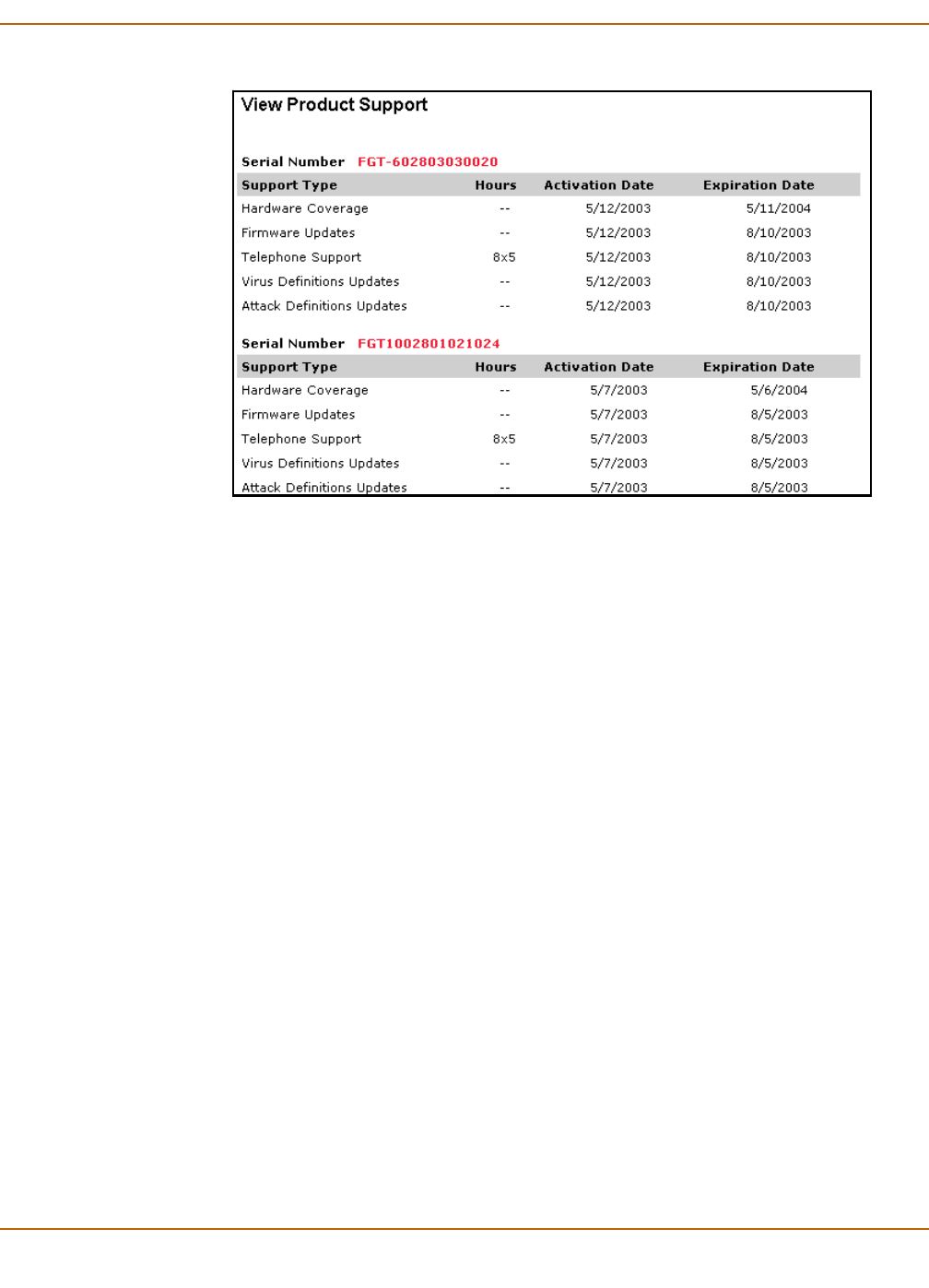
Virus and attack definitions updates and registration Registering a new FortiGate unit
FortiGate-100 Installation and Configuration Guide 105
Figure 7: Sample list of registered FortiGate units
Registering a new FortiGate unit
1 Go to System > Update > Support and select Support Login.
2 Enter your Fortinet support user name and password.
3 Select Login.
4 Select Add Registration.
5 Select the model number of the Product Model to register.
6 Enter the Serial Number of the FortiGate unit.
7 If you have purchased a FortiCare Support Contract for this FortiGate unit, enter the
support contract number.
8 Select Finish.
The list of FortiGate products that you have registered is displayed. The list now
includes the new FortiGate unit.
Adding or changing a FortiCare Support Contract number
1 Go to System > Update > Support and select Support Login.
2 Enter your Fortinet support user name and password.
3 Select Login.
4 Select Add/Change Contract number.
5 Select the Serial Number of the FortiGate unit for which to add or change a FortiCare
Support Contract number.
6 Add the new Support Contract number.


















