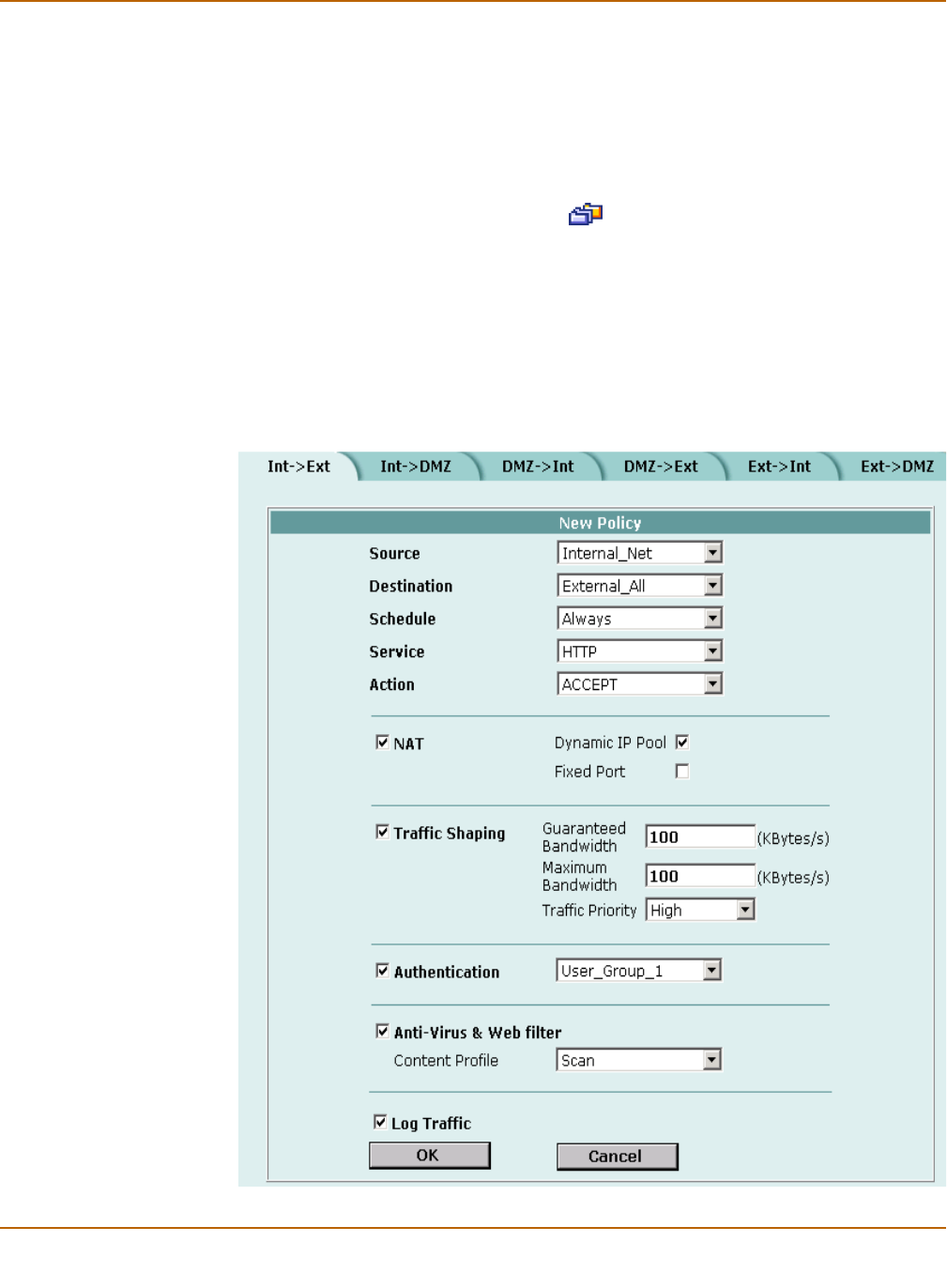
144 Fortinet Inc.
Content profiles Firewall configuration
Adding firewall policies
Add Firewall policies to control connections and traffic between FortiGate interfaces.
1 Go to Firewall > Policy.
2 Select the policy list to which you want to add the policy.
3 Select New to add a new policy.
You can also select Insert Policy before on a policy in the list to add the new
policy above a specific policy.
4 Configure the policy:
See “Firewall policy options” on page 145 for information about policy options.
5 Select OK to add the policy.
6 Arrange policies in the policy list so that they have the results that you expect.
Arranging policies in a policy list is described in “Configuring policy lists” on page 149.
Figure 5: Adding a NAT/Route policy


















