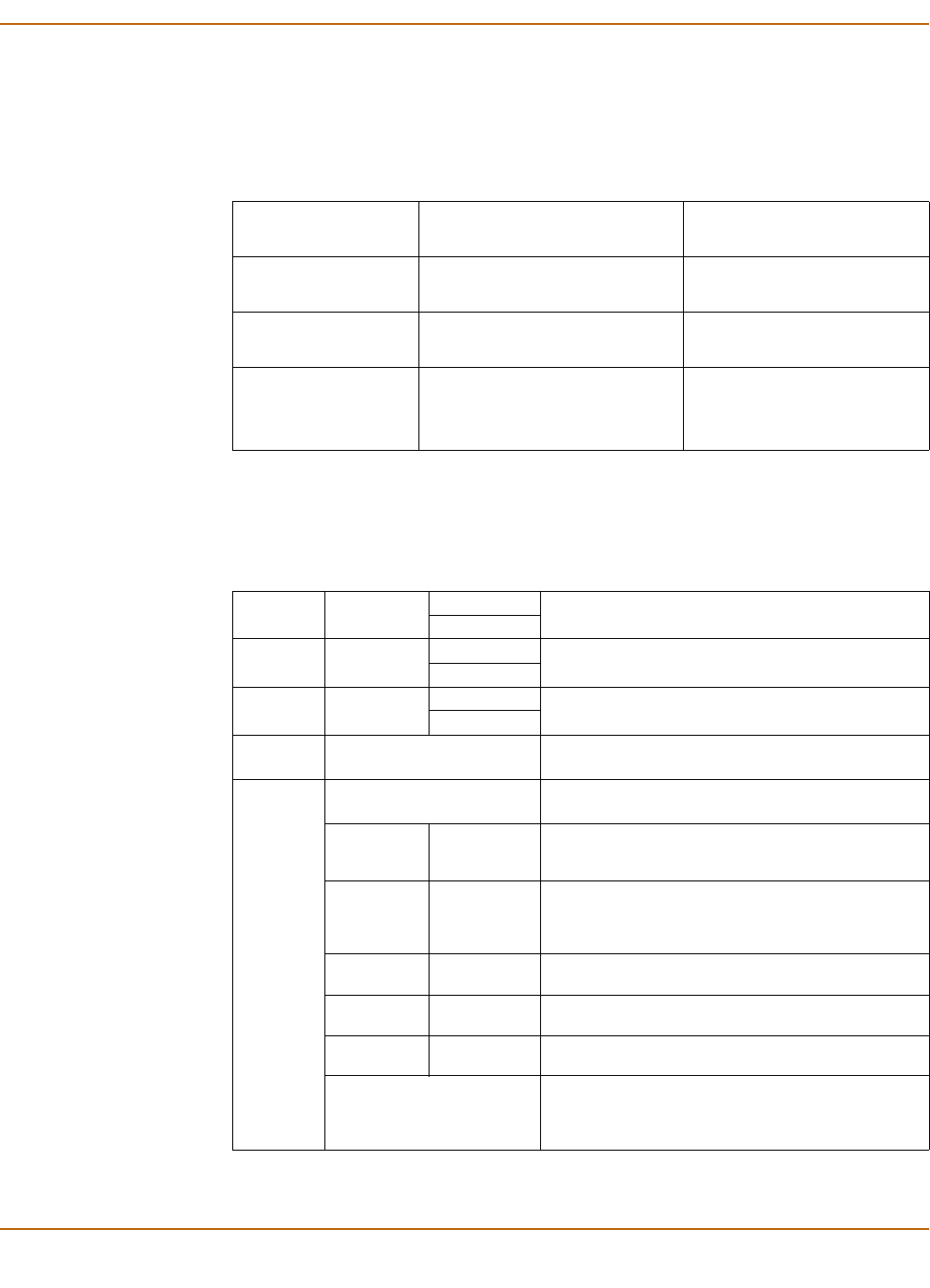
Getting started Factory default Transparent mode network configuration
FortiGate-100 Installation and Configuration Guide 33
Factory default Transparent mode network configuration
If you switch the FortiGate unit to Transparent mode, it has the default network
configuration listed in Table 3.
Factory default firewall configuration
The factory default firewall configuration is the same in NAT/Route and Transparent
mode.
Table 3: Factory default Transparent mode network configuration
Administrator
account
User name: admin
Password: (none)
Management IP
IP: 10.10.10.1
Netmask: 255.255.255.0
DNS
Primary DNS Server: 207.194.200.1
Secondary DNS Server: 207.194.200.129
Management access
Internal HTTPS, Ping
External Ping
DMZ HTTPS, Ping
Table 4: Factory default firewall configuration
Internal
Address
Internal_All
IP: 0.0.0.0 Represents all of the IP addresses on the internal
network.
Mask: 0.0.0.0
External
Address
External_All
IP: 0.0.0.0 Represents all of the IP addresses on the external
network.
Mask: 0.0.0.0
DMZ
Address
DMZ_All
IP: 0.0.0.0 Represents all of the IP addresses on the DMZ
network.
Mask: 0.0.0.0
Recurring
Schedule
Always The schedule is valid at all times. This means that
the firewall policy is valid at all times.
Firewall
Policy
Int->Ext Firewall policy for connections from the internal
network to the external network.
Source Internal_All The policy source address. Internal_All means that
the policy accepts connections from any internal IP
address.
Destination External_All The policy destination address. External_All means
that the policy accepts connections with a
destination address to any IP address on the
external network.
Schedule Always The policy schedule. Always means that the policy
is valid at any time.
Service ANY The policy service. ANY means that this policy
processes connections for all services.
Action ACCEPT The policy action. ACCEPT means that the policy
allows connections.
; NAT NAT is selected for the NAT/Route mode default
policy so that the policy applies network address
translation to the traffic processed by the policy.
NAT is not available for Transparent mode policies.


















