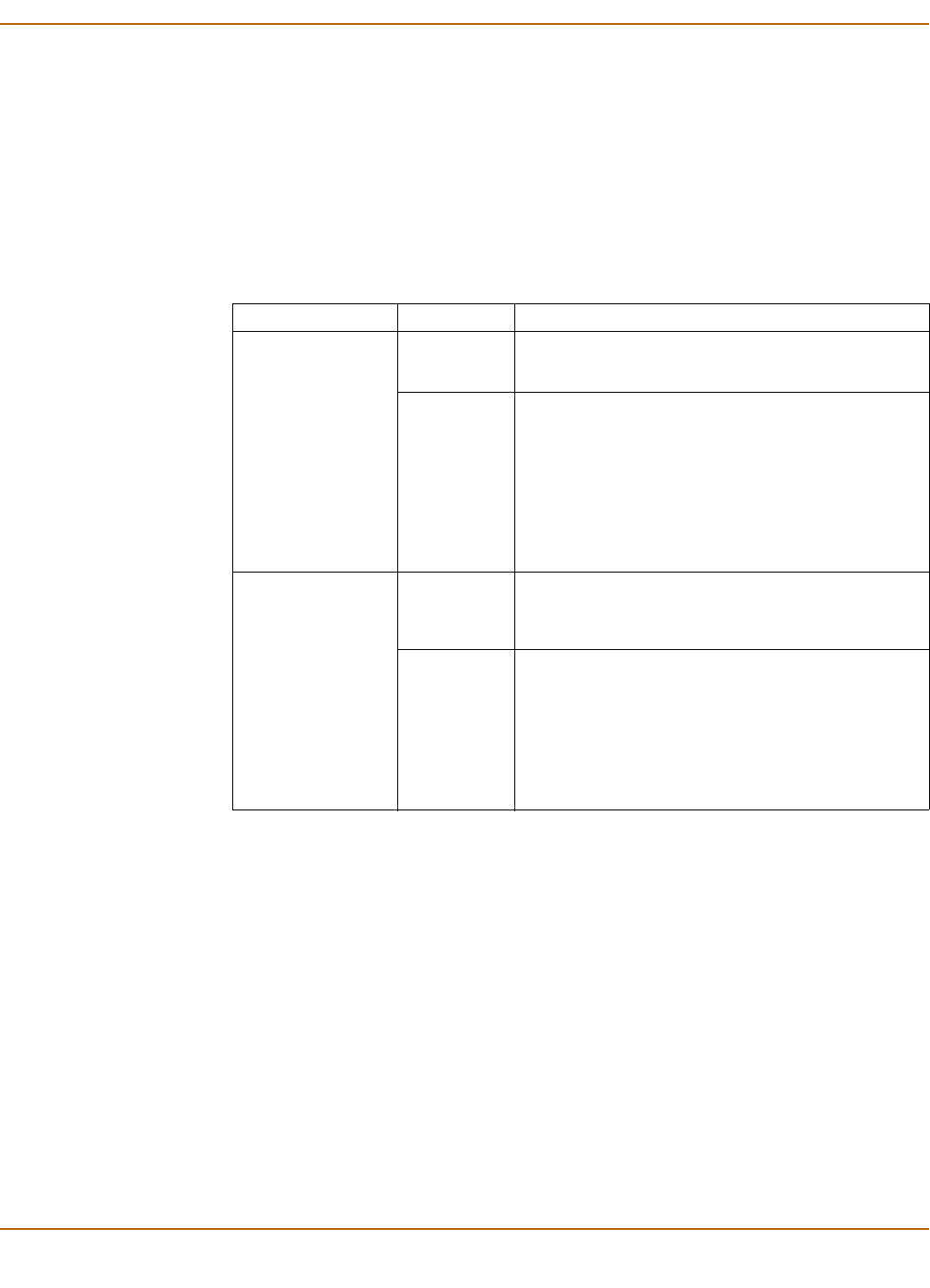
Virus and attack definitions updates and registration Configuring scheduled updates
FortiGate-100 Installation and Configuration Guide 93
To make sure the FortiGate unit can connect to the FDN:
1 Go to System > Config > Time and make sure the time zone is set to the correct time
zone for your area.
2 Go to System > Update.
3 Select Refresh.
The FortiGate unit tests its connection to the FDN. The test results are displayed at
the top of the System Update page.
Configuring scheduled updates
You can configure the FortiGate unit to check for and download updated definitions
hourly, daily, or weekly according to the schedule you specify.
1 Go to System > Update.
2 Select Scheduled Update.
3 Select whether to check for and download updates hourly, daily, or weekly:
Table 1: Connections to the FDN
Connections Status Comments
FortiResponse
Distribution
Network
Available The FortiGate unit can connect to the FDN. You can
configure the FortiGate unit for scheduled updates.
See “Configuring scheduled updates” on page 93.
Not available The FortiGate unit cannot connect to the FDN. You
must configure your FortiGate unit and your network so
that the FortiGate unit can connect to the Internet and
to the FDN. For example, you may need to add routes
to the FortiGate routing table or configure your network
to allow the FortiGate unit to use HTTPS on port 8890
to connect to the Internet.
You may also have to connect to an override
FortiResponse server to receive updates. See
“Configuring update logging” on page 94.
Push Update
Available The FDN can connect to the FortiGate unit to send
push updates. You can configure the FortiGate unit to
receive push updates. See “Configuring push updates”
on page 95.
Not available The FDN cannot connect to the FortiGate unit to send
push updates. Push updates may not be available if
you have not registered the FortiGate unit (see
“Registering the FortiGate unit” on page 102), if there is
a NAT device installed between the FortiGate unit and
the FDN (see “Push updates through a NAT device” on
page 96), or if your FortiGate unit connects to the
Internet using a proxy server (see “Scheduled updates
through a proxy server” on page 100).
Hourly Once every 1 to 23 hours. Select the number of hours and minutes between
each update request.
Daily Once a day. You can specify the time of day to check for updates.
Weekly Once a week. You can specify the day of the week and the time of day to check
for updates.


















