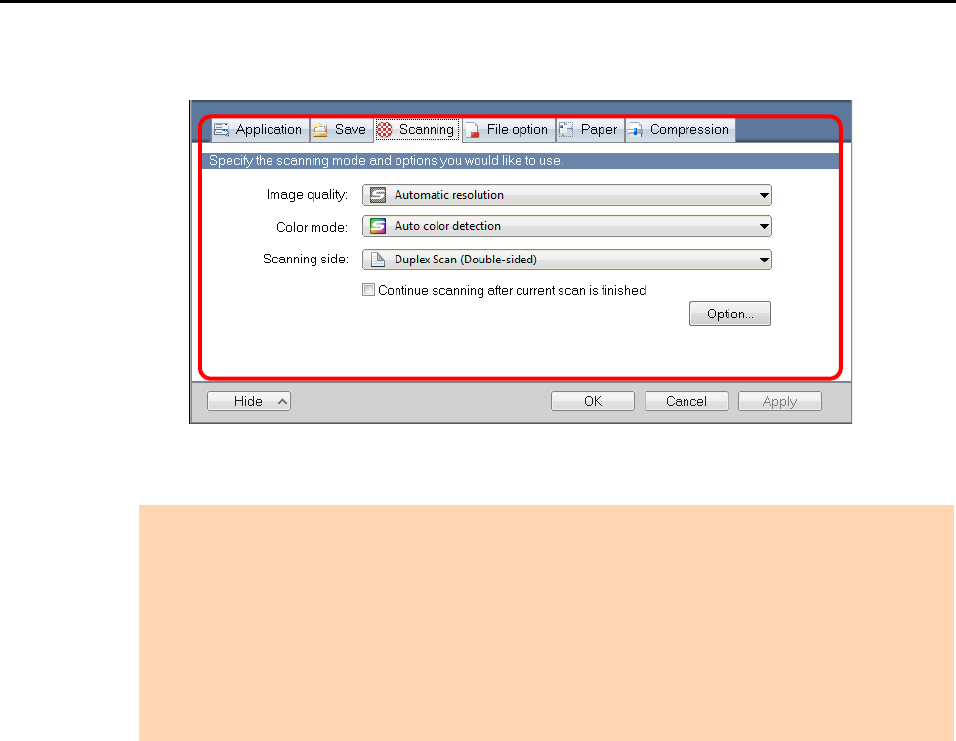
ScanSnap Folder Operations (for Windows Users)
234
2. Change the scan settings in each tab.
For details about setting items, refer to the ScanSnap Manager Help.
3. Click the [OK] or [Apply] button.
D Scan settings for the profile are changed.
ATTENTION
The following items cannot be changed while the ScanSnap Folder is being used.
z The profile button
z [Profile] drop-down list
z [Application] tab
- Applications other than ScanSnap Folder in the [Application] drop-down list
- The [Add or Remove] button
z [Save] tab
- The [Rename file after scanning] check box


















