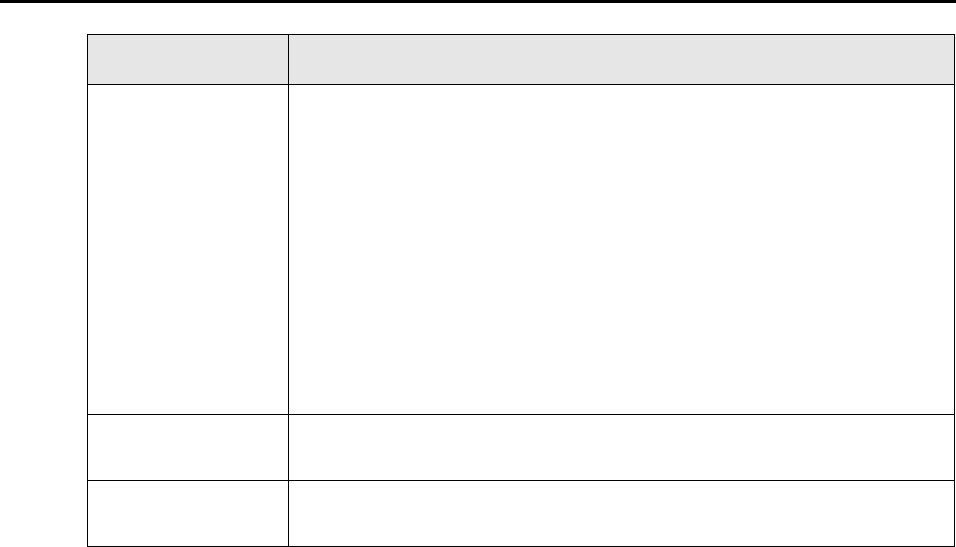
ScanSnap Manager Icon and Operations (for Windows Users)
72
Help Displays the following menu:
z Help
Opens the ScanSnap Manager Help.
z Troubleshooting
Displays [Troubleshooting] in the ScanSnap Manager Help.
z ScanSnap Portal Site
Opens the ScanSnap global homepage (http://scansnap.fujitsu.com/).
z About ScanSnap Manager
Displays the [ScanSnap Manager - Version Information] dialog box.
z Preferences
Displays the [ScanSnap Manager - Preferences] dialog box.
z Online Update
Displays the [ScanSnap Manager - Online Update] dialog box (page 466).
To establish
connection
Displayed when ScanSnap Manager is not communicating with the ScanSnap
correctly.
Exit Exits ScanSnap Manager.
D "Finishing ScanSnap Operation" (page 85)
Item Function


















