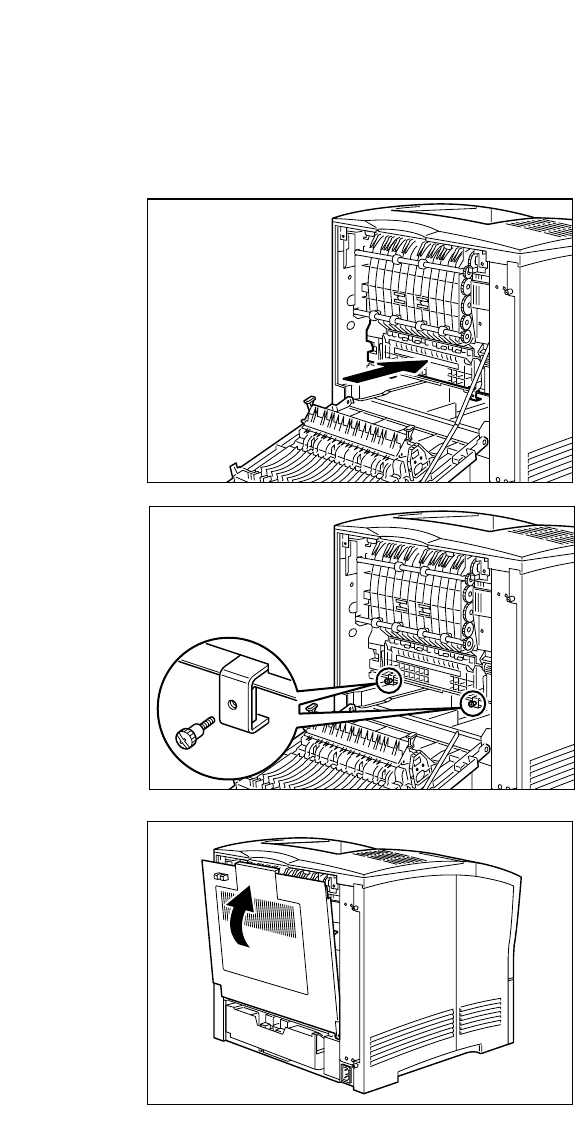
10-12
6. Slide the new fuser into the printer, making
sure that the unit slides all the way into the
unit and is seated securely.
7. Secure the new fuser in place with the two
screws, as shown.
8. Close the rear cover, making sure it
latches securely.
Plug the printer back into the AC power
supply and turn on the printer. The display
should come to “Ready” and the printer will
be ready to resume printing.


















