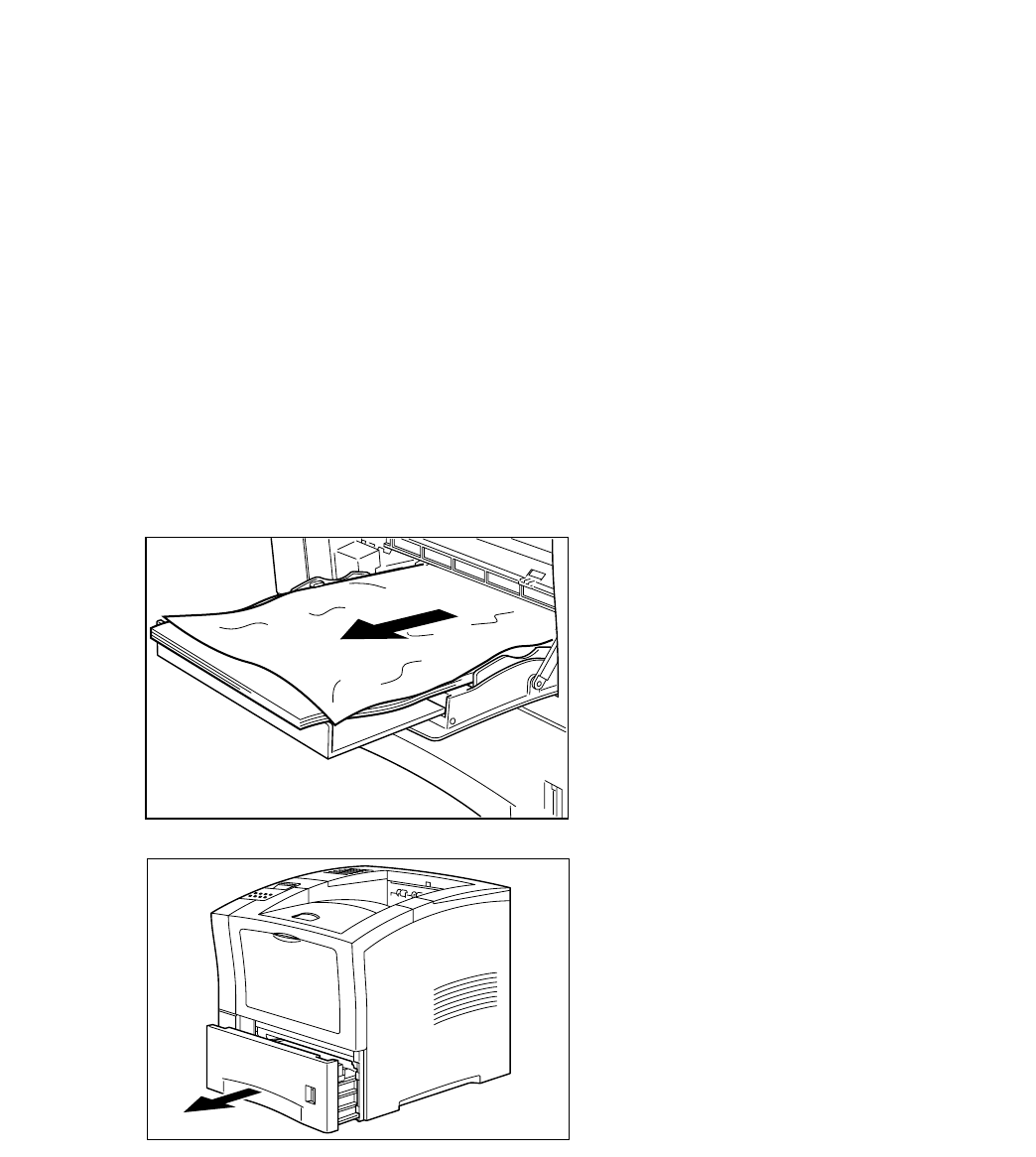
10-16
1. Inspect the Multi-Purpose Feeder and
remove any jammed paper by pulling the
sheets out as shown.
2. Remove the paper cassette from the
printer. Inspect the area inside the printer
for any jammed paper and remove the
paper.
Clearing Paper Jams
Paper jams within the Elite 21 printer will be reported using a number of different messages on the
LCD display of the unit, depending on where the paper is jammed. This section covers procedures for
clearing the following jam messages:
• Paper Feed Jam • Duplex Unit Jam
• Paper Path Jam • Upper Bin Jam
• Paper Exit Jam
Paper Feed Jam
A “Paper Feed Jam” message indicates that paper has jammed between the paper feed location (Multi-
Purpose Feeder or cassette) and the toner cartridge. Paper Feed Jams can be cleared as follows:


















