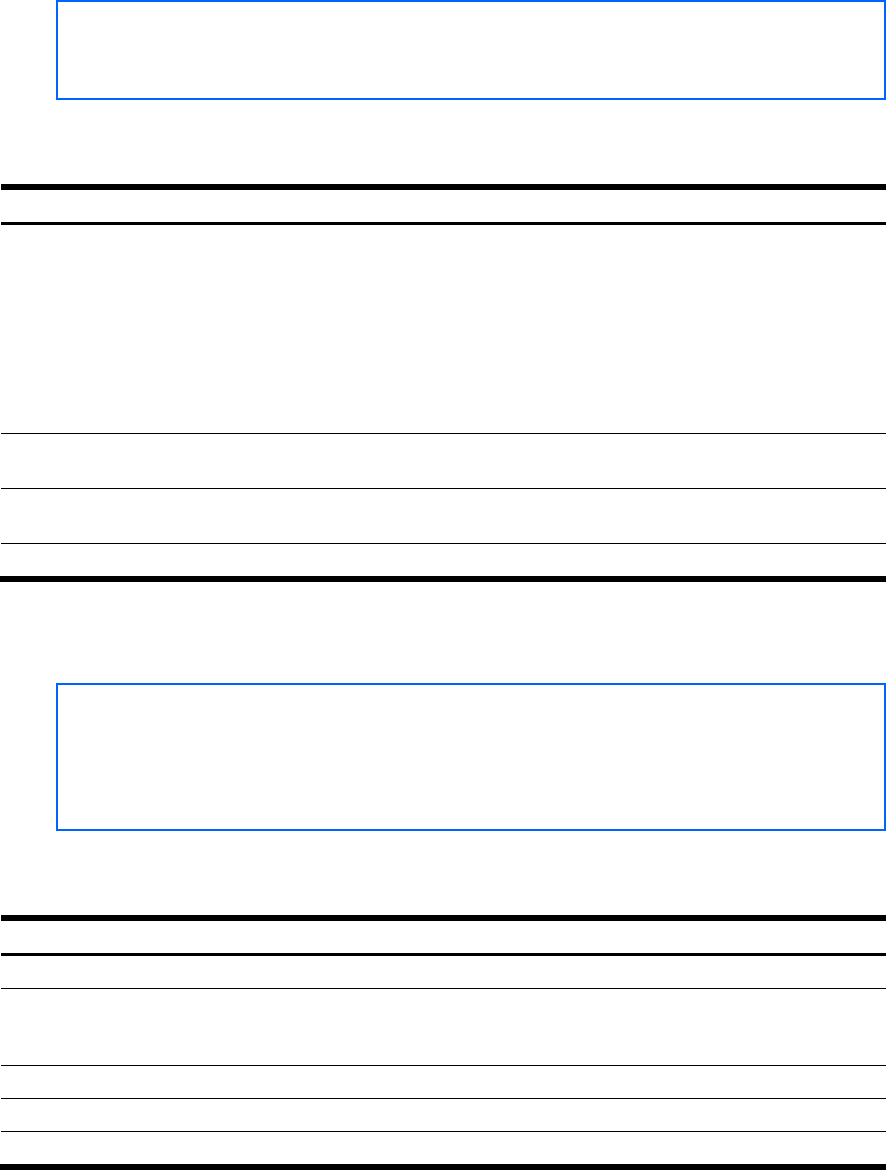
Configuration Menu 123
LACP Port configuration
Command: /cfg/l2/lacp/port <port number>
[LACP Port 2 Menu]
mode - Set LACP mode
prio - Set LACP port priority
adminkey - Set LACP port admin key
cur - Display current LACP port configuration
The following table describes the LACP Port Configuration Menu options.
Table 127 LACP Port Configuration Menu options
Command Description
mode off|active|passive Set the LACP mode for this port, as follows:
• off
Turn LACP off for this port. You can use this port to manually configure a
static trunk. The default value is off.
• active
Turn LACP on and set this port to active. Active ports initiate LACPDUs.
• passive
Turn LACP on and set this port to passive. Passive ports do not initiate
LACPDUs, but respond to LACPDUs from active ports.
prio <1-65535> Sets the priority value for the selected port. Lower numbers provide higher
priority. Default is 128.
adminkey <1-65535> Set the admin key for this port. Only ports with the same admin key and oper
key (operational state generated internally) can form a LACP trunk group.
cur Displays the current LACP configuration for this port.
Hot Links configuration
Command: /cfg/l2/hotlink
[Hot Links Menu]
trigger - Trigger Menu
sndfdb - Enable/disable FDB update
on - Globally turn Hot Links ON
off - Globally turn Hot Links OFF
cur - Display current Hot Links configuration
The following table describes the Hot Links Menu options.
Table 128 Hot Links Menu options
Command Description
trigger <1-4> Displays the Hot Links trigger menu.
sndfdb enable|disable Enables or disables FDB Update, which allows the GbE2 to send FDB and
MAC update packets over the active interface.
The default value is
disabled.
on Globally turns Hot Links on.
off Globally turns Hot Links off. The default option is off.
cur Displays the current Hot Links configuration.


















