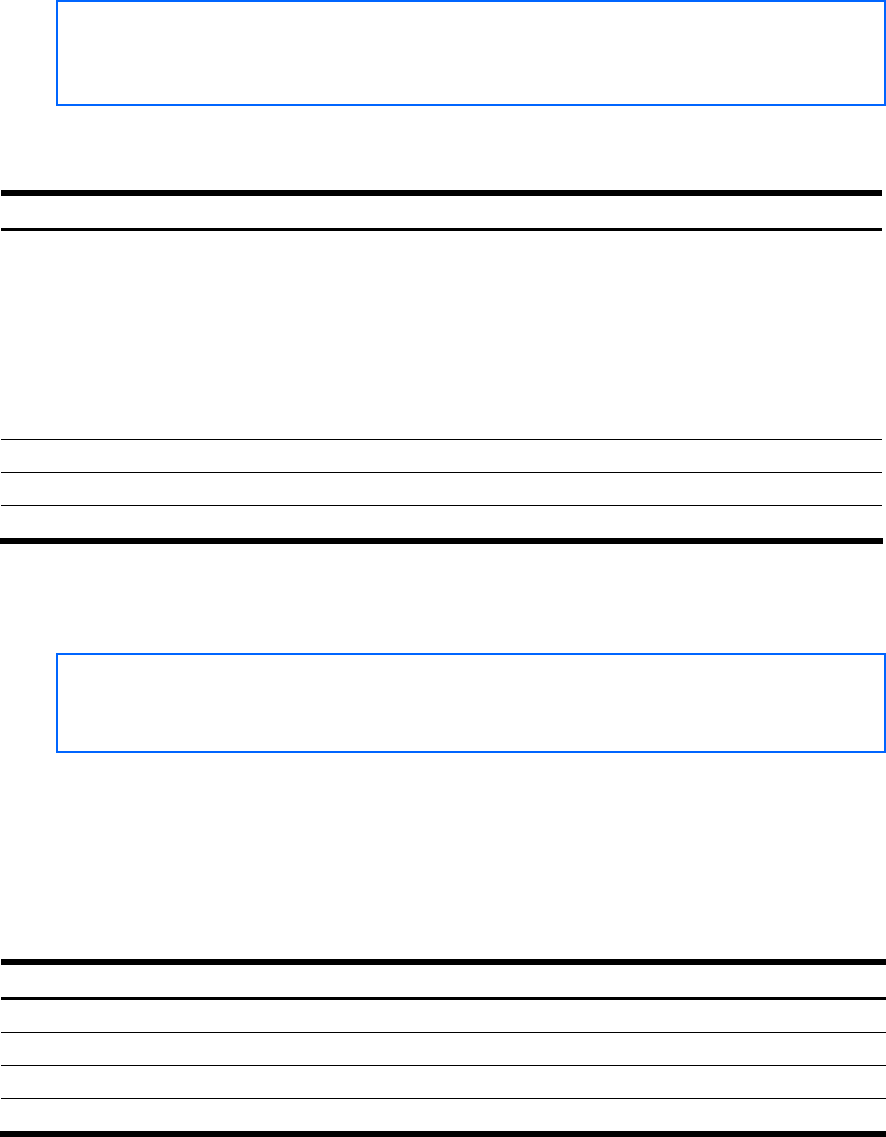
Configuration Menu 157
Port-based port mirroring
Command: /cfg/pmirr/monport <port number>
[Port 1 Menu]
add - Add "Mirrored" port
rem - Rem "Mirrored" port
delete - Delete this “Monitor” port
cur - Display current Port-based Port Mirroring configuration
The following table describes the port-based Port Mirroring Configuration Menu options.
Table 185 Port Mirroring Configuration Menu options
Command Description
add <mirrored port> in|out|both Adds the port to be mirrored. This command also allows you to enter
the direction of the traffic. It is necessary to specify the direction
because:
• If the source port of the frame matches the mirrored port and the
mirrored direction is ingress or both (ingress and egress), the frame
is sent to the mirrored port.
• If the destination port of the frame matches the mirrored port and
the mirrored direction is egress or both, the frame is sent to the
monitoring port.
rem <mirrored port> Removes the mirrored port.
delete Deletes this monitored port.
cur Displays the current settings of the monitoring port.
Uplink Failure Detection configuration
Command: /cfg/ufd
[Uplink Failure Detection Menu]
fdp - Failure Detection Pair Menu
on - Globally turn Uplink Failure Detection ON
off - Globally turn Uplink Failure Detection OFF
cur - Display current Uplink Failure Detection configuration
Uplink Failure Detection (UFD) supports network fault tolerance in network adapter teams. Use this menu to configure
a Failure Detection Pair of one Links to Monitor (LtM) group and one Links to Disable (LtD) group. When UFD is
enabled and a Failure Detection Pair is configured, the switch automatically disables ports in the LtD if it detects a
failure in the LtM. The failure conditions which are monitored in the LtM group include port link state moving to down,
or port state moving to Blocking if Spanning Tree Protocol is enabled.
The following table describes the Uplink Failure Detection (UFD) Configuration Menu options.
Table 186 Uplink Failure Detection Configuration Menu options
Command Description
fdp Displays the Failure Detection Pair menu.
on Globally turns Uplink Failure Detection ON.
off Globally turns Uplink Failure Detection OFF.
cur Displays the current Uplink Failure Detection configuration parameters.


















