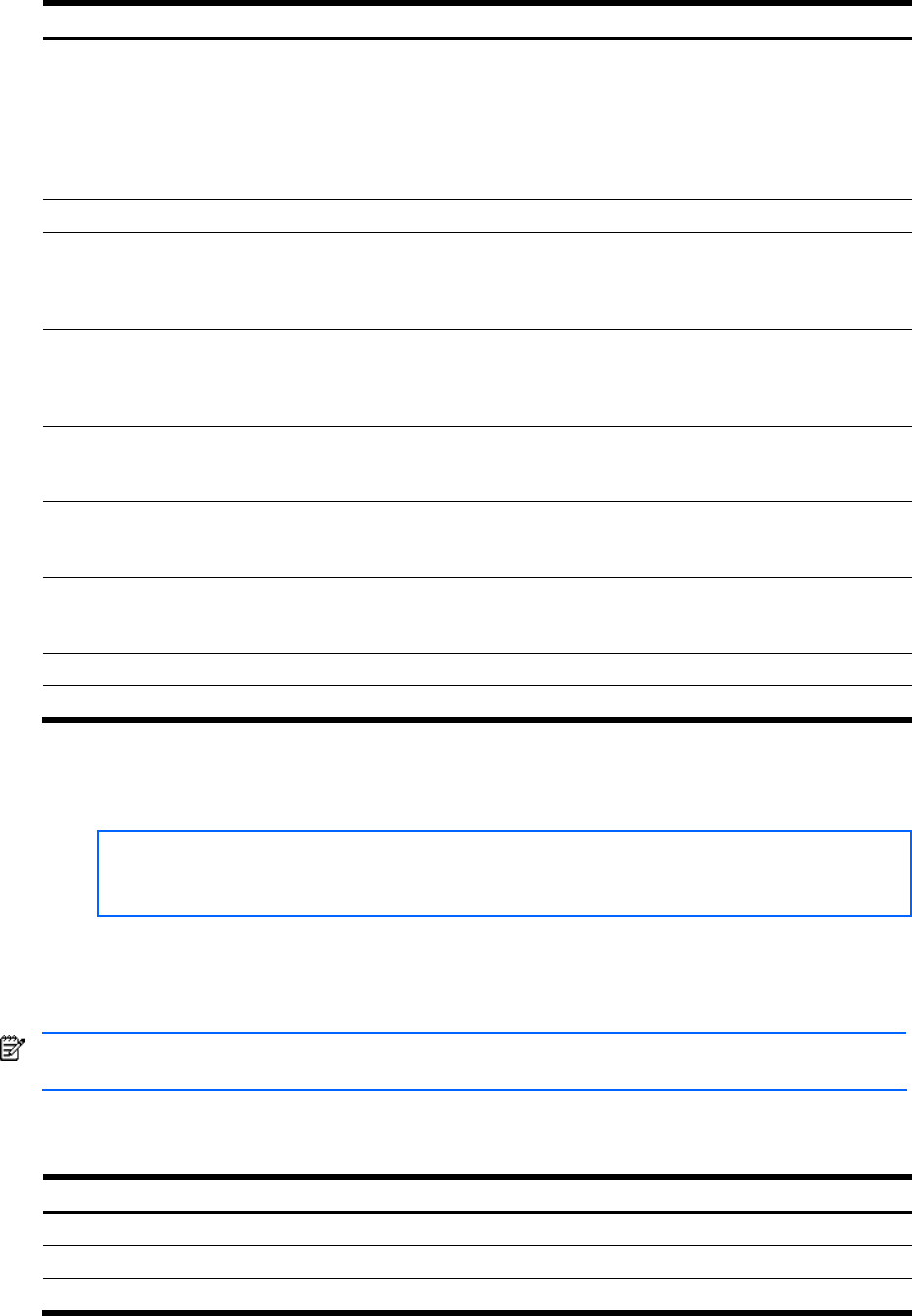
Configuration Menu 156
Table 183 RMON Alarm Menu options
Command Description
sample abs|delta Configures the method of sampling the selected variable and calculating
the value to be compared against the thresholds, as follows:
abs: absolute value, the value of the selected variable is compared directly
with the thresholds at the end of the sampling interval.
delta: delta value, the value of the selected variable at the last sample is
subtracted from the current value, and the difference compared with the
thresholds.
almtype rising|falling|either Configures the alarm type as rising, falling, or either (rising or falling).
rlimit < -2147483647 to
2147483647>
Configures the rising threshold for the sampled statistic. When the current
sampled value is greater than or equal to this threshold, and the value at
the last sampling interval was less than this threshold, a single event is
generated.
flimit < -2147483647 to
2147483647>
Configures the falling threshold for the sampled statistic. When the current
sampled value is less than or equal to this threshold, and the value at the
last sampling interval was greater than this threshold, a single event is
generated.
revtidx <0-65535> Configures the rising alarm event index that is triggered when a rising
threshold is crossed.
The range is from 0 to 65535. The default value is 0.
fevtidx <0-65535> Configures the falling alarm event index that is triggered when a falling
threshold is crossed.
The range is from 0 to 65535. The default value is 0.
owner <1-127> Enter a text string that identifies the person or entity that uses this alarm
index.
The owner can have a maximum of 127 characters.
delete Deletes this alarm index.
cur Displays the current RMON Alarm parameters.
Port mirroring
Command: /cfg/pmirr
[Port Mirroring Menu]
mirror - Enable/Disable Mirroring
monport - Monitoring Port based PM Menu
cur - Display All Mirrored and Monitoring Ports
The Port Mirroring Configuration Menu is used to configure, enable, and disable the monitored port. When enabled,
network packets being sent and/or received on a target port are duplicated and sent to a monitor port. By attaching
a network analyzer to the monitor port, you can collect detailed information about your network performance and
usage. Port mirroring is disabled by default.
NOTE: See the “Troubleshooting Tools” appendix in the HP ProLiant BL p-Class GbE2 Interconnect Switch
Application Guide for information on how to use port mirroring.
The following table describes the Port Mirroring Configuration Menu options.
Table 184 Port Mirroring Configuration Menu options
Command Description
mirror disable|enable Enables or disables port mirroring
monport <port number> Displays port mirroring menu.
cur Displays current settings of the mirrored and monitoring ports.


















