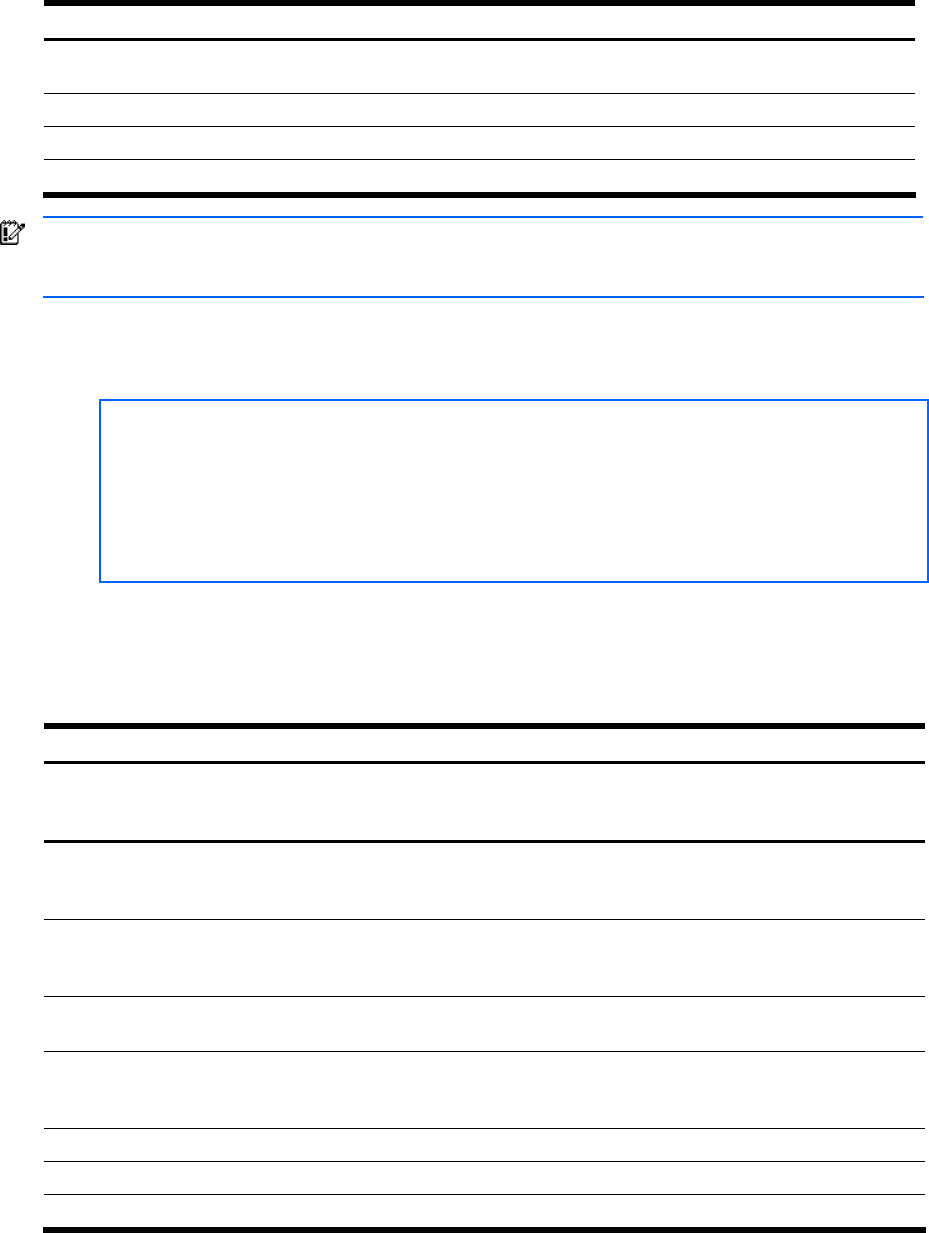
Configuration Menu 95
Table 84 TACACS+ Server Configuration Menu options
Command Description
usermap <0-15>
user|oper|admin|none
Maps a TACACS+ privilege level to a GbE2 user level. Enter a TACACS+
privilege level (0-15), followed by the corresponding GbE2 user level.
on Enables the TACACS+ server.
off Disables the TACACS+ server.
cur Displays current TACACS+ configuration parameters.
IMPORTANT: If TACACS+ is enabled, you are required to login using TACACS+ when doing Telnet. If a
TACACS+ server is not available and the Telnet backdoor is enabled, type in notacacs as a backdoor to
bypass TACACS+ checking, and use the administrator password to log into the GbE2 Interconnect Switch.
NTP server configuration
Command: /cfg/sys/ntp
[NTP Server Menu]
prisrv - Set primary NTP server address
secsrv - Set secondary NTP server address
intrval - Set NTP server resync interval
tzone - Set NTP timezone offset from GMT
dlight - Enable/Disable daylight savings time
on - Turn NTP service ON
off - Turn NTP service OFF
cur - Display current NTP configuration
This menu enables you to synchronize the GbE2 Interconnect Switch clock to a Network Time Protocol (NTP) server.
By default, this option is disabled.
The following table describes the NTP Server Configuration Menu options.
Table 85 NTP Server Configuration Menu options
Command Description
prisrv <IP address> Prompts for the IP addresses of the primary NTP server to which you want to
synchronize the GbE2 Interconnect Switch clock.
For example, 100.10.1.1
secsrv <IP address> Prompts for the IP addresses of the secondary NTP server to which you want to
synchronize the GbE2 Interconnect Switch clock.
For example, 100.10.1.2
intrval <1-44640> Specifies the interval, that is, how often, in minutes (1-44640), to
resynchronize the switch clock with the NTP server. The default is 1440
seconds.
tzone <hh:mm> Prompts for the NTP time zone offset from Greenwich Mean Time (GMT), in
hours and minutes. The offset format is HH:MM
dlight disable|enable Disables or enables daylight saving time in the system clock. When enabled,
the GbE2 Interconnect Switch will add an extra hour to the system clock so that
it is consistent with the local clock. By default, this option is disabled.
on Enables the NTP synchronization service.
off Disables the NTP synchronization service. This is the default.
cur Displays the current NTP service settings.


















