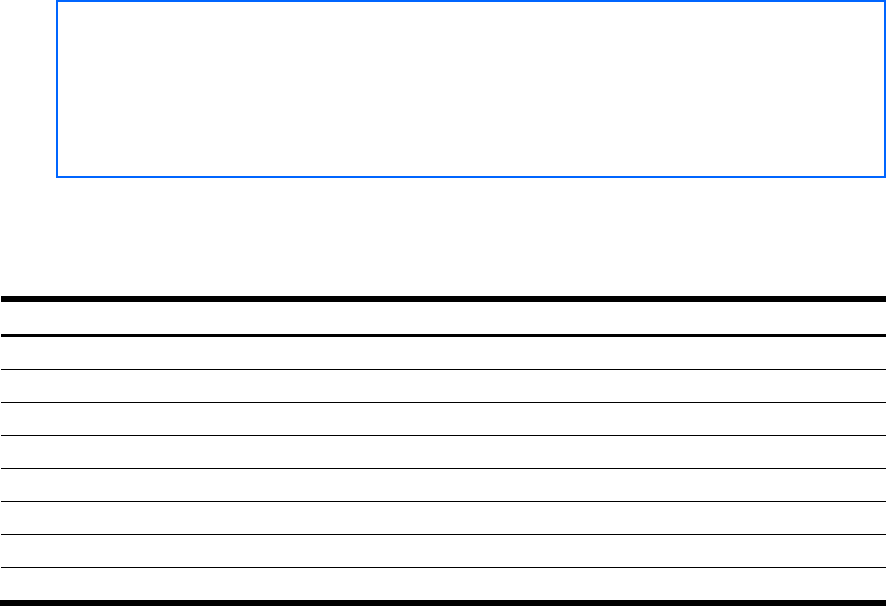
Statistics Menu 61
Port Statistics Menu
Command: /stats/port <port number>
[Port Statistics Menu]
8021x - Show 802.1x stats
brg - Show bridging ("dot1") stats
ether - Show Ethernet ("dot3") stats
if - Show interface ("if") stats
ip - Show Internet Protocol ("IP") stats
link - Show link stats
rmon - Show RMON stats
clear - Clear all port stats
This menu displays traffic statistics on a port-by-port basis.
The following table describes the Port Statistics Menu options:
Table 45 Port Statistics Menu options
Command Usage
8021x Displays IEEE 802.1x statistics
brg Displays bridging (“dot1”) statistics for the port.
ether Displays Ethernet (“dot3”) statistics for the port.
if Displays interface statistics for the port.
ip Displays Internet Protocol statistics for the port.
link Displays link statistics for the port.
rmon Displays Remote Monitoring (RMON) statistics for the port.
clear Clears all the statistics on the port.


















