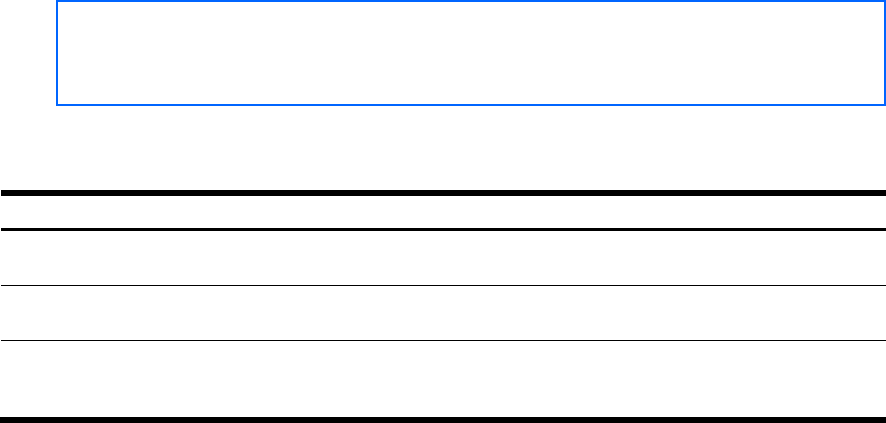
Statistics Menu 86
Uplink Failure Detection statistics
This menu option allows you to display Uplink Failure Detection (UFD) statistics. To reset UFD statistics, follow the
command /cfg/ufd with the following argument: clear.
Command: /stats/ufd
Uplink Failure Detection statistics:
Number of times LtM link failure: 1
Number of times LtM link in Blocking State: 0
Number of times LtD got auto disabled: 1
The following table describes the Uplink Failure Detection (UFD) statistics:
Table 78 Uplink Failure Detection statistics
Statistic Description
Number of times LtM link failure The total numbers of times that link failures were detected on the
uplink ports in the Link to Monitor group.
Number of times LtM link in Blockin
g
State
The total number of times that Spanning Tree Blocking state was
detected on the uplink ports in the Link to Monitor group.
Number of times LtD got auto
disabled
The total numbers of times that downlink ports in the Link to Disable
group were automatically disabled because of a failure in the Link
to Monitor group.
Statistics dump
Command: /stats/dump
Use the dump command to dump all GbE2 Interconnect Switch statistics available from the Statistics Menu (40K or
more, depending on your configuration). This data can be used to tune or debug GbE2 Interconnect Switch
performance.
If you want to capture dump data to a file, set your communication software on your workstation to capture session
data prior to issuing the dump commands.


















