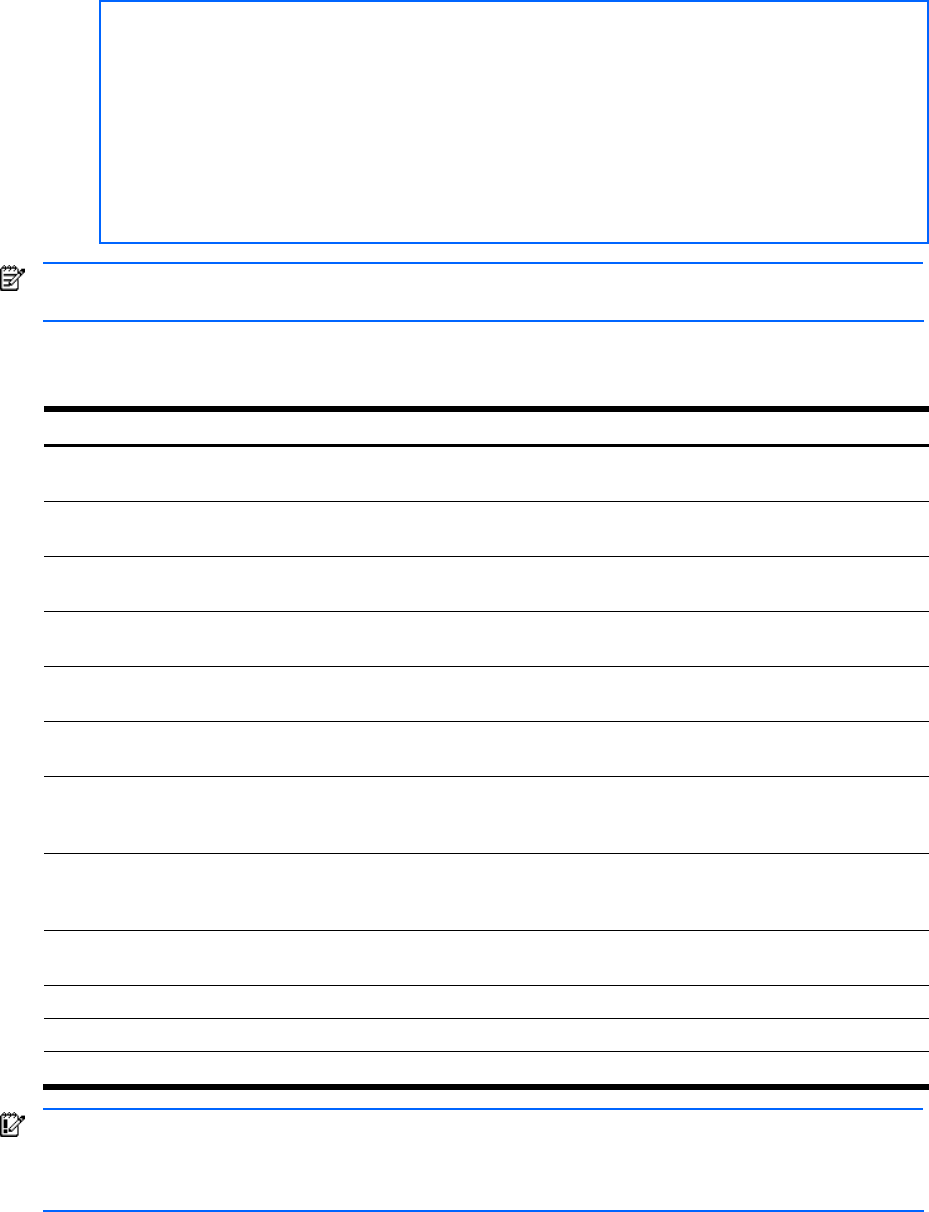
Configuration Menu 93
[RADIUS Server Menu]
prisrv - Set primary RADIUS server address
secsrv - Set secondary RADIUS server address
secret - Set primary RADIUS server secret
secret2 - Set secondary RADIUS server secret
port - Set RADIUS port
retries - Set RADIUS server retries
timeout - Set RADIUS server timeout
telnet - Enable/disable RADIUS backdoor for telnet/ssh/http
secbd - Enable/disable RADIUS secure backdoor for telnet/ssh/http
on - Turn RADIUS authentication ON
off - Turn RADIUS authentication OFF
cur - Display current RADIUS configuration
NOTE: See the HP ProLiant BL p-Class GbE2 Interconnect Switch Application Guide for information on
RADIUS.
The following table describes the RADIUS Server Configuration Menu options.
Table 83 RADIUS Server Configuration Menu options
Command Description
prisrv <IP address> Sets the primary RADIUS server address.
For example, 100.10.1.1
secsrv <IP address> Sets the secondary RADIUS server address.
For example, 100.10.1.2
secret <1-32 characters> This is the shared secret between the GbE2 Interconnect Switch and the
RADIUS server(s).
secret2 <1-32 characters> This is the secondary shared secret between the switch and the RADIUS
server(s).
port <UDP port number> Enter the number of the User Datagram Protocol (UDP) port to be
configured, between 1500-3000. The default is 1645.
retries <1-3> Sets the number of failed authentication requests before switching to a
different RADIUS server. The default is 3 requests.
timeout <1-10> Sets the amount of time, in seconds, before a RADIUS server
authentication attempt is considered to have failed. The default is 3
seconds.
telnet Enables or disables the RADIUS back door for telnet/SSH/ HTTP/HTTPS.
This command does not apply when secure backdoor (
secbd) is
enabled.
secbd enable|disable Enables or disables the RADIUS back door using secure password for
telnet/SSH/ HTTP/HTTPS.
on Enables the RADIUS server.
off Disables the RADIUS server. This is the default.
cur Displays the current RADIUS server parameters.
IMPORTANT: If RADIUS is enabled, you are required to login using RADIUS when using Telnet. If a RADIUS
server is not available and the Telnet backdoor is enabled, type in noradius as a backdoor to bypass
RADIUS checking, and use the administrator password to log into the GbE2 Interconnect Switch. Using
noradius is only allowed if the RADIUS server is not available.


















