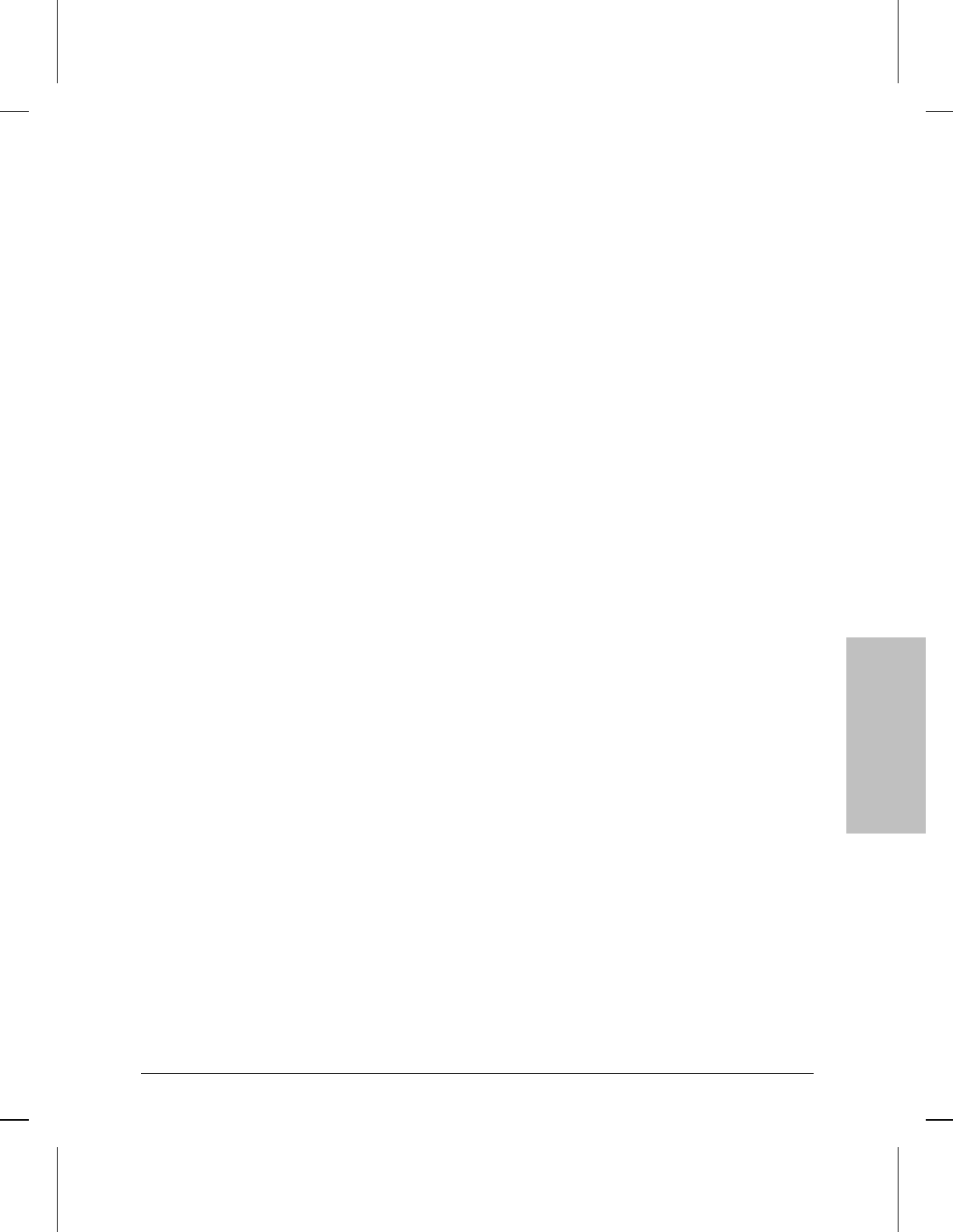
Yes
Enables address mask reply messages to be generated in compliance with the
relevant sections of RFCs 950 and 1009.
Address Resolution
Enables or disables address resolution, the mapping of 32-bit IP addresses to 48-bit
station addresses. This parameter setting also influences the data-link encapsulation
method used at address resolution time.
Default: ARP & HP Probe
ARP
Allows the router to conditionally enable IP/Ethernet address mapping using the
Address Resolution Protocol (ARP, as described in RFC 826) and the Proxy ARP
Protocol.
HP Probe
Enables the proprietary Hewlett-Packard Probe Protocol, an address resolution
functioning much like ARP. Both Ethernet and IEEE 802.3 encapsulation are used.
The following Probe messages are routed:
Unsolicited Reply (outgoing), transmitted
on all IP network IFs when router is booted.
Virtual Address Request (incoming—except on the
same circuit—and outgoing)
Virtual Address Reply (incoming and outgoing)
The following HP Probe messages are bridged if bridging is enabled:
Name Request (incoming)
Name Reply (outgoing)
Proxy Name Request (incoming)
Proxy Name Reply (outgoing)
ARP & HP Probe
Enables concurrent operation of HP Probe and ARP. With both address resolution
protocols enabled, the router uses the first-in resolved media address until the
address is modified by subsequent updates. Nodes are contacted with both Ethernet
and IEEE 802.3 encapsulation; if a node responds to both, then the encapsulation
used for the node is the one with the shortest data-link-layer header.
DDN
Enables the DDN address resolution algorithm, a requirement if the network
interface provides X.25 DDN service.
None
Disables address mapping. With mapping disabled, all station address/IP address
relationships must be configured as static routes.
PDN
Enables a table-based RFC-877-compliant address resolution mechanism, a
requirement if the network interface provides X.25 PDN service.
Internet Protocol
(IP) Parameters
7
Internet Protocol (IP) Parameters
Parameters and Options
7-7


















