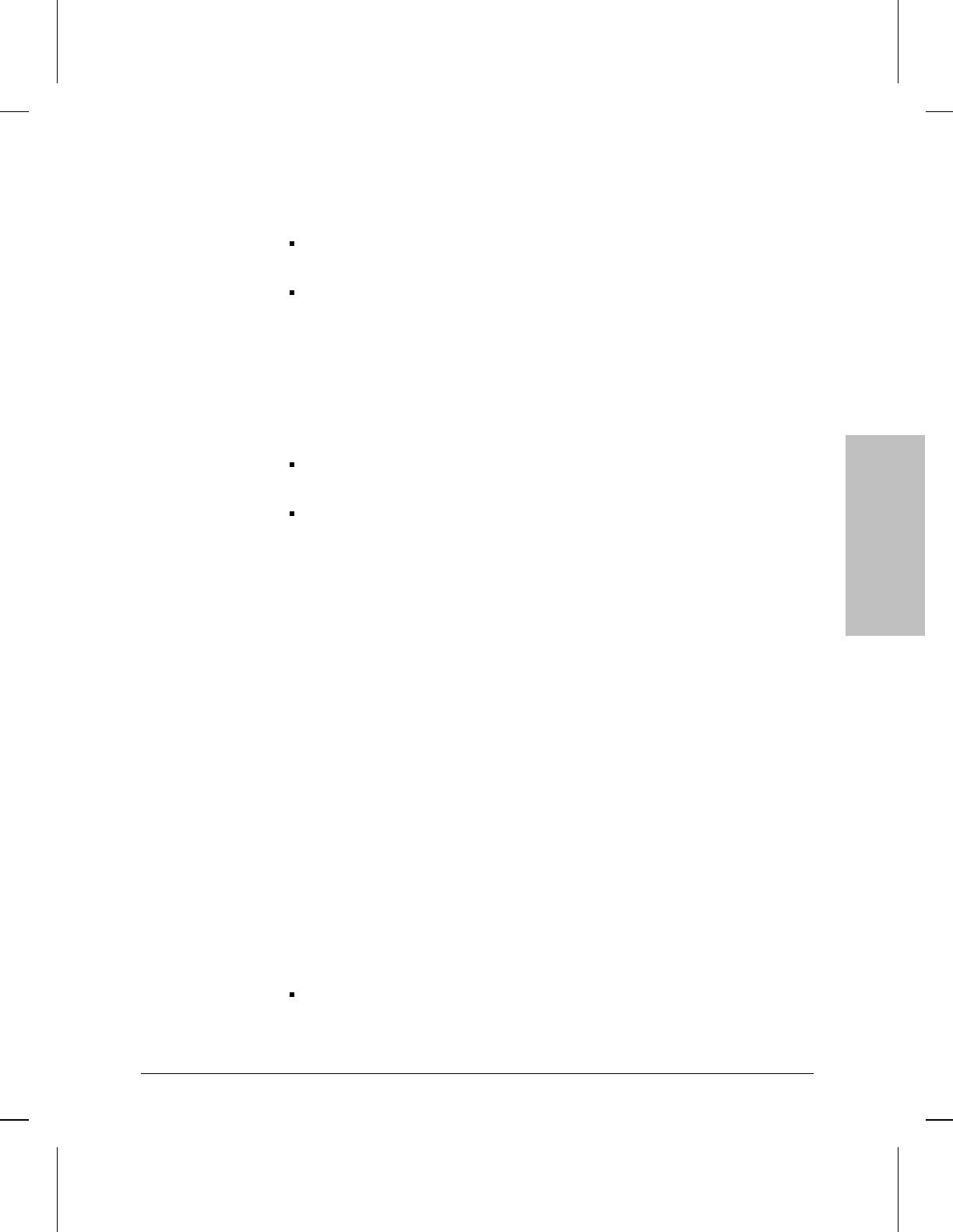
Options
Leave this field blank and enter the XNS network number in the Network Number
(low) field if you are filtering a single XNS source or destination network.
Enter the XNS highest network number in the range if you are filtering a range of
XNS source or destination networks.
For additional information, refer to “Network Number (low)” later in this chapter. To
learn how to assign a Network list to a source or destination network filter, refer to
“Dest Network (low)” and “Source Network (low)” later in this chapter.
Network Number (low)
Sets the lower boundary of the range for filtering XNS source or destination
networks when creating a Network list.
Options
Enter the XNS network number in this field and leave the Network Number (high)
field blank if you are filtering a single XNS source or destination network.
Enter the lowest XNS network number in this field and enter the highest network
number in the Network Number (high) field if you are filtering a range of XNS
source or destination networks.
For additional information, refer to “Network Number (high)” earlier in this chapter.
To learn how to assign a Network list to a source of destination network filter, refer
to “Dest Network (high)” and “Dest Network (low)” later in this chapter.
Network lists
Displays additional parameters for creating a Network list. For additional
information about creating a Network list, refer to “Network Number (low)” and
“Network Number (high)” earlier in this chapter. For information about creating a
filter with a Network list. refer to “Dest Network (low)” and “Dest Network (high)”
earlier in this chapter.
Network Number
Identifies the XNS network for interfacing connections. All XNS networks are
identified by a 32-bit network number assigned by the local network administrator.
Next Hop Host
Identifies the next-hop router by its 48-bit XNS host address. You must acquire the
host number—often identical to one of the station (MAC) addresses actually being
used on that router which may be reset from the user-configured host number or
factory-configured station address by various other options and protocols. Type the
XNS host address in 12-character hexadecimal format.
Next Hop Net
Assigns a network number to the next router in the hop sequence.
Packet Type (high)
Sets the upper boundary of the range for filtering XNS packet type numbers when
creating a Packet Type filter or Packet Type list.
Options
Leave this field blank and enter the XNS packet type number in the Packet Type
(low) field if you are filtering a single XNS packet type number.
XNS Router
Parameters
10
Xerox Network Systems (XNS) Router Parameters
Parameters and Options
10-9


















