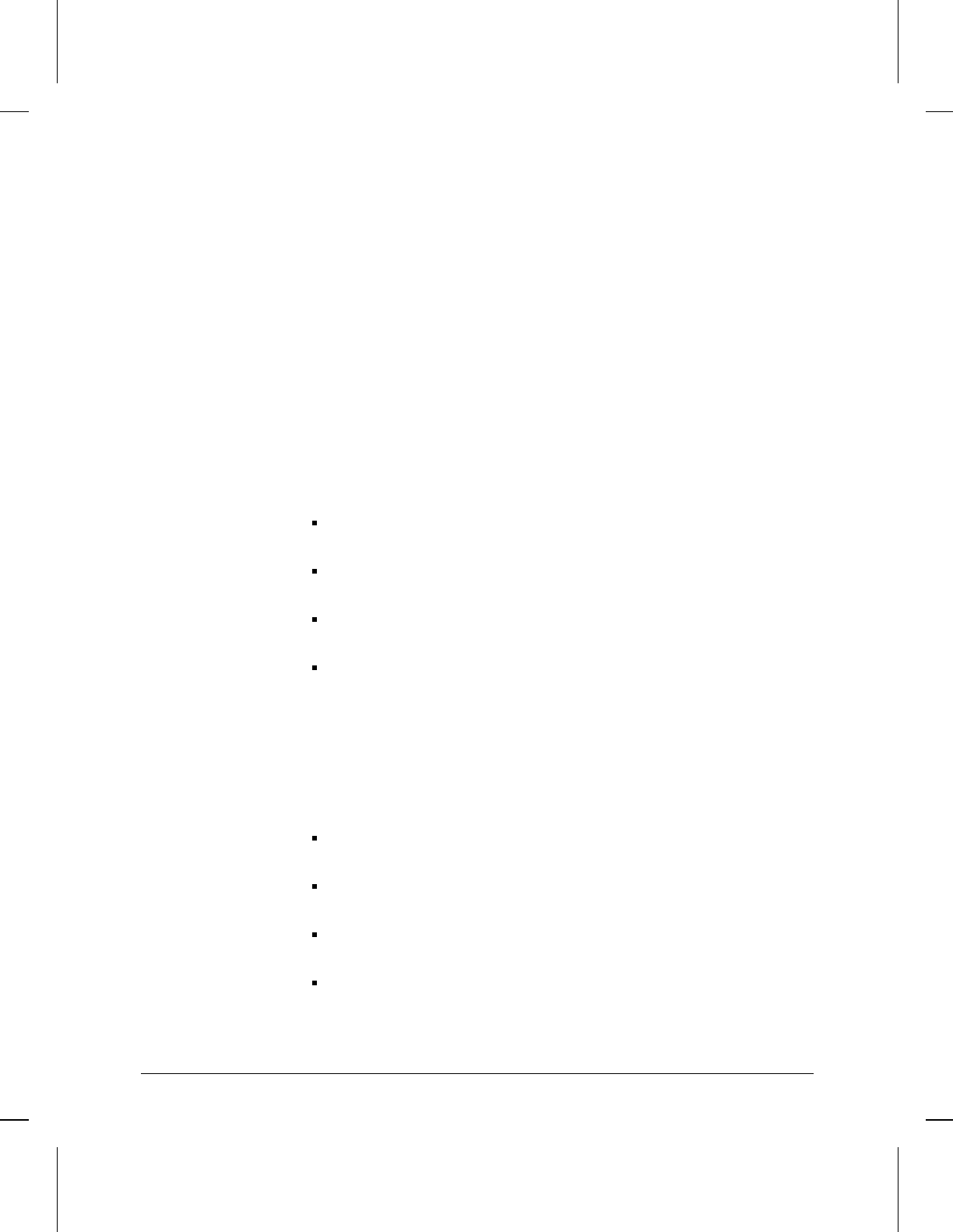
To specify forwarding table size, refer to your network topology drawing and
estimate the number of end-stations serviced by the bridge; then double this
figure. Finally, select the next highest value from the available responses. (For
more information on the Forwarding Table parameter, refer to page 6-11.)
Src Rte
Enables or disables source routing.
Default: No
Yes
Enables source routing for the current circuit.
No
Disables source routing for the current circuit.
SSAP (high)
Sets the upper boundary of the range for filtering a 802.2 LLC frame based on the
contents of its source service access points (SSAP) field.
Options
Leave this field blank if you do not want to filter a frame based on the contents
of its SSAP field.
Leave this field blank and enter the SSAP in the SSAP (low) field if you are
filtering a single source service access point.
Enter the highest DSAP in the range if you are filtering a range of source
service access points.
Leave this field blank and enter the name of a SAP list in the SSAP (low) field
if you want to establish the range of source service access points with a filter
list.
For more information, refer to “SSAP (low)” earlier in this chapter. To learn how
to create a SAP list, refer to “SAP (low)” and “SAP (high)” earlier in this chapter.
SSAP (low)
Sets the lower boundary of the range for filtering a 802.2 LLC frame based on the
contents of its source service access point (SSAP) field.
Options
Leave this field blank if you do not want to filter a frame based on the contents
of its SSAP field.
Enter a SSAP in this field and leave the SSAP (high) field blank if you are
filtering a single source service access point.
Enter the lowest SSAP in this field and enter the highest SSAP in the SSAP
(high) field if you are filtering a range of source service access points.
Enter the name of a SAP list in this field and leave the SSAP (high) field blank
if you are establishing a range of source service access points with a filter list.
Bridge Parameters
Parameters and Options
6-20


















