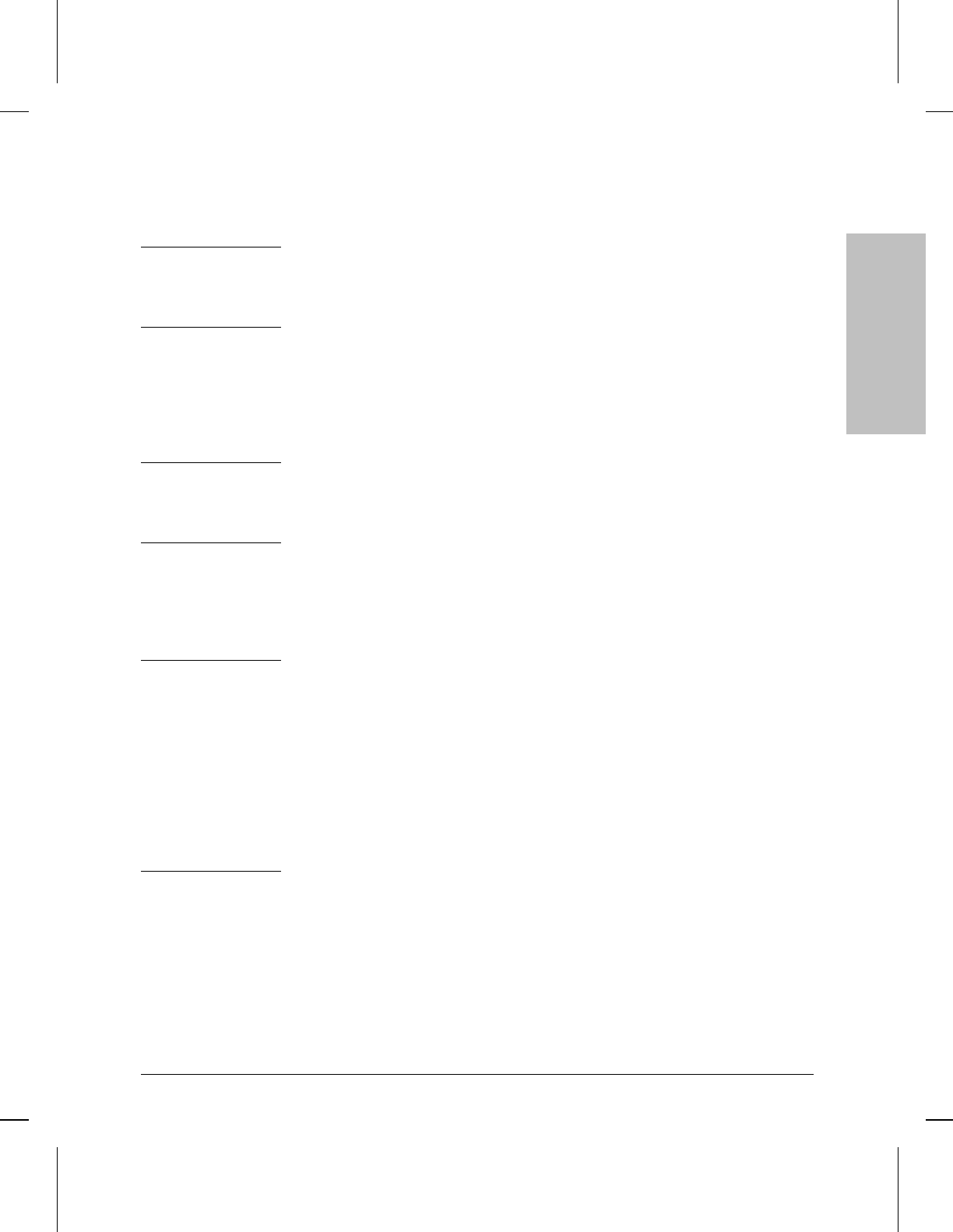
Ethernet Port
#
carrier sense lost
Action: Check the transceiver and connection to router port #.
Ethernet Port
#
failed self-test
Meaning: Hardware error.
Action: HP series 200 or 400 router: Replace the router.
HP Router 650: Replace the interface card.
Ethernet Port
#
transmit failure
Action: Check the LAN cable and connection to the transceiver on port #.
Frame Relay enabled on cct
XXX
Meaning: The synchronous driver has enabled the support for frame relay on cct
XXX. At this point, the management interface is also initialized for cct
XXX if it has been configured.
Internal clock must be the same for ports WAN1 & WAN2
Meaning: On an HP Router 650, synchronous lines using connectors WAN1 and
WAN2 share the same clock signal generator. Thus, when using internal
clocking on WAN1 and WAN2, the Clock Speed parameter in the lines
configuration must have the same value for both connectors. The Clock
Speed parameter is meaningless when Clock Source for the line is set to
External.
Action: Reconfigure both lines to have the same clock speed.
Internal clock must be the same for ports WAN3 & WAN4
Meaning: On an HP Router 650, synchronous lines using connectors WAN1 and
WAN2 share the same clock signal generator. Thus, when using internal
clocking on WAN1 and WAN2, the Clock Speed parameter in the lines
configuration must have the same value for both connectors. The Clock
Speed parameter is meaningless when Clock Source for the line is set to
External.
Event Log
Messages
17
Event Log Messages
dev: Device Event Messages
17-63


















