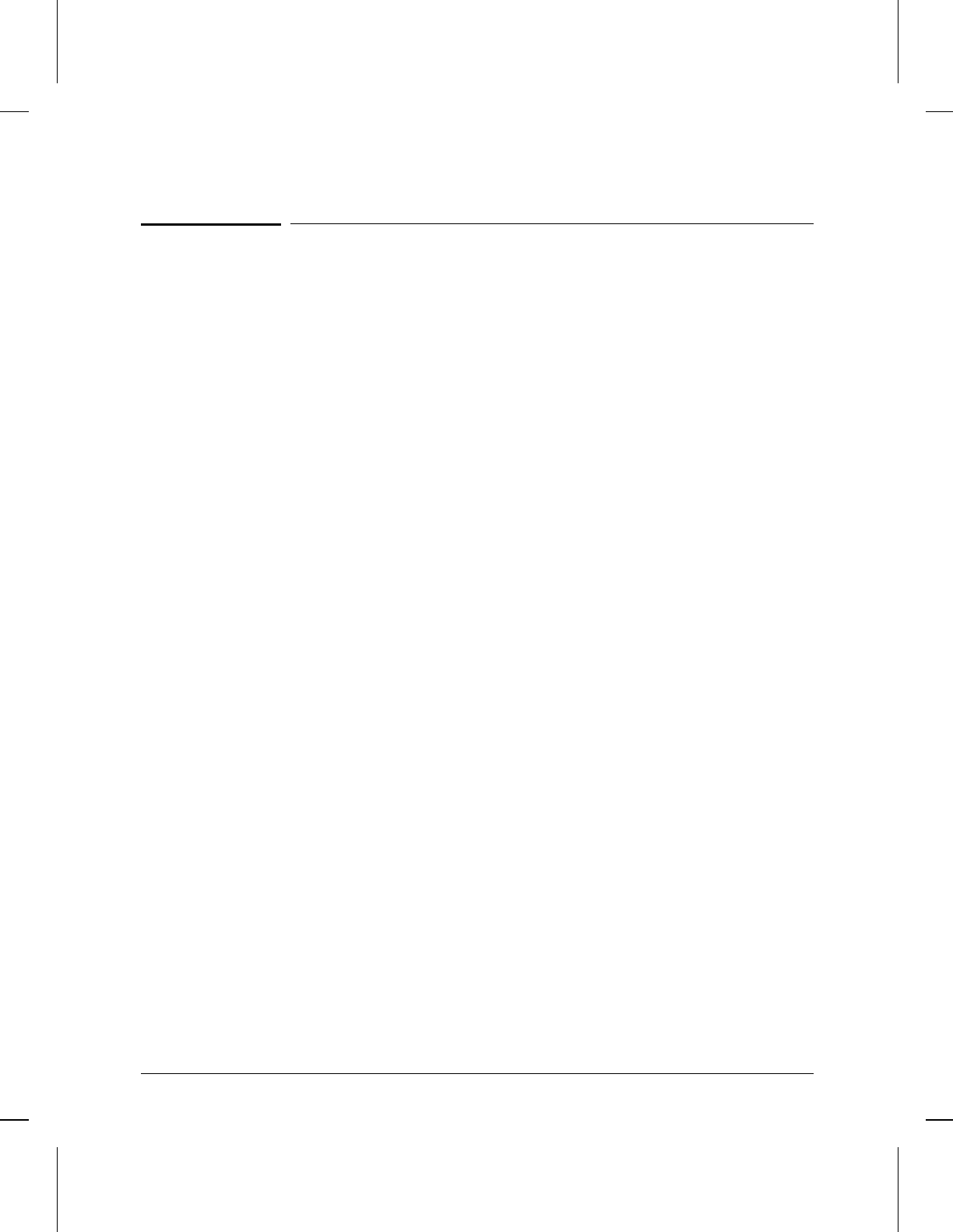
Parameters and Options
Auto Enable
Determines whether various system services and application modules initialize
automatically when the router boots.
Default: Yes
No
Disables all protocol-specific Auto Enable parameters for all software modules and
system services. You will need to enable each service or software module with the
NCL (Network Control Language Interpreter) Enable command after the router
boots.
Yes
Conditionally enables all protocol-specific Auto Enable parameters for all software
modules and system services.
Automatic Reboot
Enables or disables automatic router booting after a software crash.
Default: No
No
Disables automatic rebooting—the router must be rebooted manually.
Yes
Enables automatic rebooting—the router starts operation with its bridging and
routing applications enabled if booting is successful. Your console screen stops at
the copyright screen, displays “crash” information about the cause of the crash,
and waits for you to type the customary password or any key before you can use
the console.
Baud Rate
Sets the data transmission speed (baud rate) for router connect sessions initiated
through the Console port.
Default: Speed Sense
Speed Sense
Automatically detects the baud rate of the remote terminal device and sets the
router to the same baud rate.
Other Options
300, 600, 1200, 2400, 4800, 9600, 19200, 38400
Note: If the router is set to a fixed baud rate, the terminal device connected to the
router must be set to the same baud rate.
Beginning day
Assigns a day of the week to apply the time adjustment when preparing a user-
defined daylight savings time rule.
Default: Sunday
Global and Session Parameters
Parameters and Options
1-4


















