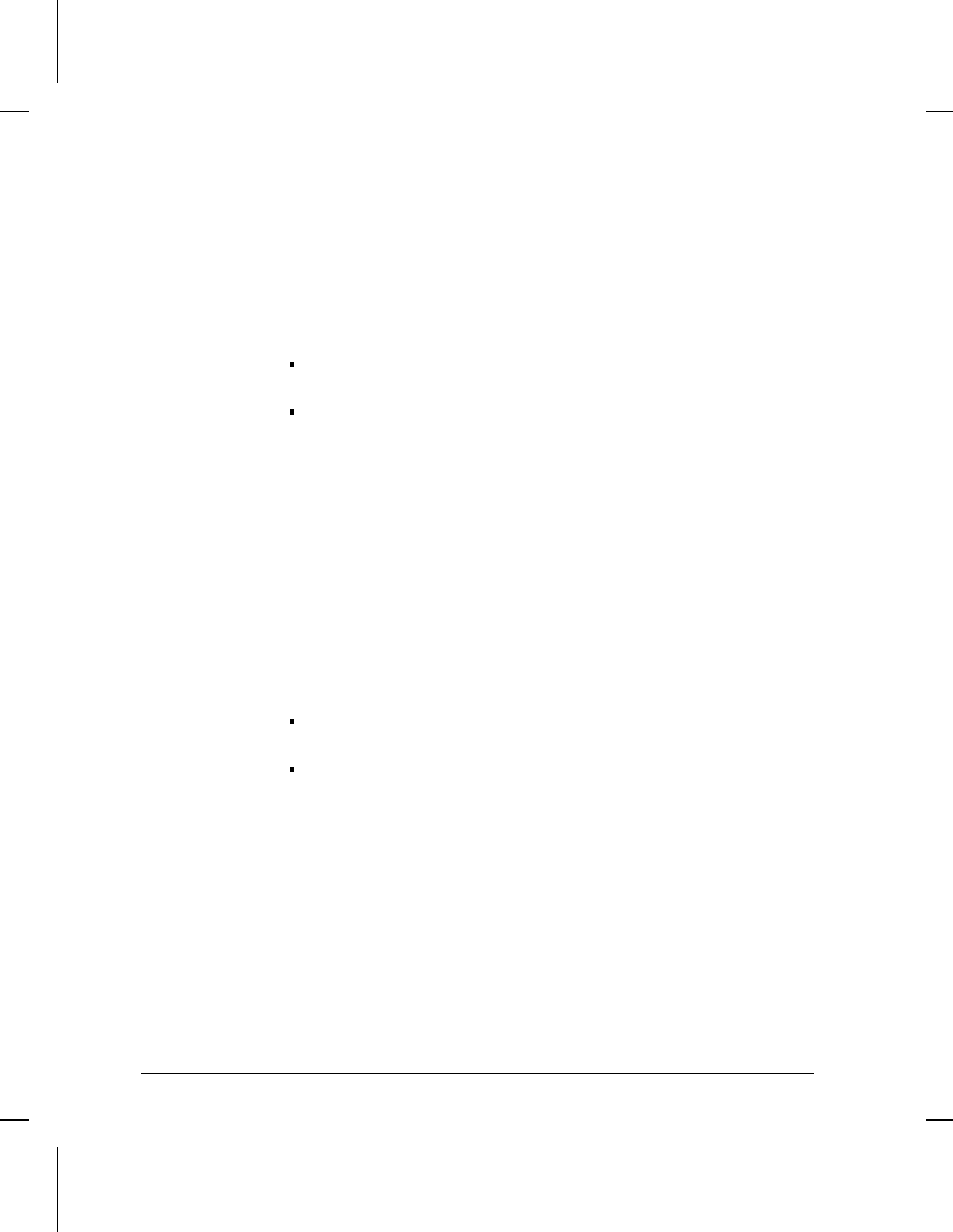
Note: The Metric field appears after selecting PROPAGATE. Metric lets you assign a
RIP cost to the propagated route. For more information, refer to “Metric” later in this
chapter.
From Autonomous
System
Lets you identify a specific autonomous system from which RIP updates are received.
Options
Leave this field blank if you want the EGP import route filter to be “universal”
(that is applicable to all foreign autonomous systems).
Enter the system’s NIC-assigned identification number if you want the filter to
apply to a specific autonomous system.
From Gateway
Assigns a specific gateway for receiving RIP updates.
Yes
Enables gateway identification.
No
Disables gateway identification.
From Interface
Assigns specific interface for receiving RIP updates.
Yes
Enables the identification of specific interfaces.
No
Disables the identification of specific interfaces.
From Peer
Enables the identification of a specific router from which EGP updates are received.
Options
Leave this field blank if you wish the EGP import route filter to be “universal”
(that is applicable to all foreign EGP routers).
Enter the source routers IP address, in dotted-decimal notation, if you want the
filter to apply to a specific source of EGP updates.
From Protocol
Assigns the source for routing information.
Default: RIP
EGP
Assigns EGP (Exterior Gateway Protocol) as the source for routing information.
RIP
Assigns RIP (Routing Information Protocol)as the source for routing information.
OSPF
Assigns OSPF (Open Shortest Path First Protocol) as the source for the routing
information.
Internet Protocol (IP) Parameters
Parameters and Options
7-12


















