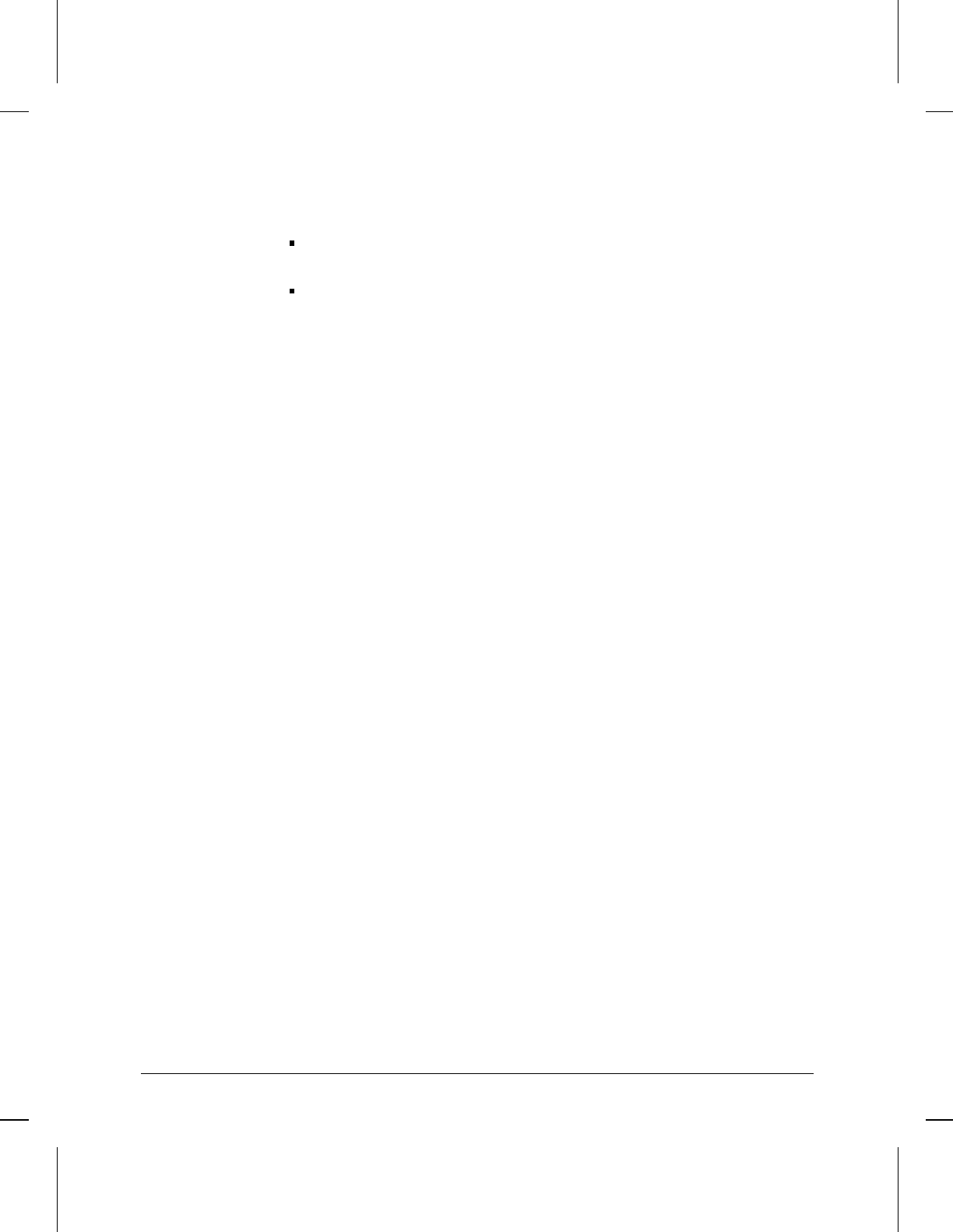
Options
Leave this field blank and enter the bit pattern in the Low Value (hex) field if you
are filtering a single bit pattern.
Enter the highest bit pattern in the range if you are filtering a range of bit patterns.
For more information, refer to “Low Value (hex)” later in this chapter.
Host Cache
Enables or disables the aging of physical-level addresses learned by any of the
address resolution protocols. With the address resolution cache disabled (Host
Cache is set to No), entries in the address resolution cache are not aged out. With the
address resolution cache enabled (Host Cache equal to Yes), cache entries that have
not been accessed within two minutes are aged out (removed from the cache). Once
an entry has been aged, the TCP/IP router must again acquire the physical level
address (via an address resolution protocol) should it be needed in the future.
Default: No
No
Disables aging feature.
Yes
Enables again feature.
Import Action
Used in import route filters to determine whether the route is transferred to the
routing pool.
Default: ACCEPT
ACCEPT
Sends information to the routing pool.
IGNORE
Drops the routing information.
Note: The Preference parameter is displayed when Import Action is set to ACCEPT.
For additional information, refer to “Preference” on page 7-22.
Interface Type
Sets the OSPF Interface type.
Default: Broadcast
Broadcast
Connects the router to an Ethernet or IEEE 802.x medium and supports multiple
(more than two) routers, plus providing the ability to address a single physical
message to all of the attached routers. Select this option if the current interface
connects to an OSPF broadcast-type media.
Point-to-Point
Connects a pair of OSPF routers; that is; it connects the router to a remote peer or to
a packet switched network such as Telenet or the DDN. Select this option if the
current interface connects to a remote peer.
Internet Protocol (IP) Parameters
Parameters and Options
7-14


















