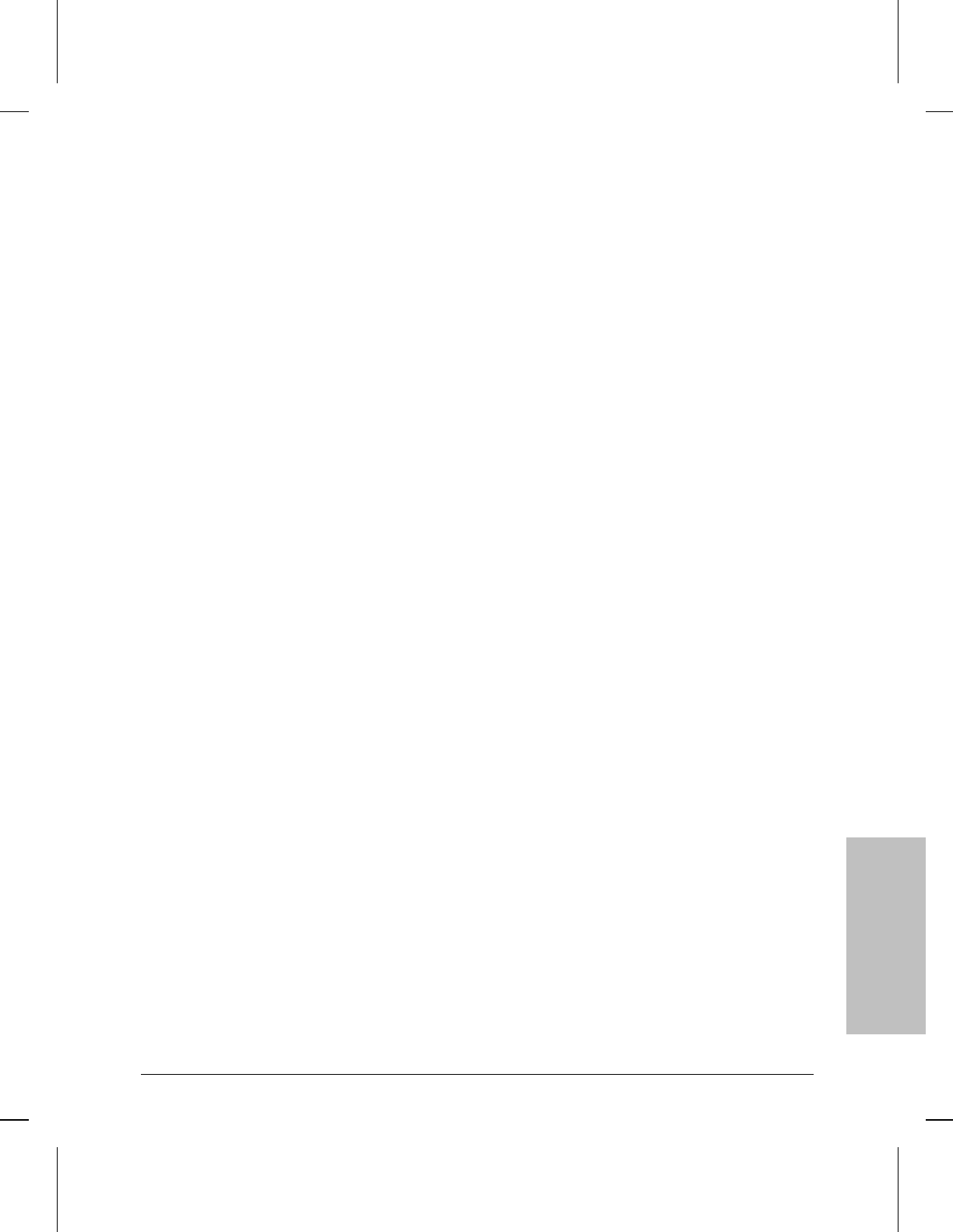
List: Displaying the MIB
Use NCL’s List command to display all or any part of the structure of the
router’s management information base. List tells you what specific
variables that part of the MIB contains, showing their pathnames. To
output the display to a printer or file instead of the screen, place the List
command within the Print command (described on page 16-19). After
obtaining the pathname using List, you can use the Get command to see
the actual values of the variables (described on page 16-34).
Syntax
list [identifier]
[identifier] (optional) is the pathname identifying any
MIB branch, from the router’s highest-level objects to a specific
variable. (See the “Managed Objects Table” on page 16-32--and in
chapter 7 of the User’s Guide--for a list of those objects.) You can
use the asterisk (
*
) as a wild card at the end of your identifier. It
specifies the entire branch from the object specified in front of
the asterisk. List displays all the MIB branches that descend from
the branch you identify (as shown in figure 16-31). If you omit the
identifier entirely, List displays all of the router’s highest-level
objects.
A pathname can be a sequence of names for objects on contigu-
ous levels of the hierarchy, which mirrors the hierarchical
structure of the information base. The component names are
separated by periods. Some components (such as slot number)
are enclosed by square brackets, such as the level below “buf” in
figure 16-31; in this case the period in front of the left bracket is
omitted. An example is “buf[1].pkt.size”.
A pathname can also be specified by equivalent numbers, called
object identification codes, in place of each name in the path. The
“Examples” section of the List command (below) describes how
to discover and use object identification codes for MIB identifiers.
NCL
Commands
16
Using the Network Control Language
Accessing the Management Information Base
16-35


















