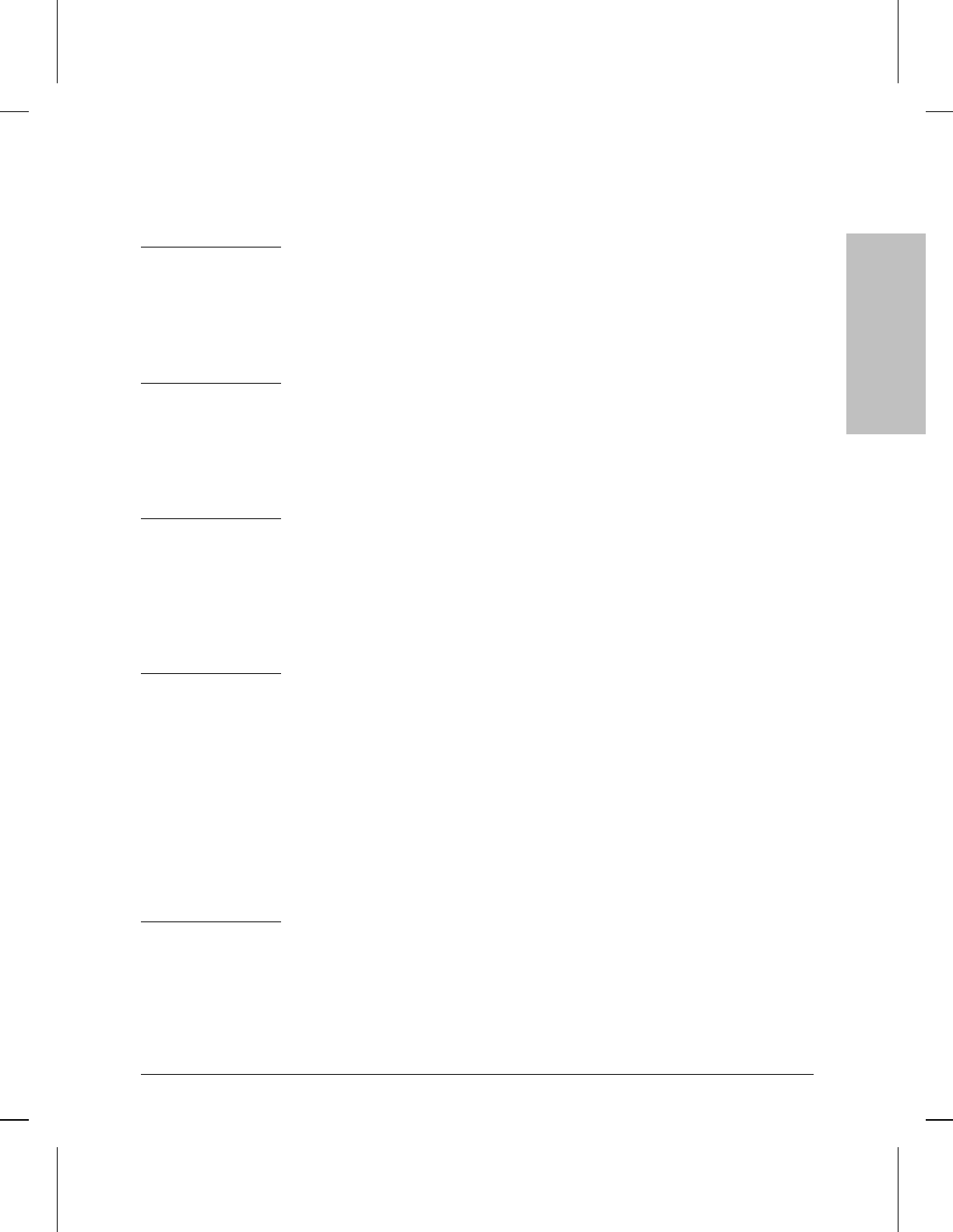
Port Module slot
slot #
state
state
incorrect for enable
Meaning: The port module in the specified slot is not in the correct state to be
enabled. It may already be enabled.
Action: Attempt to disable the port module or perform a hot swap.
Port Module slot
slot #
state mismatch
Meaning: The router software has detected an inconsistency with state of the
port module after power-on selftest.
Action: Reboot the router.
Port Module slot
slot #
unexpected swap
Meaning: The port module in the specified slot has been removed without
adhering to the hot swap procedure. Unexpected router behavior
may occur.
Action:
Reboot limit exceeded on slot
slot #
Meaning: The port module has exceeded the maximum number of reboot attempts
within a short period of time and will not be restarted. The router
software has detected a continous reboot loop.
Action: Manually restart the port module by enabling it from NCL. For example,
if a reboot limit is indicated for slot 4, you can try to manually enable it
by executing this NCL command:
enable dev[4]
If the reboot limit condition persists, contact your HP support provider.
Rebooting Slot
slot #
Meaning: The port module in the specified slot is being rebooted.
Event Log
Messages
17
Event Log Messages
pm: Port Module Manager Event Messages
17-115


















