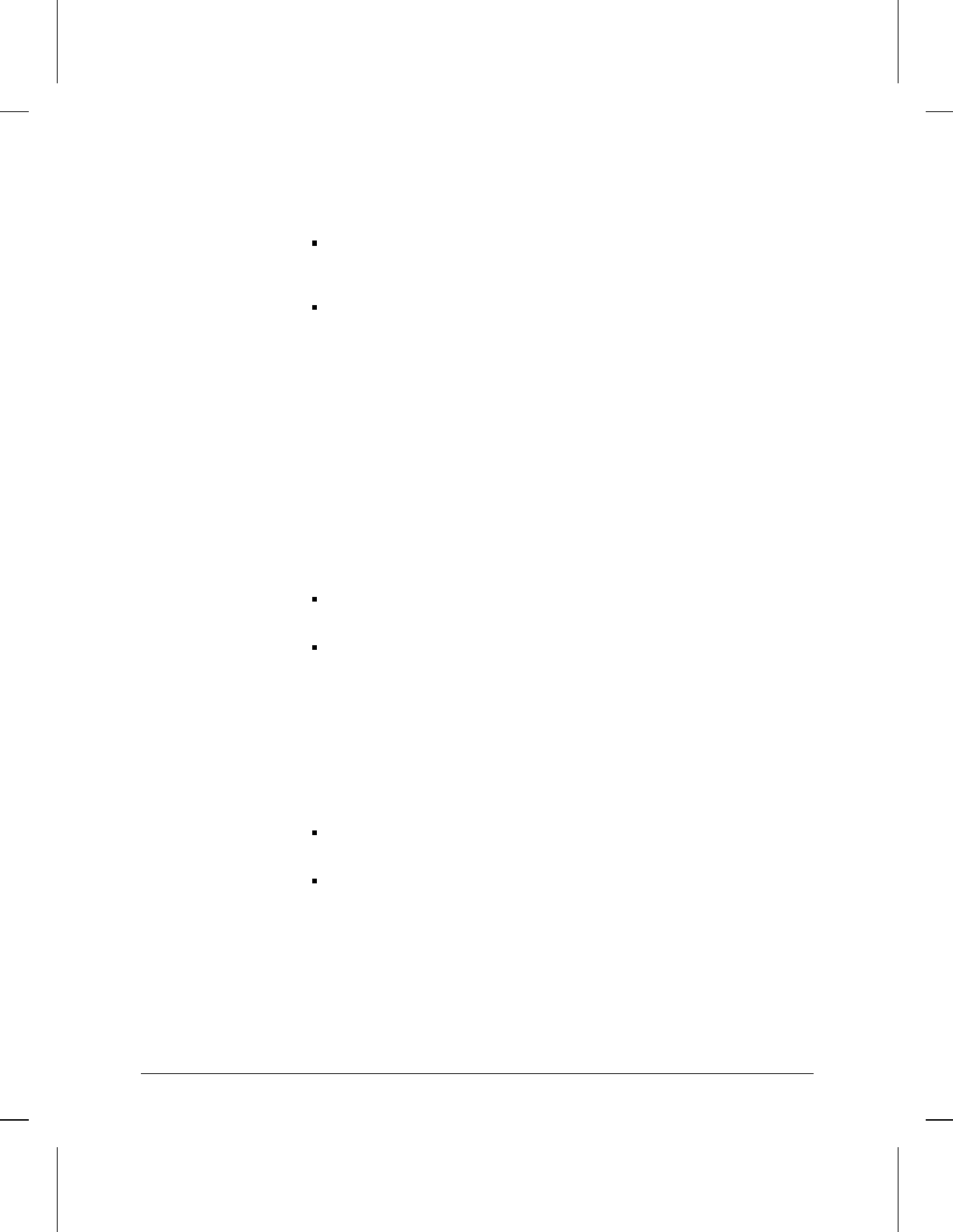
If you are filtering a range of Protocol ID/Organization Codes, enter the lowest
Protocol ID/Organization Code in this field and enter the highest Protocol
ID/Organization Code in the Protocol ID/Org. Code (high) field .
If you are establishing the range of Protocol ID/Organization Codes with a
filter list, enter the name of a Protocol ID/Organization Code list in this field
and leave the Protocol ID/Org. Code (high) field blank .
For more information, refer to ‘‘Protocol ID/Org. Code (high)’’.
Note: The )Protocol ID/Org. Code (low) parameter is also displayed
when creating a Protocol ID/Organization Code list.
Protocol Type
Determines the protocol to filter. Enter the 12-digit hexadecimal protocol-type
value identifying the protocol to relay to a specific circuit.
SAP (high)
Sets the upper boundary of the range for filtering a frame based on the contents
of its source service access points (SSAP) or destination service access points
(DSAP). The SAP (low) and SAP (high) parameters are displayed when creating
a SAP filter list.
Options
Leave this field blank and enter the source or destination service access point
in the SAP (low) field if you are filtering a single service access point.
Enter the highest service access point in the range if you are filtering a range
of source or destination service access points.
For more information, refer to “SAP (low).” To learn how to apply a SAP list to a
filter, refer to “SSAP (low)” and “DSAP (low).”
SAP (low)
Sets the lower boundary of the range for filtering a frame based on the contents
of its source service access points (SSAP) or destination service access points
(DSAP). The SAP (low) and SAP (high) parameters are displayed when creating
a SAP filter list.
Options
If you are filtering a single source or destination service access point, enter the
service access point in this field and leave the SAP (high) field blank.
Enter the lowest source or destination service access point in this field and
enter the highest service access points in the SAP (high) field if you are
filtering a range of service access points, .
For more information, refer to “SAP (high).” To learn how to apply a SAP list to a
filter, refer to “SSAP (low)” and “DSAP (low).”
Bridge Parameters
Parameters and Options
6-18


















