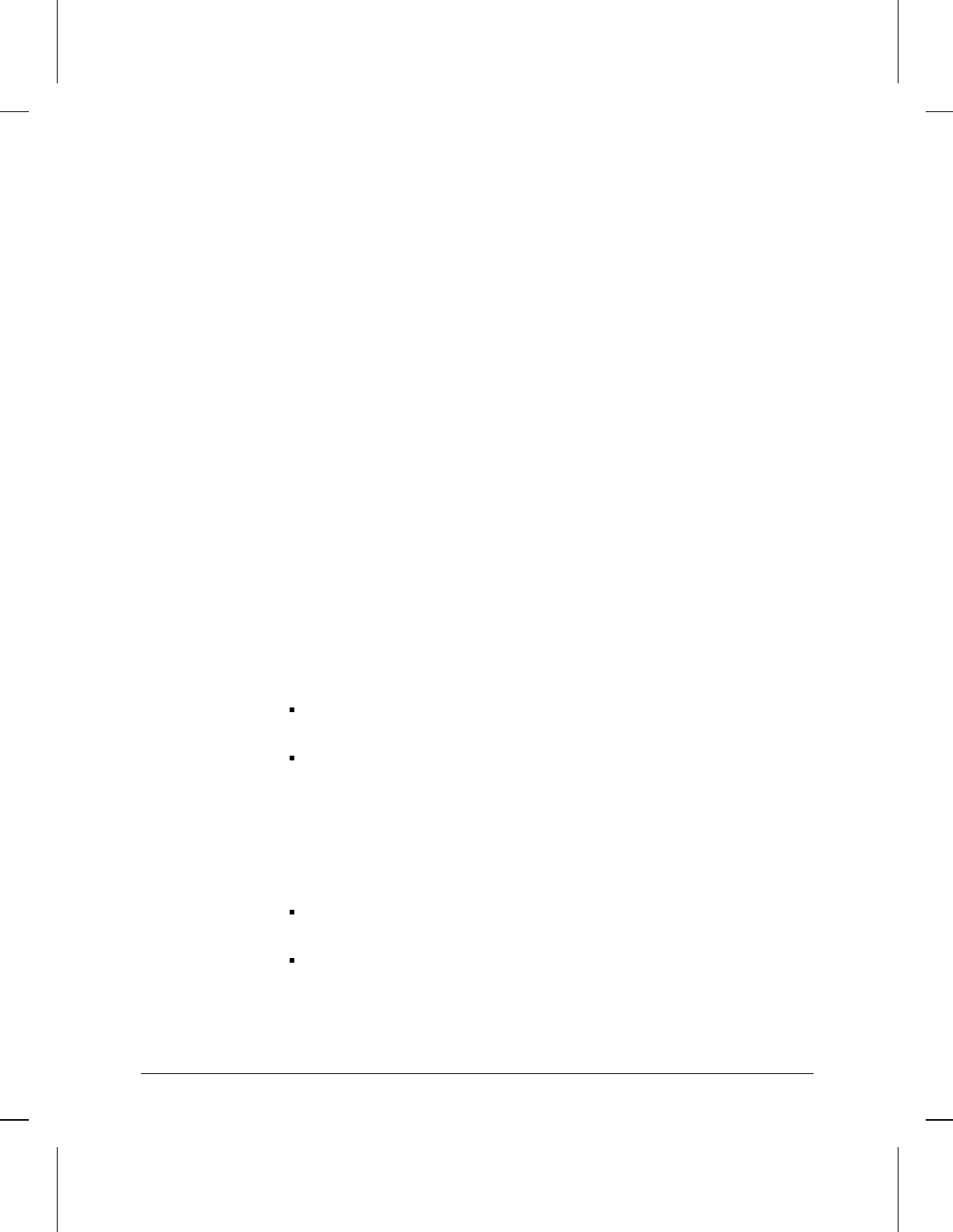
Note: All routers within the extended (Phase IV) network must be configured with
the same Max. Area and Max. Nodes values.
Max. Visits
Determines packet lifetime by specifying the number of times a packet can pass
through the DECnet router. Such a limitation prevents a corrupted packet, or a
packet whose destination node has somehow become unreachable, from
continuously traveling through the network. This setting must be equal to or greater
than Max. Hops.
Default: 63
Range: 1 to 63
Node
Identifies the DECnet ID number (node number) of the router.
Default: 1
Range: 1 to 1023
Note: DECnet Phase IV uses the Area and Node parameters to derive a unique
MAC-level address for the DECnet Phase IV router. DECnet first derives a 16-bit
binary address by appending Area (expressed as a 6-bit binary value) to Node
(expressed as a 10-bit binary value). DECnet then swaps the bytes and converts the
resulting 16-bit binary value to 4-digit hexadecimal AA 00 04 (the Digital Equipment
Corporation vendor code) 00 (a pad to ensure a 12-digit hexadecimal address). Thus,
node 32 in area 256 equates to the MAC address AA 00 04 00 00 81.
Node (high)
Sets the upper boundary of the range for filtering DECnet source and destination
nodes when creating an Node list.
Options
Leave this field blank and enter the DECnet ID of the node in the Node (low) field
if you are filtering a single DECnet destination or source node.
Enter the DECnet ID of the highest node in the range if you are filtering a range of
DECnet destination or source nodes.
For more information, refer to “Node (low)” later in this chapter. To learn how to
assign an Node list to a filter, refer to “Dest Node (low)” and “Source Node (low).”
Node (low)
Sets the lower boundary of the range for filtering DECnet source and destination
nodes when creating an Node list.
Options
Enter the DECnet ID of the node in this field and leave the Node (high) field blank
if you are filtering a single DECnet destination or source node.
Enter the DECnet ID of the lowest node in this field and enter the DECnet ID of
highest destination or source node (network) in the Node (high) field if you are
filtering a range of DECnet destination or source nodes.
DECnet Parameters
Parameters and Options
8-10


















