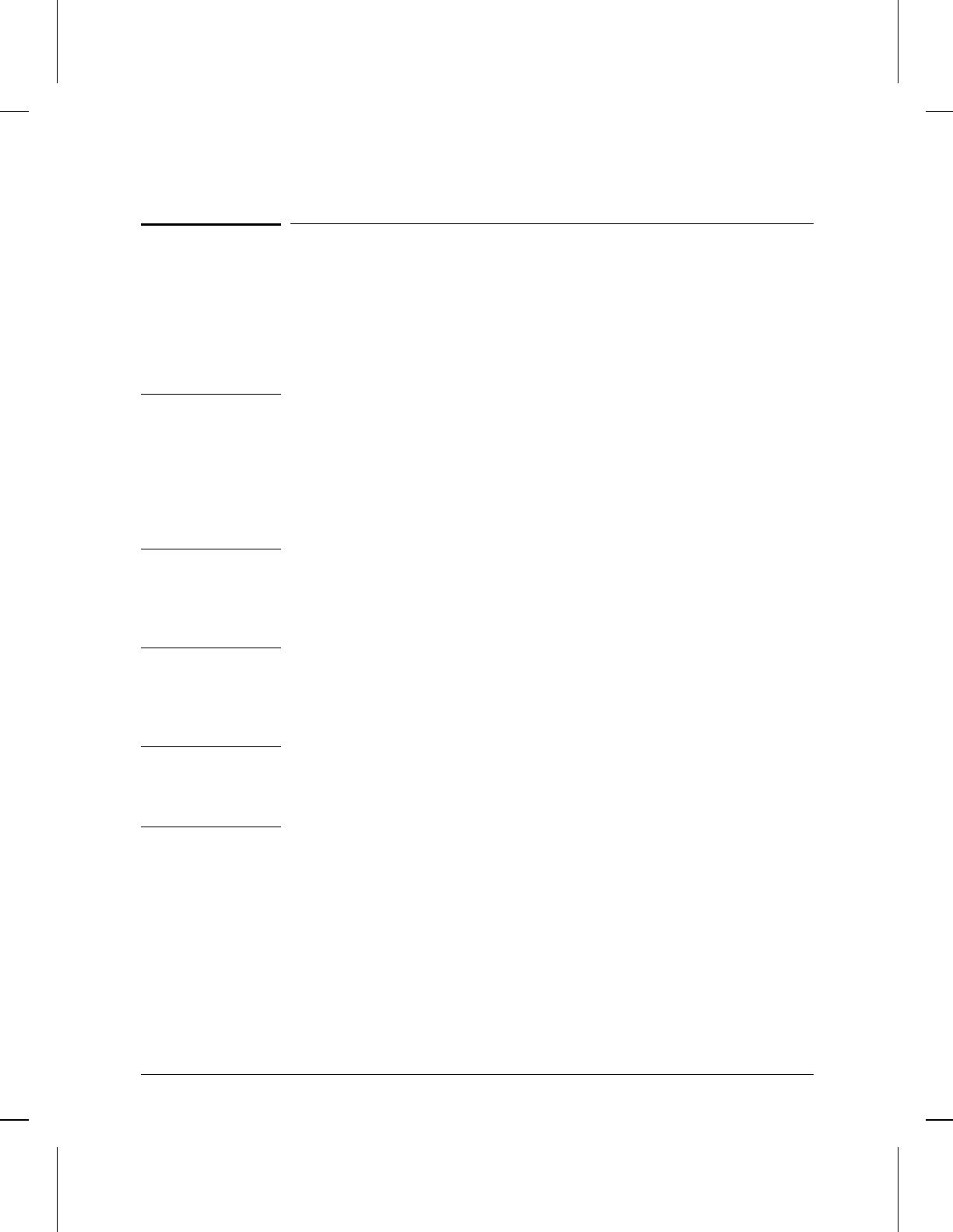
pm: Port Module Manager Event
Messages
These event messages are generated by the system variable ‘‘pm’’, which
is the port module manager for the HP Router 650.
Can’t allocate re-boot message, restart impossible
Meaning: The router software was unable to allocate a message needed to
initiate the reboot process of a port module. The port module will not be
restarted automatically.
Action: Restart the port module by enabling it from the NCL prompt.
Card in slot
slot #
removed
Meaning: The router software has detected the removal of a port module in
the specified slot.
Disabling Port Module
Meaning: The NCL Disable command was successful and the process of disabling
the port module has begun.
Disabling Port Module slot
slot #
Meaning: The port module in the specified slot is being disabled.
Download failure on slot
slot #
Meaning: The port module in the specific slot was not able to be downloaded
because of a lack of memory or a CRC error in the download file in
Flash memory.
Action: Manually restart the port module by enabling it from NCL. For example,
if a download failure is indicated for slot 4, you can attempt to manually
enable it by executing this NCL command:
enable dev[4]
Event Log Messages
pm: Port Module Manager Event Messages
17-112


















