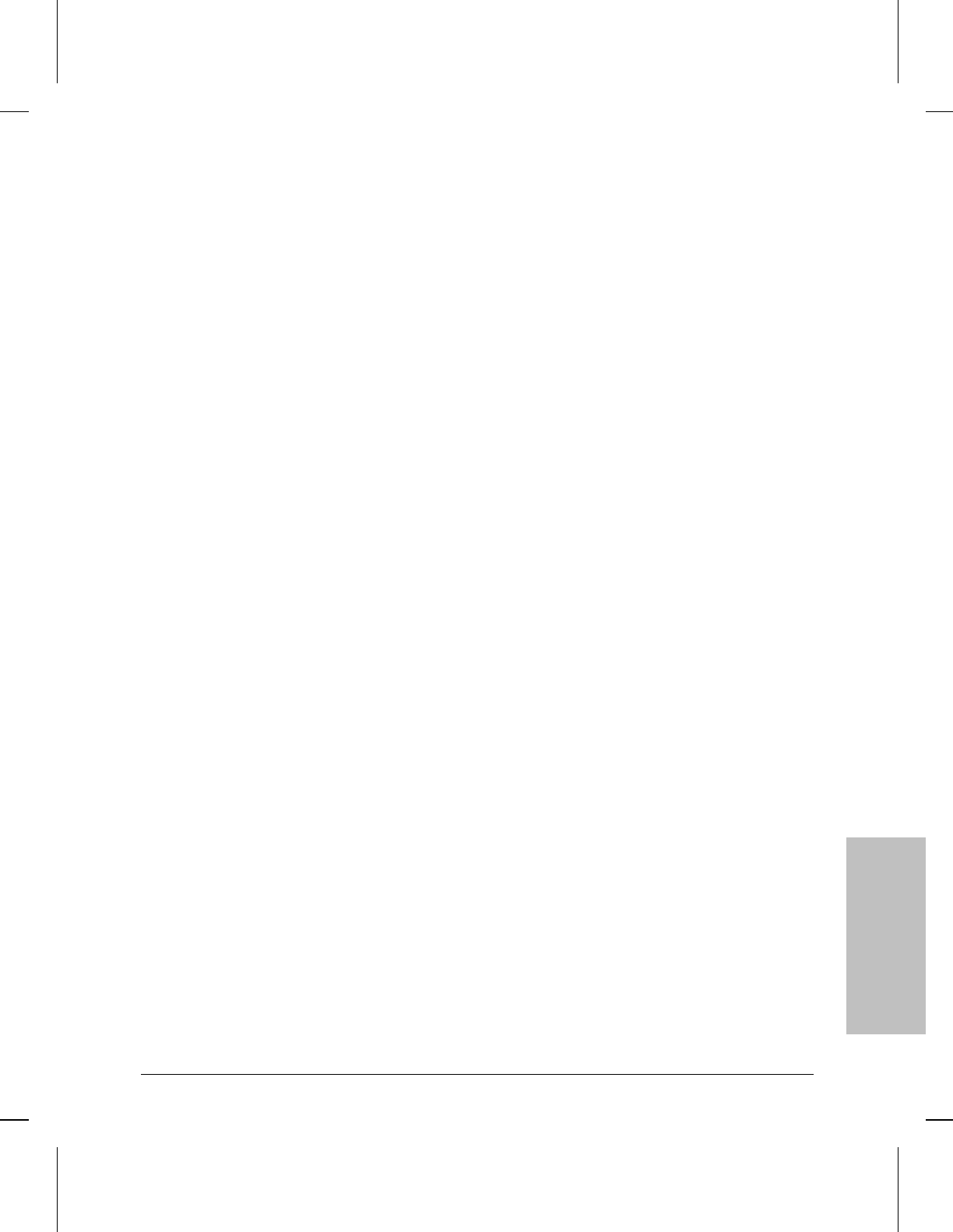
Rgetb: Displaying the Bridge
Forwarding/Filtering Table
Use NCL’s Rgetb command to format and display the bridge
forwarding/filtering table for a local or remote HP or Wellfleet router.
Syntax
rgetb [X.X.X.X] [community]
[X.X.X.X] (optional) is the IP address of the local or remote
router in dotted decimal notation. If you omit this field, an IP
address on the local router will be used.
[community] (optional) is the name of the SNMP community
that grants access to that node. If you omit the name, “public” is
used. If you include a name, the IP address must also be included.
Example
rgetb 15.2.1.94
Displays the bridge forwarding/filtering table for the node whose
IP address is 15.2.1.94:
Physical Addr Src Dst CctGrp IF
080009000411 F F Ether1G 1
0800098333ab F F WAN1G 1
The fields in the table are as follows:
– Physical Addr lists the station (also called physical or MAC)
addresses learned by the bridge.
– Src lists the disposition of frames containing Physical Addr
in the source address field of the Ethernet frame, as follows:
F forwarded
D dropped
– Dst lists the disposition of frames whose destination is
Physical Addr.
F forwarded
D dropped
– CctGrp lists the circuit group connected to Physical Addr.
• IF lists the sequential number the router assigned to the network
interface that corresponds to CctGrp.
NCL
Commands
16
Using the Network Control Language
Accessing Bridging and Routing Tables
16-59


















