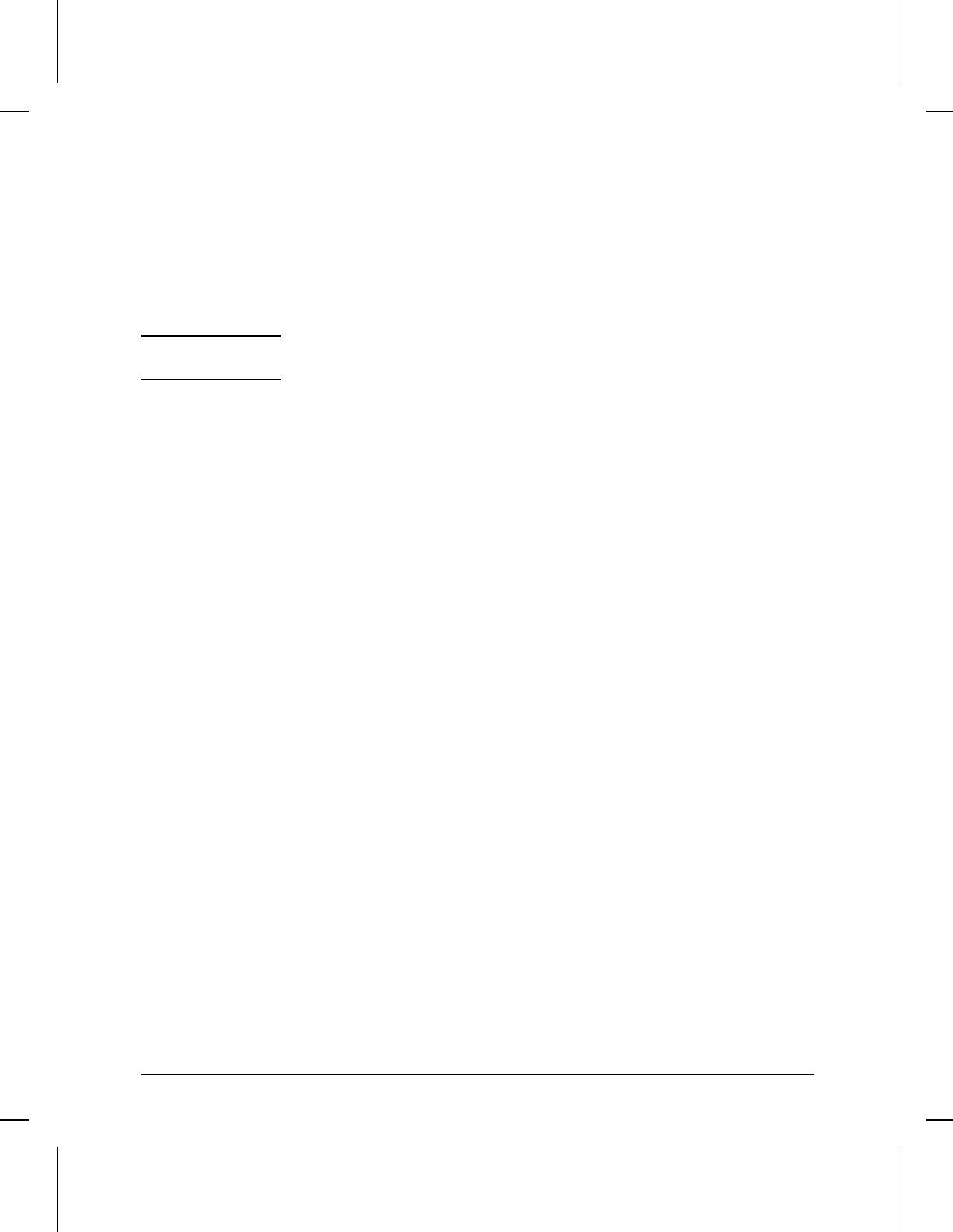
Zget: Loading the Configuration to a Router
Use NCL’s Zget command to upload the router configuration previously
stored as a file on the PC connected to the router as a console.
Note Zget overwrites the router’s current configuration with the uploaded
configuration.
Preparation:
You must have previously used Zput to download the configuration to
the PC host (see page 16-100 above). Run the PROCOMM PLUS terminal
emulation program. Start a router console session with the manager
password.
Procedure to upload the configuration to the router:
1. Enter the Zget command:
zget [Enter]
2. Press the [Pg Up] key to display the “Upload Protocols” window.
3. Type z to select the “ZMODEM“ option and to display the “Send
ZMODEM“ window.
4. Enter the name of the file containing the configuration you want to
upload. End with [Enter] to begin uploading.
If the PC host does not respond within approximately 70 seconds after
you execute step 4, the command times out and control returns to the
NCL prompt.
If Zget is in use and the PC host is left in terminal emulation mode, you
may see Zmodem protocol packets displayed as a series of character
strings before the command times out.
You can use other host versons of Zmodem. However, the exact
procedure for invoking them depends on how each is implemented.
Using the Network Control Language
Using ZModem to Transfer Configuration and NCL Display
16-98


















