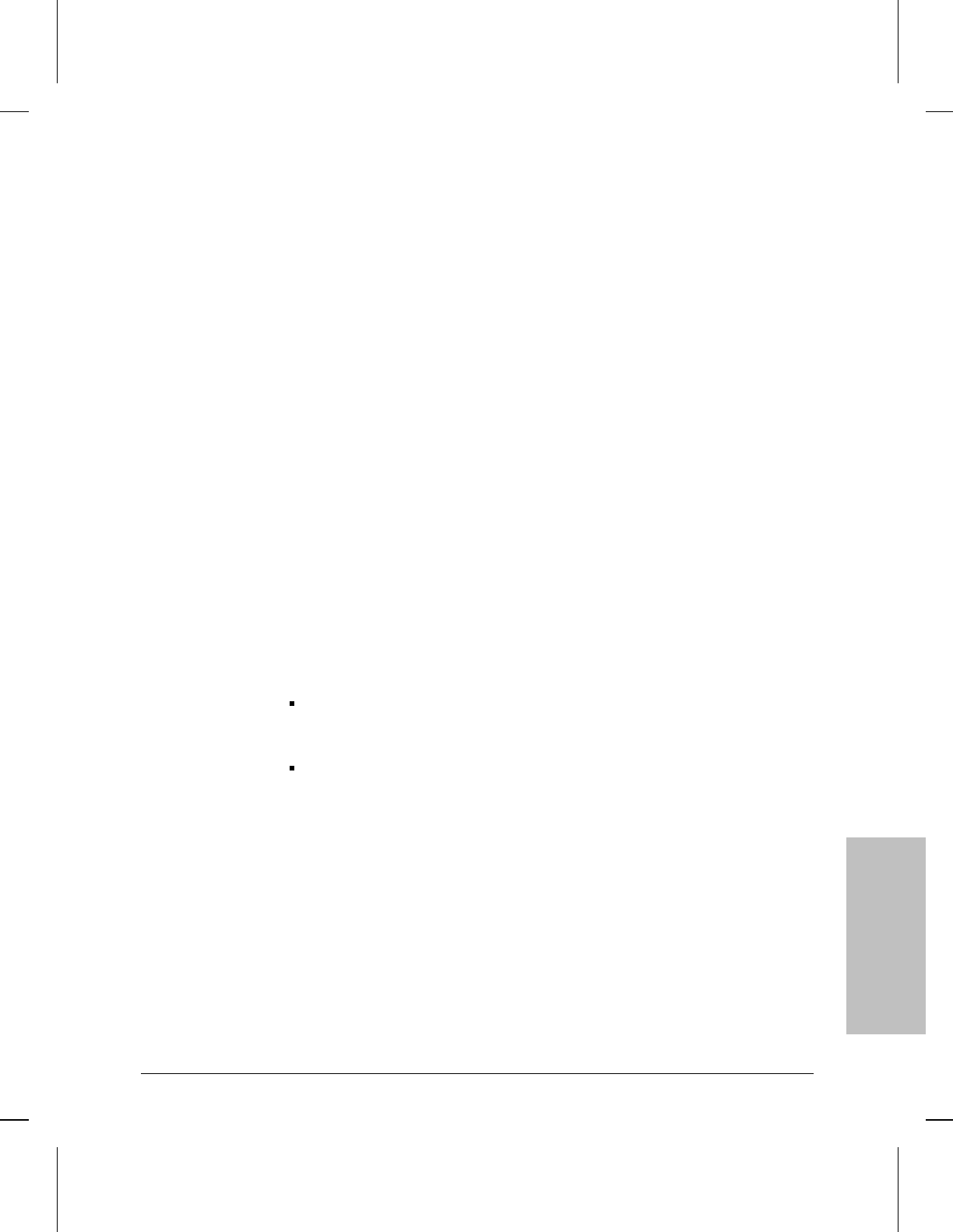
Area Max. Cost
Sets the maximum cost of a path to any area in the network. DECnet determines
path costs by summing the individual sequential circuit costs. Circuit costs are
decimal values reflecting the relative speed of the transmission media: the faster the
media, the lower the cost. Refer to Table 8-1 at the end of this chapter for suggested
circuit costs when transmitting media of various clock speeds.
Default: 1008
Range: 1 to 1008
Area Max. Hops
Determines the maximum number of DECnet areas (hops) that a packet can pass
through before it reaches the area containing its destination end node. In a large
network, there are frequently multiple paths to a destination area. The number of
routers a packet has to pass through to reach this destination may vary, depending
on the path the packet follows. Longer paths mean more routers for the packet to
traverse, potentially increasing the packet’s travel time. Refer to your network map
to determine the longest acceptable path for a packet and count the number of
DECnet routers in this path.
Default: 30
Range: 1 to 30
Auto Enable
Determines how the DECnet router initializes when the router boots.
The DECnet-specific Auto Enable parameter is protocol-specific and works in
conjunction with the global Auto Enable parameter found on the Global Parameters
screen. The global Auto Enable parameter influences the DECnet-specific Auto
Enable parameter in two ways:
When the global Auto Enable parameter is set to No, the DECnet router (like all
other protocols) is unconditionally disabled; therefore, the DECnet Auto Enable
parameter is already disabled.
When the global Auto Enable parameter is set to Yes, the setting for the DECnet
Auto Enable parameter determines whether the DECnet router is automatically
enabled or disabled when the router boots.
Default: Yes
Yes
Automatically enables DECnet routing if the global Auto Enable parameter is
enabled.
No
Automatically disables DECnet routing if the global Auto Enable parameter is also
enabled. (To enable DECnet routing after the router boots, use the NCL Interpreter’s
Enable command.)
DECnet
Parameters
8
DECnet Parameters
Parameters and Options
8-5


















