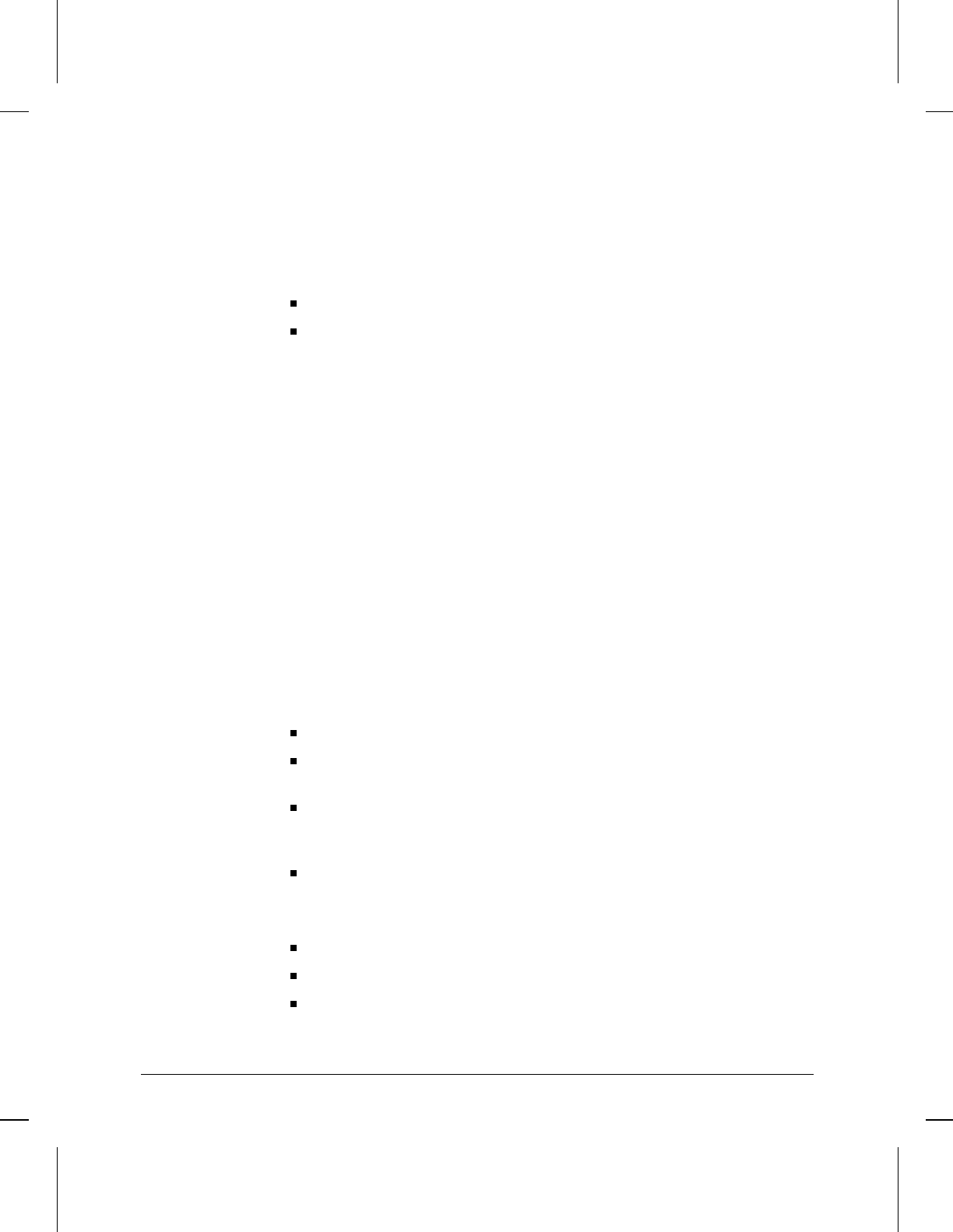
The display of Ipmap information will vary, based on the state of the
map when you execute Ipmap. In all cases, the map will show the
following data:
Next hop address of the map.
Map state lists one of the following:
disconnected The map is disconnected; the circuit is available.
disabled The circuit has been disabled by the Disipmap
command.
connecting The map is in the process of making a V.25 bis
connection.
connected The map is connected and the circuit is in use.
queue wait The map has data to send, but no pool circuits are
currently available. When a circuit becomes avail-
able, the map will go into the connecting state.
(Refer to the VC inactivity time parameter in chapter
14 of this manual.)
hold down A map goes into this state if it fails to connect. It
cannot be used until the Hold down time expires.
The IP address will again be accessable and the
map will go into the disconnected state. (Refer to
the Hold down time and VC inactivity time para-
meters in chapter 14 of this manual.)
Total connect time for this map.
x shows the number of separate times this map has succeeded in
making a connection.
Packet totals shows the total number of packets successfully
transmitted and received, and the number of outbound packets
dropped.
IP networks accessible shows all statically configured networks
reachable by the given next hop.
In some map states, the following additional information is displayed:
Queued packets shows the number of packets queued to be sent.
Circuit shows the name of the circuit allocated to this map.
Inbound or Outbound phone number shows the phone number
for a line connection on this map.
Using the Network Control Language
Controlling IP-Mapped Circuits for V.25 bis
16-90


















